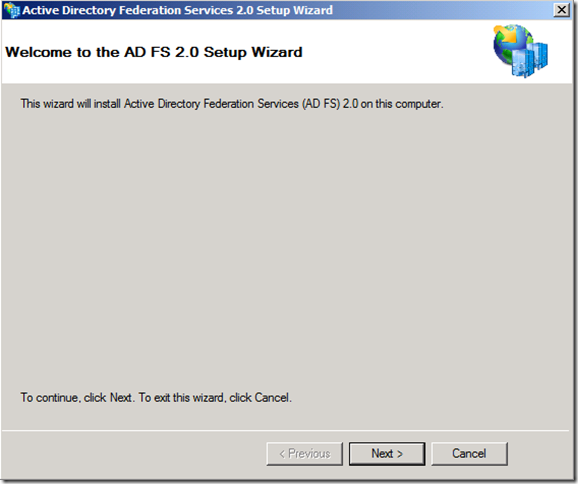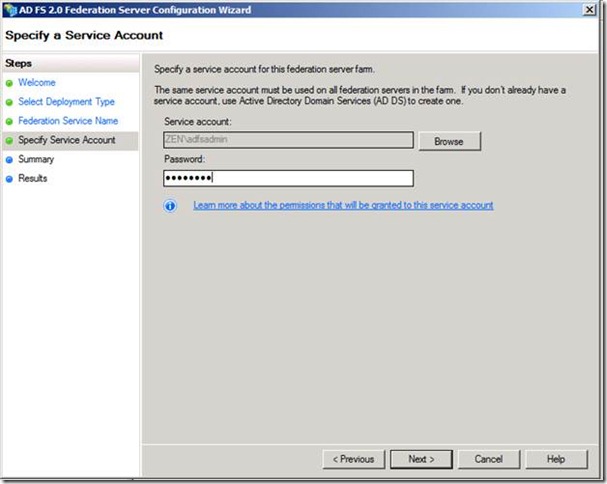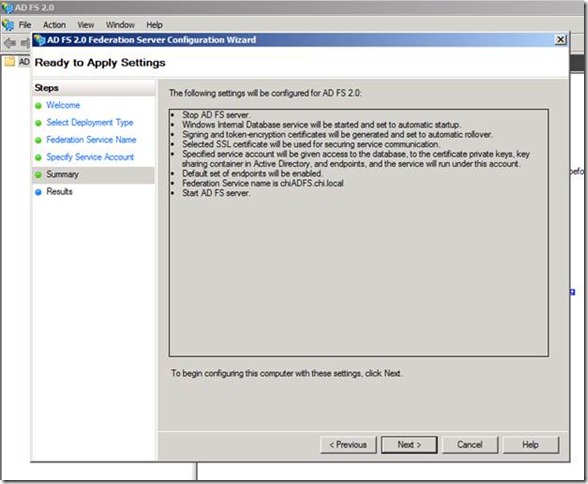ZEN and The ART of ADFS Implementation–Part 3 of 5: ADFS Deployment Steps
ADFS Deployment Steps
Download the ADFS 2.0 setup from this link .
Once the installation has completed, automatically it will open the federation server configuration wizard, follow the steps as shown below.
It automatically picked the ADFS certificate as ZENadfscert.zen.local as that is the only certificate that was created in my ADFS server. By default from the certificate it took the Federation service name as ZENADFS.Zen.local.
Next step we will need to provide the ADFS account ZEN\ADFSadmin ( Remember the account we created and ran the SETSPN commands)
Configuration service warnings indicate that the server needs a reboot. Once this has been done next step would be add the relying party.
Stay tuned for the remaining part of the series !!
Happy Reading!
Cheers,
Sarath