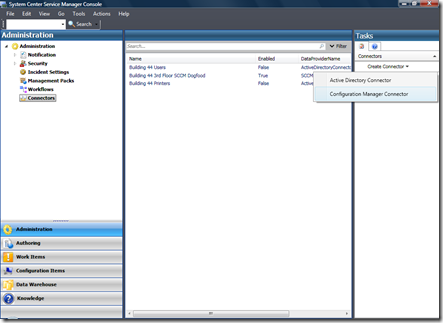Creating an SCCM Connector for Service Manager Beta 1
In Service Manager Beta 1, you can create a Connector to a System Center Configuration Manager 2007 SP1 database.
The SCCM Connector brings Configuration Item data about computers managed by SCCM, including Hardware & Software Inventory, Software Updates, and Desired Configuration Management (DCM) data.
To create an SCCM Connector, you need to be a Service Manager administrator. Connectors are found in the Administration workspace.
Start by clicking on the “Create Connector” task and choose the Configuration Manager Connector option.
That launches the SCCM Connector wizard:
After supplying a Name and Description, you are given an option to provide an SCCM database server and database instance as well an account to access the database.
(Note: You cannot edit the database server name or database name for an existing SCCM connector – you have to create a new SCCM connector in this case)
TIP: The account must have rights for smsroledb_extract and databasereaders in SQL.
TIP: You should always check the validity of the credentials by pressing the “Test Connection” button.
Next you have provide the schedule for running the SCCM connector, which can run once a day or once a week.
You are then shown a summary screen and a completion screen when the connector is created.
Comments
Anonymous
January 01, 2003
If you’re just getting started with the Service Manager beta, Marc Umeno (one of the team’s Program Managers)Anonymous
January 01, 2003
figured it out. for the record... reading the documentation helps :-) it is looking for the site database SMS_sitecodeAnonymous
January 01, 2003
I am not able to create this connector. It tells me that a database name is mandatory and I am not sure what I should use.Anonymous
January 01, 2003
Editing an AD Connector To edit an AD connector, highlight an AD Connector and click Edit Connector task