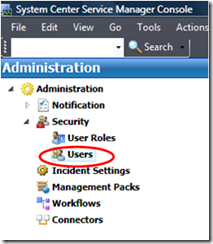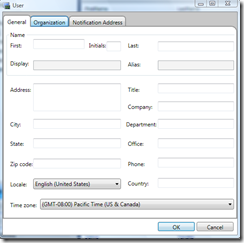Users in Service Manager Beta 1
Quick points on users for Service Manager Beta 1:
1. You can automatically populate users in Service Manager by creating an Active Directory connector.
2. It may not be obvious, but you can view users in the Administration workspace under the Security node:
3. You can also create a new user by selecting the “create user” task after selecting the Users node in the Administration workspace: