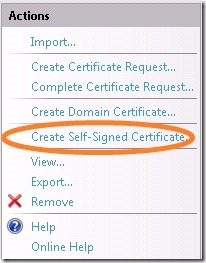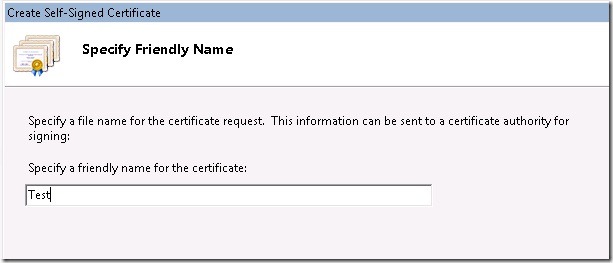IIS 7 Tip # 8 You can create Self-Signed SSL certificates from the IIS manager
IIS 7.0 manager has a nice feature of generating self-signed certificates that you can use for running tests.
At the global level select Server Certificates and in the Actions Pane on the right you get the option to Create Self-Signed Certificate…
The wizard that pops up just asks for a friendly name for the certificate.
Note this is just a friendly name that you can use to identify the certificate. It is not the Common Name / Subject.
Once you hit OK IIS manager will create a Self-Signed certificate that has the Common Name as the FQDN of the machine and is valid for a year.
Again the friendly name that you specify will not change the Common Name / Subject of the certificate meaning the Issued To: field will always be the FQDN of the machine.
Apart from creating the certificate IIS Manager also adds the certificate to the Trusted Root Certification Authorities on the machine.
Comments
- Anonymous
April 29, 2009
PingBack from http://asp-net-hosting.simplynetdev.com/iis-7-tip-8-you-can-create-self-signed-ssl-certificates-from-the-iis-manager/