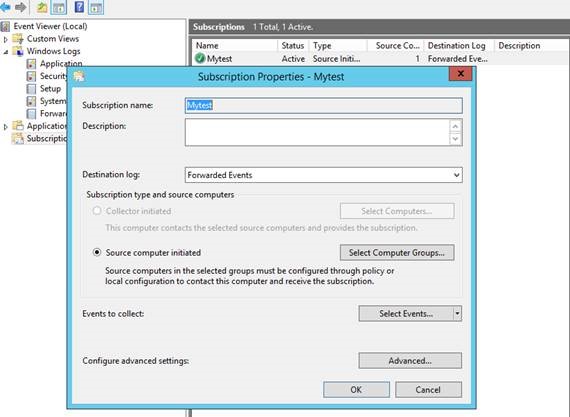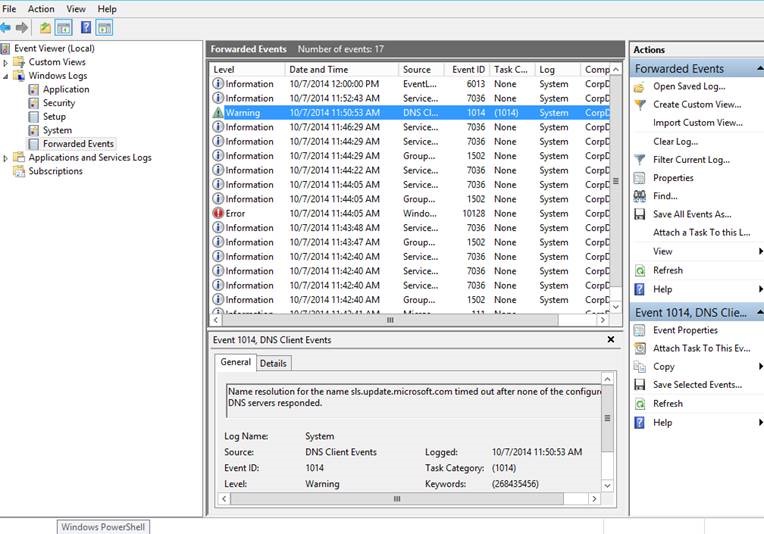Configuring Event Forwarding Source Computer initiated Subscription
Hello Guys,
Bellow a blog article contributed by Carmina Dumitrescu, Support Engineer, Microsoft Windows Platforms Core Support Team Germany:
Let’s say you have a 2012R2 Domain Controller and a 2012R2 Event Collector Server - on which you would like to receive Events from all other devices in your organization, by using a Source Computer initiated Subscription.
Here are my guidelines, hope they will help you:
1. Reconfigure WinRM on all systems: Admin CMD „winrm invoke Restore winrm/Config @{}“
2. On the Event Collector Server: Admin CMD „winrm qc“
3. Please check if the Event Collector Server is being recognized from the DC and Subscription Systems: „winrs –r:<Servername.domain.com> ipconfig“. Should look as below:
4. Create the subscription on the Event Collector Server.
Add your Domain Computers.
Choose desired events.
Under Advanced Settings select: Normal and HTTP
5. Create a new GPO on the DC.
6. Configure the new created „Event Forwarding“ GPO
7. Enable the Configure Target Subscription Manager. You have to add the Event collector. Therefore:
Show: Add Event collector: Server=https://<eventcollector FQDN>:5985/wsman/SubscriptionManager/WEC,Refresh=10
8. Gpupdate
9. Forwarded Events should now be visible on the Event Collector Server.
Happy Troubleshooting.
Thanks,
Carmina
Comments
- Anonymous
October 14, 2016
how to validate if source is actually properly configured and try send something to collector? - Anonymous
January 05, 2017
7th point really helped. I was struggling since morning for this.