Understanding Translation Language Pairs
Hi there! I'm Sandy Rivas and I am a Software Development Engineer in Test in the Global Experience Platform group. For Office 2010, I worked on the Translation features that are available in Word, OneNote, PowerPoint and Outlook. You can see more articles about the Translator features here.
Through the beta usage of Office 2010, there was a lot of excitement about these new features and people were really exploring the possibilities and uses of the features.
There are three key features within the Translation area of Office 2010:
- Translate Document (available in Word and Outlook only): translates the whole document or email message and shows it in a Web browser.
- Translate Selected Text: shows translation in the Research pane.
- Mini Translator: shows a pop up translation of the selected text.
Through peoples' experiences using these features, we learned that sometimes there was a misconception that the translation wasn't working for a selected language pair. But what was actually happening is that the identified language pair is only applicable to the 'Translate Document' portion of the feature, and the 'Mini Translator' portion of the feature works differently such that it automatically detects one side of the language pair (so there's no need to identify both sides of the pair).
This might sound confusing, so let me demonstrate! Let's do this in Word (but the same would be true for Outlook).
1. Start Word and create a new document.
2. Click on the Review menu, then the Translate button, and then select Choose Translation Language…
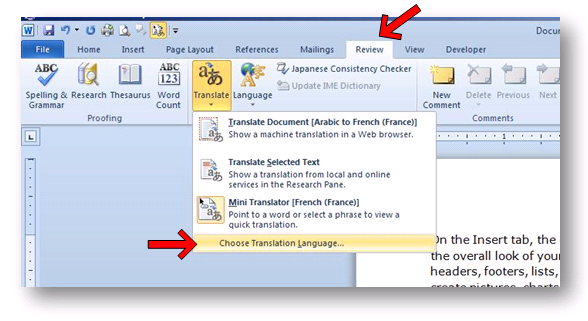
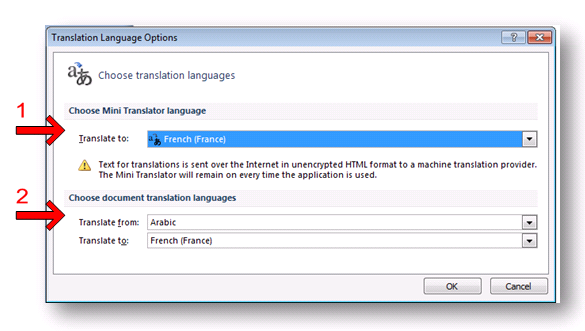
- Notice the first option (Choose Mini Translator language – Translate to) allows you to set the translation language when the Mini Translator is used. This means that the program will automatically detect what language you're translating FROM (so there is no need to identify that), and it will translate TO this chosen language.
- The second option (Choose document translation languages) allows you to set both the FROM and TO translation languages for when you translate a whole document (or email in Outlook). The purpose of allowing you to select both the FROM and TO languages is that you might have a multi-lingual document, and the translation engine needs to know both sides of the pair so that it can properly translate the desired text for the selected FROM language.
In a nutshell, think of it like this. If you are using the Mini Translator feature, it will auto-detect and translate to the desired language. If you would like to translate a whole document or email, you should identify both the FROM and TO languages that you desire for the translation.
And as seen below, you can always tell what translation languages are configured for each of the translation features by clicking on the Review tab and Translate.
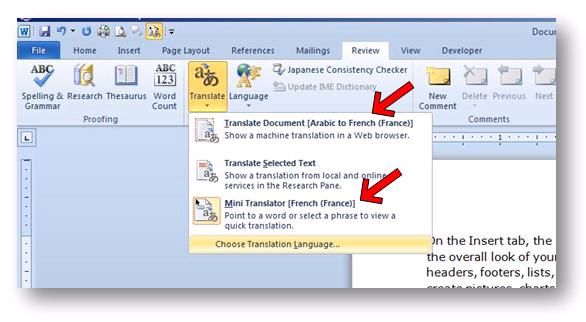
I hope this information helps you to be more confident about using and exploring the capabilities of the translation features of Office 2010!! If you have any questions, please be sure and post a comment to this blog!
Until next time…
Sandy
Comments
Anonymous
January 01, 2003
For some languages, such as German, Italian and Danish – the customers are unable to use the online dictionary and machine translation because the services are disabled by default. Please check this article to see if following the steps addresses your issues. blogs.technet.com/.../q-a-how-to-enable-online-services-for-translation.aspx If that does not work - please post back and we can follow up further. SandyAnonymous
August 18, 2010
When I do this, both the Translate From and Translate To fields say "No services available". I can't find any information on the web to fix this.Anonymous
August 27, 2010
I really enjoyed this post. It proved to be Very helpful to me and I am sure to all the commentators here! Keep writing. Thanks...Anonymous
August 02, 2011
Thank you so much for these instructions! My friends were having a hard time trying to figure out the document translation, this will really help them out a ton!Anonymous
November 27, 2012
www.translationtribulations.com/.../low-quantity-surcharges-in-translation.htmlAnonymous
January 04, 2016
hiiAnonymous
January 04, 2016
This is a wonderful article. These type of articles keeps the users interest in the website.
http://www.webseobuy.com/cms.php?id=5Anonymous
January 05, 2016
This is a wonderful article. These type of articles keeps the users interest in the website.
http://enablersinvestment.com/Anonymous
January 08, 2016
Keep on sharing more ... good luck. Awesome blog.
angel investors india
http://shypersonprince.tumblr.com/post/134789447308/presenting-the-overall-health-of-your-company