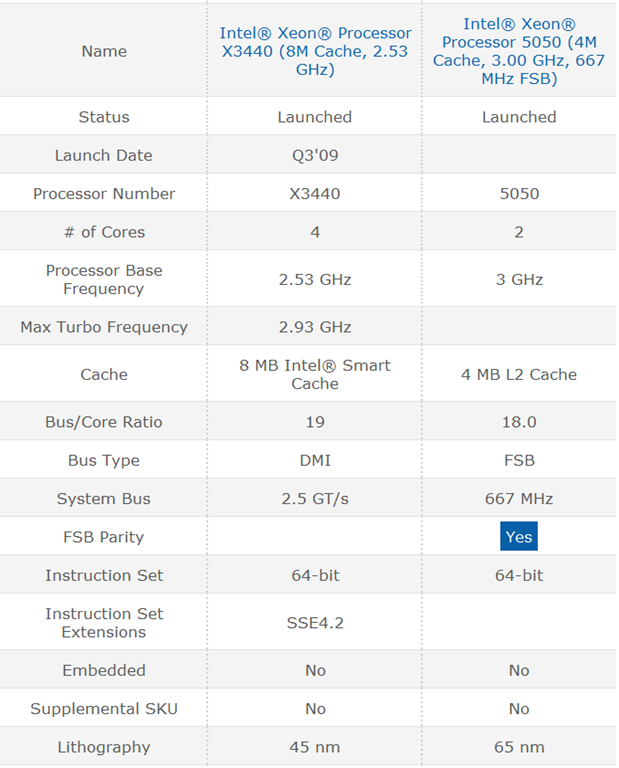Hyper-V Live Migration between Processor Generations
I’ve talked before about the fact that we cannot Live Migrate from an AMD CPU to an Intel CPU or vice-versa, but what about Live Migrating from an older Intel CPU to a newer Intel CPU? I’m going to show you a Live Migration from a three year old Intel Xeon 5050 CPU to a new Intel Xeon 3440 CPU. Below the video, I’ve also included the comparison chart that compares the Xeon 5050 to the Xeon 3440 CPU so you can see the progress Intel has made in the last three years.
So why is the three year old CPU a 5000 series CPU and the newest CPU is a 3000 series CPU? The 5000 series CPUs are for multi-processor configurations, the 3000 series CPUs are for single-processor configurations. It’s the last three numbers that Intel has actually been updating as they’ve improved their processors.
The biggest reason that I put this together is that I wanted to demonstrate that customers that have an existing Hyper-V cluster can add new servers to to their existing cluster, to scale out their clusters, even with newer hardware and CPUs. I want to make sure that I dispel the myth that your Hyper-V servers must be identical. While identical servers do make your clusters easier to deploy and manage, as this video shows, it is possible to increase the size of your cluster over time as needed.
Here’s the comparison chart that compares the two CPUs so you can see the technical differences between them.
I again would like to thank Intel, Crucial, and Dell for the loan of this equipment. The server C4 is the Intel CPU and MBO, the memory in it is from Crucial, and of course the live Migration was hosted on the Dell Equallogic SAN.
I hope this information has helped, if you have any more questions, please let me know.
This session is one part of a whole series of screen casts around Hyper-V, you can go to this link to access the whole series.
So you want to get started with Hyper-V? Start here! – In Summary
Until next time,
Rob
Technorati Tags: screen cast,Windows Server 2008 R2,Intel XEON,Live Migration,different processor