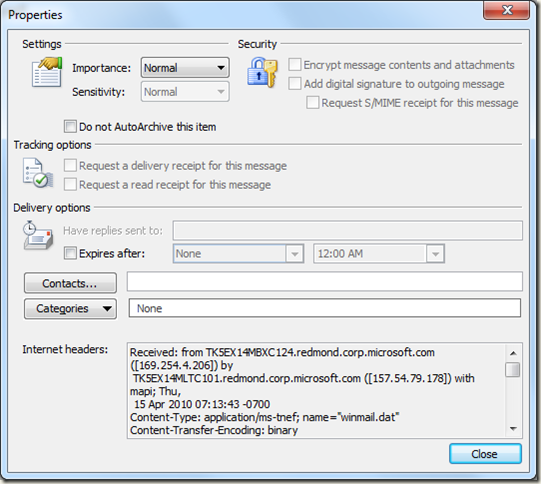How to view full email headers in Outlook 2010
Open the specific email message of interest in a new window by double-clicking its line in the email summary pane.
Go to the “File” tab in the new window and click on the “Properties” button.
Note that if you go to the “File” tab in your main Outlook window (as opposed to the window that you popped up with a single email message), it will not have a “Properties” button, because these are specific to a single message rather than the whole application.
When you click the “Properties” button, a new Properties window should pop up:
The headers are in the bottom portion of the window. Copy and paste to an editor in order to view them in a more convenient manner.
Comments
Anonymous
December 26, 2013
You do realize, that the whole purpose of examining the header information is to determine whether to even open it or not, right? So--your method requires that I open it FIRST . . . defeating the whole purpose of examining the header in the first place . . . Brilliant!Anonymous
February 04, 2014
The comment has been removedAnonymous
March 23, 2014
The comment has been removedAnonymous
April 14, 2014
I completely agree, this is an atrocious decision and the UI design team (if there even is one, I see little evidence supporting it) should be fired.Anonymous
April 24, 2014
Another dropped ball by MS. What a joke. The whole purpose of viewing the headers is so you wont have to open the email. Each version gets worse.Anonymous
April 24, 2014
Found a work around if anyone is interested. MS buried the command. Go to the down arrow on the very top left and choose more commands. choose all commands and scroll down to message options then click add then ok. the email headers will now appear as a button just to left of the down arrow at the top of the window you first clicked onAnonymous
May 11, 2014
Jon, you are a star! Spamcop is going to be getting a lot of emails from me soon.Anonymous
July 30, 2014
Spamcop needs to have full headers. This is not provided by outlook :(Anonymous
October 31, 2014
PoS Lookout (aka Outlook)....why do we have to open a message to now see the headers...M$ strikes againAnonymous
November 05, 2014
Thanks Jon. Great info on the customization "arrow".Anonymous
January 04, 2015
Jon - Thanks mate - Works an absolute treat!Anonymous
January 22, 2015
i'm still not seeing the received: lines. Just a return path showing the email address it's from.Anonymous
July 02, 2015
Robert: primary purpose of seeing header is to see if it is authentic. That's right at the beginning. The "received" info is down many lines. And thanks to Jon for reminding me that's what that button is for.Anonymous
July 04, 2015
There is no need to open a message to see the headers !!! Just take a look at the link : www.msoutlook.info/.../450Anonymous
July 10, 2015
nikojohn, THANK YOU for that link because the "arrow" answer didn't tell us WHERE the "arrow" was, and this article was EXACTLY what we needed! You ROCK!!Anonymous
November 10, 2015
The comment has been removedAnonymous
December 16, 2015
The comment has been removedAnonymous
February 18, 2016
I'm searching and searching... is Outlook forcing UTC into the "Date: " header? Instead of Local time - like it's supposed to per RFC? Does anyone inside the ecosystem of MS 'mail' realize how pathological that is?Anonymous
March 08, 2016
I found a way to add the "From E-mail Address" column in Outlook 2010. It works great for me!! Here it is: www.howto-outlook.com/.../viewsenderaddress.htm