Microsoft Entra 개발자용 Spring Boot Starter 가이드
이 문서는✅ 버전 4.19.0 ✅ 버전 5.19.0에 적용됩니다.
이 문서에서는 Microsoft Entra ID용 Spring Boot Starter의 기능 및 핵심 시나리오에 대해 설명합니다. 이 문서에는 일반적인 문제, 해결 방법 및 진단 단계에 대한 지침도 포함되어 있습니다.
웹 애플리케이션을 빌드할 때 ID 및 액세스 관리는 기본 요소입니다. Azure는 나머지 Azure 에코시스템과 긴밀하게 통합된 클라우드 기반 ID 서비스를 제공합니다.
Spring Security를 사용하면 Spring 기반 애플리케이션을 쉽게 보호할 수 있지만 특정 ID 공급자에 맞게 조정되지는 않습니다. Microsoft Entra용 Spring Boot Starter ID를 사용하면 웹 애플리케이션을 Microsoft Entra 테넌트에 연결하고 Microsoft Entra ID로 리소스 서버를 보호할 수 있습니다. Oauth 2.0 프로토콜을 사용하여 웹 애플리케이션 및 리소스 서버를 보호합니다.
다음 링크는 시작 패키지, 설명서 및 샘플에 대한 액세스를 제공합니다.
필수 구성 요소
이 가이드의 지침을 따르려면 다음 필수 구성 요소가 있어야 합니다.
- Azure 구독; Azure 구독이 아직 없는 경우 MSDN 구독자 혜택을 활성화하거나무료 Azure 계정등록할 수 있습니다.
- 지원되는 JDK(Java Development Kit), 버전 8 이상. 자세한 내용은 Azure 및 Azure Stack에서 Java 지원을 참조하세요.
- Apache Maven버전 3.0 이상.
- Microsoft Entra ID에 등록된 애플리케이션입니다. 자세한 내용은 빠른 시작: Microsoft ID 플랫폼애플리케이션 등록을 참조하세요.
중요하다
이 문서의 단계를 완료하려면 Spring Boot 버전 2.5 이상이 필요합니다.
핵심 시나리오
이 가이드에서는 다음 시나리오에서 Microsoft Entra Starter를 사용하는 방법을 설명합니다.
- 웹 애플리케이션에 액세스하다
- 웹 애플리케이션에서 리소스 서버에 액세스
- 리소스 서버/API 보호
- 리소스 서버에서 다른 리소스 서버에 액세스
- 웹 애플리케이션 및 리소스 서버를 한 애플리케이션으로
웹 애플리케이션 사용자가 로그인할 수 있도록 하는 모든 웹 기반 애플리케이션입니다. 리소스 서버 액세스 토큰의 유효성을 검사한 후 액세스를 수락하거나 거부합니다.
웹 애플리케이션에 액세스
이 시나리오에서는 OAuth 2.0 권한 부여 코드 부여 흐름을 사용하여 사용자가 Microsoft 계정으로 로그인할 수 있도록 합니다.
이 시나리오에서 Microsoft Entra Starter를 사용하려면 다음 단계를 사용합니다.
리디렉션 URI를 <application-base-uri>/login/oauth2/code/로 설정합니다. 예: http://localhost:8080/login/oauth2/code/. 반드시 후행 /을 포함해야 합니다. 리디렉션 URI에 대한 자세한 내용은

pom.xml 파일에 다음 종속성을 추가합니다.
<dependency>
<groupId>com.azure.spring</groupId>
<artifactId>spring-cloud-azure-starter-active-directory</artifactId>
</dependency>
<dependency>
<groupId>org.springframework.boot</groupId>
<artifactId>spring-boot-starter-oauth2-client</artifactId>
</dependency>
메모
BOM(청구서)을 사용하여 Spring Cloud Azure 라이브러리 버전을 관리하는 방법에 대한 자세한 내용은 Spring Cloud Azure 개발자 가이드시작 섹션을 참조하세요.
application.yml 파일에 다음 속성을 추가합니다. 필수 구성 요소에 설명된 대로 Azure Portal에서 만든 앱 등록에서 이러한 속성의 값을 가져올 수 있습니다.
spring:
cloud:
azure:
active-directory:
enabled: true
profile:
tenant-id: <tenant>
credential:
client-id: <your-client-ID>
client-secret: <your-client-secret>
메모
tenant-id 허용되는 값은 common, organizations, consumers또는 테넌트 ID입니다. 이러한 값에 대한 자세한 내용은 잘못된 엔드포인트(개인 및 조직 계정) 섹션의 오류 AADSTS50020 - ID 공급자의 사용자 계정이 테넌트에 존재하지 않습니다를 참조하세요. 단일 테넌트 앱을 다중 테넌트로 변환하는 방법에 대한 정보는 Microsoft Entra ID에서 단일 테넌트 앱을 다중 테넌트로 변환을 참조하세요.
기본 보안 구성을 사용하거나 사용자 고유의 구성을 제공합니다.
옵션 1: 기본 구성을 사용합니다.
이 옵션을 사용하면 아무 작업도 수행할 필요가 없습니다.
DefaultAadWebSecurityConfiguration 클래스는 자동으로 구성됩니다.
옵션 2: 자체 정의 구성을 제공합니다.
구성을 제공하려면 다음 예제에서 볼 수 있듯이 HttpSecurity에 AadWebApplicationHttpSecurityConfigurer#aadWebApplication 메서드를 적용합니다.
@Configuration(proxyBeanMethods = false)
@EnableWebSecurity
@EnableMethodSecurity
public class AadOAuth2LoginSecurityConfig {
/**
* Add configuration logic as needed.
*/
@Bean
SecurityFilterChain filterChain(HttpSecurity http) throws Exception {
http.apply(AadWebApplicationHttpSecurityConfigurer.aadWebApplication())
.and()
.authorizeHttpRequests()
.anyRequest().authenticated();
// Do some custom configuration.
return http.build();
}
}
웹 애플리케이션에서 리소스 서버에 액세스
이 시나리오에서 Microsoft Entra Starter를 사용하려면 다음 단계를 사용합니다.
앞에서 설명한 대로 리디렉션 URI를 설정합니다.
pom.xml 파일에 다음 종속성을 추가합니다.
<dependency>
<groupId>com.azure.spring</groupId>
<artifactId>spring-cloud-azure-starter-active-directory</artifactId>
</dependency>
<dependency>
<groupId>org.springframework.boot</groupId>
<artifactId>spring-boot-starter-oauth2-client</artifactId>
</dependency>
메모
BOM(청구서)을 사용하여 Spring Cloud Azure 라이브러리 버전을 관리하는 방법에 대한 자세한 내용은 Spring Cloud Azure 개발자 가이드시작 섹션을 참조하세요.
앞에서 설명한 대로 application.yml 파일에 다음 속성을 추가합니다.
spring:
cloud:
azure:
active-directory:
enabled: true
profile:
tenant-id: <tenant>
credential:
client-id: <your-client-ID>
client-secret: <your-client-secret>
authorization-clients:
graph:
scopes: https://graph.microsoft.com/Analytics.Read, email
메모
tenant-id 허용되는 값은 common, organizations, consumers또는 테넌트 ID입니다. 이러한 값에 대한 자세한 내용은 잘못된 엔드포인트(개인 및 조직 계정)의 섹션을 참조하세요. 오류 AADSTS50020 - ID 공급자의 사용자 계정이 테넌트에 존재하지 않습니다. 단일 테넌트 앱을 변환하는 방법에 대한 자세한 내용은 Microsoft Entra ID단일 테넌트 앱을 다중 테넌트로 변환을 참조하세요.
여기서 graph은 OAuth2AuthorizedClient의 이름이고, scopes는 로그인할 때 필요한 동의 범위입니다.
다음 예제와 유사한 코드를 애플리케이션에 추가합니다.
@GetMapping("/graph")
@ResponseBody
public String graph(
@RegisteredOAuth2AuthorizedClient("graph") OAuth2AuthorizedClient graphClient
) {
// toJsonString() is just a demo.
// oAuth2AuthorizedClient contains access_token. We can use this access_token to access the resource server.
return toJsonString(graphClient);
}
여기서 graph 이전 단계에서 구성한 클라이언트 ID입니다.
OAuth2AuthorizedClient 리소스 서버에 액세스하는 데 사용되는 액세스 토큰을 포함합니다.
이 시나리오를 보여주는 전체 샘플은 spring-cloud-azure-starter-active-directory 샘플: aad-web-application참고하세요.
리소스 서버/API 보호
이 시나리오는 로그인을 지원하지 않지만 액세스 토큰의 유효성을 검사하여 서버를 보호합니다. 액세스 토큰이 유효한 경우 서버는 요청을 제공합니다.
이 시나리오에서 Microsoft Entra Starter를 사용하려면 다음 단계를 사용합니다.
pom.xml 파일에 다음 종속성을 추가합니다.
<dependency>
<groupId>com.azure.spring</groupId>
<artifactId>spring-cloud-azure-starter-active-directory</artifactId>
</dependency>
<dependency>
<groupId>org.springframework.boot</groupId>
<artifactId>spring-boot-starter-oauth2-resource-server</artifactId>
</dependency>
메모
BOM(자재 명세서)를 사용하여 Spring Cloud Azure 라이브러리 버전을 관리하는 방법에 대한 자세한 내용은 Spring Cloud Azure 개발자 가이드의 시작 섹션을 참조하세요.
앞에서 설명한 대로 application.yml 파일에 다음 속성을 추가합니다.
spring:
cloud:
azure:
active-directory:
enabled: true
credential:
client-id: <your-client-ID>
app-id-uri: <your-app-ID-URI>
클라이언트 ID <> 및 앱-ID-URI <> 값을 사용하여 액세스 토큰을 확인할 수 있습니다. 다음 이미지와 같이 Azure 포털에서 <your-app-ID-URI> 값을 가져올 수 있습니다.
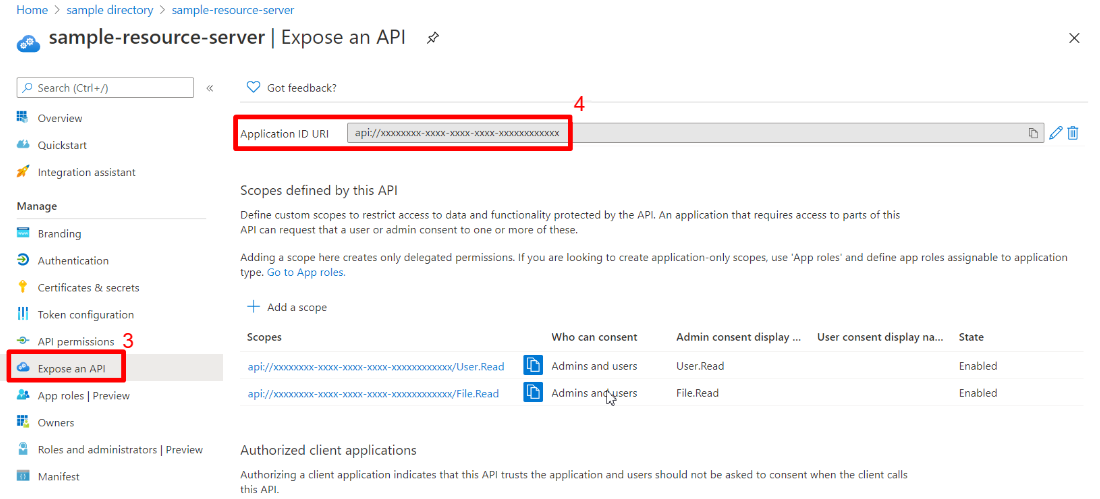
기본 보안 구성을 사용하거나 사용자 고유의 구성을 제공합니다.
옵션 1: 기본 구성을 사용합니다.
이 옵션을 사용하면 아무 작업도 수행할 필요가 없습니다.
DefaultAadResourceServerConfiguration 클래스는 자동으로 구성됩니다.
옵션 2: 자체 정의 구성을 제공합니다.
구성을 설정하려면 다음 예제와 같이 AadResourceServerHttpSecurityConfigurer#aadResourceServer 메서드를 HttpSecurity에 적용합니다.
@Configuration(proxyBeanMethods = false)
@EnableWebSecurity
@EnableMethodSecurity
public class AadOAuth2ResourceServerSecurityConfig {
/**
* Add configuration logic as needed.
*/
@Bean
public SecurityFilterChain apiFilterChain(HttpSecurity http) throws Exception {
http.apply(AadResourceServerHttpSecurityConfigurer.aadResourceServer())
.and()
.authorizeHttpRequests()
.anyRequest().authenticated();
return http.build();
}
}
이 상황을 보여주는 완전한 샘플을 보려면 spring-cloud-azure-starter-active-directory 샘플: aad-resource-server를 참조하세요.
리소스 서버에서 다른 리소스 서버에 액세스
이 시나리오는 다른 리소스 서버를 방문하는 리소스 서버를 지원합니다.
이 시나리오에서 Microsoft Entra Starter를 사용하려면 다음 단계를 사용합니다.
pom.xml 파일에 다음 종속성을 추가합니다.
<dependency>
<groupId>com.azure.spring</groupId>
<artifactId>spring-cloud-azure-starter-active-directory</artifactId>
</dependency>
<dependency>
<groupId>org.springframework.boot</groupId>
<artifactId>spring-boot-starter-oauth2-resource-server</artifactId>
</dependency>
<dependency>
<groupId>org.springframework.boot</groupId>
<artifactId>spring-boot-starter-oauth2-client</artifactId>
</dependency>
메모
BOM을 사용하여 Spring Cloud Azure 라이브러리 버전을 관리하는 방법에 대한 자세한 내용은 Spring Cloud Azure 개발자 가이드의 시작하기 섹션을 참조하세요.
application.yml 파일에 다음 속성을 추가합니다.
spring:
cloud:
azure:
active-directory:
enabled: true
profile:
tenant-id: <tenant>
credential:
client-id: <web-API-A-client-ID>
client-secret: <web-API-A-client-secret>
app-id-uri: <web-API-A-app-ID-URI>
authorization-clients:
graph:
scopes:
- https://graph.microsoft.com/User.Read
메모
tenant-id 허용되는 값은 common, organizations, consumers또는 테넌트 ID입니다. 이러한 값에 대한 자세한 내용은
다음 예제와 같이 코드의 @RegisteredOAuth2AuthorizedClient 특성을 사용하여 관련 리소스 서버에 액세스합니다.
@PreAuthorize("hasAuthority('SCOPE_Obo.Graph.Read')")
@GetMapping("call-graph")
public String callGraph(@RegisteredOAuth2AuthorizedClient("graph") OAuth2AuthorizedClient graph) {
return callMicrosoftGraphMeEndpoint(graph);
}
이 시나리오를 보여주는 전체 샘플에 대해서는 spring-cloud-azure-starter-active-directory 샘플: aad-resource-server-obo를 참고하십시오.
한 애플리케이션의 웹 애플리케이션 및 리소스 서버
이 시나리오는 한 애플리케이션에서 웹 애플리케이션에 액세스하고 리소스 서버/API를 보호하는 것을 지원합니다.
이 시나리오에서 aad-starter 사용하려면 다음 단계를 수행합니다.
pom.xml 파일에 다음 종속성을 추가합니다.
<dependency>
<groupId>com.azure.spring</groupId>
<artifactId>spring-cloud-azure-starter-active-directory</artifactId>
</dependency>
<dependency>
<groupId>org.springframework.boot</groupId>
<artifactId>spring-boot-starter-oauth2-resource-server</artifactId>
</dependency>
<dependency>
<groupId>org.springframework.boot</groupId>
<artifactId>spring-boot-starter-oauth2-client</artifactId>
</dependency>
메모
BOM을 사용하여 Spring Cloud Azure 라이브러리 버전을 관리하는 방법에 관한 자세한 내용은 Spring Cloud Azure 개발자 가이드의 시작하기 섹션을 참조하세요.
application.yml 파일을 업데이트합니다. 다음 예제와 같이 속성 spring.cloud.azure.active-directory.application-typeweb_application_and_resource_server설정하고 각 권한 부여 클라이언트에 대한 권한 부여 유형을 지정합니다.
spring:
cloud:
azure:
active-directory:
enabled: true
profile:
tenant-id: <tenant>
credential:
client-id: <Web-API-C-client-id>
client-secret: <Web-API-C-client-secret>
app-id-uri: <Web-API-C-app-id-url>
application-type: web_application_and_resource_server # This is required.
authorization-clients:
graph:
authorizationGrantType: authorization_code # This is required.
scopes:
- https://graph.microsoft.com/User.Read
- https://graph.microsoft.com/Directory.Read.All
메모
tenant-id 허용되는 값은 common, organizations, consumers또는 테넌트 ID입니다. 이러한 값에 대한 자세한 내용은
Java 코드를 작성하여 여러 HttpSecurity 인스턴스를 구성합니다.
다음 예제 코드에서 AadWebApplicationAndResourceServerConfig 두 개의 보안 필터 체인 빈을 포함합니다. 하나는 리소스 서버용이고 다른 하나는 웹 애플리케이션용입니다.
apiFilterChain은 리소스 서버 보안 빌더를 구성하는 데 높은 우선 순위를 갖습니다.
htmlFilterChain 빈은 웹 애플리케이션 보안 작성기를 구성하는 데 낮은 우선 순위를 줍니다.
@Configuration(proxyBeanMethods = false)
@EnableWebSecurity
@EnableMethodSecurity
public class AadWebApplicationAndResourceServerConfig {
@Bean
@Order(1)
public SecurityFilterChain apiFilterChain(HttpSecurity http) throws Exception {
http.apply(AadResourceServerHttpSecurityConfigurer.aadResourceServer())
.and()
// All the paths that match `/api/**`(configurable) work as the resource server. Other paths work as the web application.
.securityMatcher("/api/**")
.authorizeHttpRequests()
.anyRequest().authenticated();
return http.build();
}
@Bean
public SecurityFilterChain htmlFilterChain(HttpSecurity http) throws Exception {
// @formatter:off
http.apply(AadWebApplicationHttpSecurityConfigurer.aadWebApplication())
.and()
.authorizeHttpRequests()
.requestMatchers("/login").permitAll()
.anyRequest().authenticated();
// @formatter:on
return http.build();
}
}
애플리케이션 유형
spring.cloud.azure.active-directory.application-type 속성은 해당 값을 종속성으로 유추할 수 있으므로 선택 사항입니다.
web_application_and_resource_server 값을 사용하는 경우에만 속성을 수동으로 설정해야 합니다.
| 종속성: spring-security-oauth2-client | 종속성을 가지고 있습니다: spring-security-oauth2-resource-server | 애플리케이션 유형의 유효한 값 | 기본값 |
|---|---|---|---|
| 예 | 아니요 | web_application |
web_application |
| 아니요 | 예 | resource_server |
resource_server |
| 예 | 예 |
web_application,resource_server,resource_server_with_obo, web_application_and_resource_server |
resource_server_with_obo |
구성 가능한 속성
Microsoft Entra ID용 Spring Boot Starter는 다음 속성을 제공합니다.
| 속성 | 묘사 |
|---|---|
| spring.cloud.azure.active-directory.app-id-uri | 리소스 서버에서 액세스 토큰의 대상 그룹의 유효성을 검사하는 데 사용됩니다. 액세스 토큰은 청중이 이전에 설명한 클라이언트 ID <> 값과 동일하거나, app-ID-URI <> 값과 동일한 경우에만 유효합니다. |
| spring.cloud.azure.active-directory.authorization-clients | 애플리케이션이 방문할 리소스 API를 구성하는 맵입니다. 각 항목은 애플리케이션이 방문할 하나의 리소스 API에 해당합니다. Spring 코드에서 각 항목은 하나의 OAuth2AuthorizedClient 개체에 해당합니다. |
| spring.cloud.azure.active-directory.authorization-clients.<클라이언트-이름>.scopes | 애플리케이션이 획득할 리소스 서버의 API 권한입니다. |
| spring.cloud.azure.active-directory.authorization-clients.<your-client-name>.authorization-grant-type | 권한 부여 클라이언트의 유형입니다. 지원되는 유형은 authorization_code (웹앱의 기본 유형), on_behalf_of (리소스 서버의 기본 유형), client_credentials입니다. |
| spring.cloud.azure.active-directory.application-type | 애플리케이션 유형참조하세요. |
| spring.cloud.azure.active-directory.profile.environment.active-directory-endpoint | 권한 부여 서버의 기본 URI입니다. 기본값은 https://login.microsoftonline.com/. |
| spring.cloud.azure.active-directory.credential.client-id | Microsoft Entra ID에 등록된 애플리케이션 ID입니다. |
| spring.cloud.azure.active-directory.credential.client-secret | 등록된 애플리케이션의 클라이언트 암호입니다. |
| 스프링.클라우드.애저.액티브-디렉토리.유저-그룹.전이적-멤버-사용 | true/v1.0/me/memberOf사용합니다. |
| spring.cloud.azure.active-directory.post-logout-redirect-uri | 로그아웃을 게시하기 위한 리디렉션 URI입니다. |
| spring.cloud.azure.active-directory.profile.tenant-id | Azure 구독자 ID입니다.
tenant-id 허용되는 값은 common, organizations, consumers또는 테넌트 ID입니다. |
| spring.cloud.azure.active-directory.user-group.allowed-group-names (사용자가 허용된 그룹 이름) |
MemberOf Graph API 호출의 응답에서 발견된 경우 권한이 부여될 것으로 예상되는 사용자 그룹입니다. |
| spring.cloud.azure.active-directory.user-name-attribute (사용자 이름 속성) | 주체의 이름이 될 클레임을 나타냅니다. |
다음 예제에서는 이러한 속성을 사용하는 방법을 보여 줍니다.
application.yml 파일에 다음 속성을 추가합니다.
spring: cloud: azure: active-directory: enabled: true profile: environment: active-directory-endpoint: https://login.partner.microsoftonline.cn
이 방법을 사용하면 Azure 퍼블릭 클라우드 대신 Azure 소버린 또는 국가별 클라우드 사용할 수 있습니다.
속성 예제 2: 그룹 이름을 사용하여 웹 애플리케이션에서 일부 메서드를 보호하려면 다음 단계를 사용합니다.
application.yml 파일에 다음 속성을 추가합니다.
spring:
cloud:
azure:
active-directory:
enabled: true
user-group:
allowed-groups: group1, group2
기본 보안 구성을 사용하거나 사용자 고유의 구성을 제공합니다.
옵션 1: 기본 구성을 사용합니다. 이 옵션을 사용하면 아무 작업도 수행할 필요가 없습니다.
DefaultAadWebSecurityConfiguration 클래스는 자동으로 구성됩니다.
옵션 2: 자체 정의 구성을 제공합니다. 구성을 제공하려면 다음 예제와 같이 AadWebApplicationHttpSecurityConfigurer#aadWebApplication 메서드를 HttpSecurity에 적용합니다.
@Configuration(proxyBeanMethods = false)
@EnableWebSecurity
@EnableMethodSecurity
public class AadOAuth2LoginSecurityConfig {
/**
* Add configuration logic as needed.
*/
@Bean
public SecurityFilterChain htmlFilterChain(HttpSecurity http) throws Exception {
// @formatter:off
http.apply(AadWebApplicationHttpSecurityConfigurer.aadWebApplication())
.and()
.authorizeHttpRequests()
.anyRequest().authenticated();
// @formatter:on
// Do some custom configuration.
return http.build();
}
}
다음 예제와 같이 @PreAuthorize 주석을 사용하여 메서드를 보호합니다.
@Controller
public class RoleController {
@GetMapping("group1")
@ResponseBody
@PreAuthorize("hasRole('ROLE_group1')")
public String group1() {
return "group1 message";
}
@GetMapping("group2")
@ResponseBody
@PreAuthorize("hasRole('ROLE_group2')")
public String group2() {
return "group2 message";
}
@GetMapping("group1Id")
@ResponseBody
@PreAuthorize("hasRole('ROLE_<group1-id>')")
public String group1Id() {
return "group1Id message";
}
@GetMapping("group2Id")
@ResponseBody
@PreAuthorize("hasRole('ROLE_<group2-id>')")
public String group2Id() {
return "group2Id message";
}
}
속성 예제 3: 리소스 서버를 방문하는 리소스 서버에서 클라이언트 자격 증명 흐름을 사용하도록 설정하려면 다음 단계를 사용합니다.
application.yml 파일에 다음 속성을 추가합니다.
spring:
cloud:
azure:
active-directory:
enabled: true
authorization-clients:
webapiC: # When authorization-grant-type is null, on behalf of flow is used by default
authorization-grant-type: client_credentials
scopes:
- <Web-API-C-app-id-url>/.default
다음 예제와 유사한 코드를 애플리케이션에 추가합니다.
@PreAuthorize("hasAuthority('SCOPE_Obo.WebApiA.ExampleScope')")
@GetMapping("webapiA/webapiC")
public String callClientCredential() {
String body = webClient
.get()
.uri(CUSTOM_LOCAL_READ_ENDPOINT)
.attributes(clientRegistrationId("webapiC"))
.retrieve()
.bodyToMono(String.class)
.block();
LOGGER.info("Response from Client Credential: {}", body);
return "client Credential response " + (null != body ? "success." : "failed.");
}
고급 기능
웹 애플리케이션에서 ID 토큰별 액세스 제어 지원
시작기는 ID 토큰의 roles 클레임에서 GrantedAuthority을 생성하여 웹 애플리케이션에서 인증에 ID 토큰을 사용할 수 있도록 지원합니다. Microsoft Entra ID의 appRoles 기능을 사용하여 roles 클레임을 만들고 액세스 제어를 구현할 수 있습니다.
메모
appRoles에서 생성된 roles 클레임은 접두사 APPROLE_로 꾸며집니다.
appRoles를 roles 클레임으로 사용할 때, 동시에 그룹 속성을 roles로 구성하지 마십시오. 그렇지 않으면 그룹 특성이 appRoles대신 그룹 정보를 포함하도록 클레임을 재정의합니다. 매니페스트에서 다음 구성을 사용하지 않아야 합니다.
"optionalClaims": {
"idtoken": [{
"name": "groups",
"additionalProperties": ["emit_as_roles"]
}]
}
웹 애플리케이션에서 ID 토큰으로 액세스 제어를 지원하려면 다음 단계를 사용합니다.
애플리케이션에 앱 역할을 추가하고 사용자 또는 그룹에 할당합니다. 자세한 내용은 애플리케이션에 앱 역할을 추가하고 토큰을 수신하는 방법을 참조하세요.
애플리케이션의 매니페스트에 다음 appRoles 구성을 추가합니다.
"appRoles": [
{
"allowedMemberTypes": [
"User"
],
"displayName": "Admin",
"id": "2fa848d0-8054-4e11-8c73-7af5f1171001",
"isEnabled": true,
"description": "Full admin access",
"value": "Admin"
}
]
다음 예제와 유사한 코드를 애플리케이션에 추가합니다.
@GetMapping("Admin")
@ResponseBody
@PreAuthorize("hasAuthority('APPROLE_Admin')")
public String Admin() {
return "Admin message";
}
문제 해결
클라이언트 로깅 활성화
Java용 Azure SDK는 애플리케이션 오류를 해결하고 해결하는 데 도움이 되는 일관된 로깅 스토리를 제공합니다. 생성된 로그는 터미널에 도달하기 전에 애플리케이션의 흐름을 캡처하여 근본 문제를 찾는 데 도움이 됩니다. 로깅을 사용하도록 설정하는 방법에 대한 지침은 로깅 wiki를 참조하세요.
Spring 로깅 가능 설정
Spring을 사용하면 모든 지원되는 로깅 시스템이 Spring 환경(예: application.properties)에서 logging.level.<logger-name>=<level>를 사용하여 TRACE, DEBUG, INFO, WARN, ERROR, FATAL, 또는 OFF 중 하나로 로거 수준을 설정할 수 있습니다.
logging.level.root사용하여 루트 로거를 구성할 수 있습니다.
다음 예제에서는 application.properties 파일의 잠재적인 로깅 설정을 보여 줍니다.
logging.level.root=WARN
logging.level.org.springframework.web=DEBUG
logging.level.org.hibernate=ERROR
Spring의 로깅 구성에 대한 자세한 내용은 Spring 설명서의 로깅 참조하세요.
다음 단계
Spring 및 Azure에 대해 자세히 알아보려면 Spring on Azure 설명서 센터를 계속 진행하세요.