Azure PowerShell을 사용하여 ExpressRoute 회로 피어링 초기화
이 문서에서는 PowerShell을 사용하여 ExpressRoute 회로의 피어링을 사용 설정하고 중단하는 방법을 설명합니다. 피어링을 만들 때 기본적으로 사용됩니다. 피어링을 사용하지 않도록 설정하면 ExpressRoute 회로의 기본 연결과 보조 연결 모두에서 BGP 세션의 연결이 끊어집니다. Microsoft에 대한 이 피어링의 연결이 끊어졌습니다. 피어링을 사용하도록 설정하면 ExpressRoute 회로의 기본 연결과 보조 연결 모두에서 BGP 세션이 설정됩니다. 이 피어링을 위해 Microsoft에 대한 연결이 다시 연결됩니다. ExpressRoute 회로에서 Microsoft 피어링 및 Azure 개인 피어링에 대한 피어링을 별도로 사용 및 사용하지 않을 수 있습니다.
ExpressRoute 피어링을 다시 설정하는 것이 도움이 되는 두 가지 시나리오가 있습니다.
- 재해 복구 디자인 및 구현을 테스트하려는 경우입니다. 예를 들어 두 개의 ExpressRoute 회로가 있습니다. 한 회로의 피어링은 사용하지 않고 네트워크 트래픽을 다른 회로로 강제로 장애 조치(failover)할 수 있습니다.
- ExpressRoute 회로의 Azure 개인 피어링 또는 Microsoft 피어링에서 BFD(양방향 전달 검색)를 사용합니다. 2018년 8월 1일 이후 ExpressRoute 회로를 만들고 2020년 1월 10일 이후 Microsoft 피어링을 만든 경우 Azure 개인 피어링에서 기본적으로 BFD를 사용합니다. 나열된 날짜 이전에 회로를 만든 경우 BFD를 사용하도록 피어링을 다시 설정해야 합니다.
Azure PowerShell 작업
이 문서의 단계 및 예제에서는 Azure PowerShell Az 모듈을 사용합니다. 컴퓨터에 Az 모듈을 로컬로 설치하려면 Azure PowerShell 설치를 참조하세요. 새 Az 모듈에 대한 자세한 내용은 새 Azure PowerShell Az 모듈 소개를 참조하세요. PowerShell cmdlet은 자주 업데이트됩니다. 최신 버전을 실행하지 않는 경우 지침에 지정된 값이 실패할 수 있습니다. 시스템에 설치된 PowerShell 버전을 찾으려면 Get-Module -ListAvailable Az cmdlet을 사용합니다.
Azure PowerShell 또는 CLI를 로컬로 설치하는 대신 Azure Cloud Shell을 사용하여 대부분의 PowerShell cmdlet 및 CLI 명령을 실행할 수 있습니다. Azure Cloud Shell은 공통 Azure 도구가 사전 설치되고 계정으로 사용하도록 구성된 체험 대화형 셸입니다. Azure Cloud Shell에서 이 문서에 포함된 코드를 실행하려면 Cloud Shell 세션을 열고 코드 블록의 복사 단추를 사용하여 코드를 복사한 다음, Windows 및 Linux에서는 Ctrl+Shift+V, macOS에서는 Cmd+Shift+V를 사용하여 Cloud Shell 세션에 붙여 넣습니다. 붙여넣은 텍스트는 자동으로 실행되지 않습니다. Enter를 눌러 코드를 실행합니다.
Cloud Shell을 시작하는 몇 가지 방법이 있습니다.
| 옵션 | 링크 |
|---|---|
| 코드 블록의 오른쪽 위 모서리에서 사용을 클릭합니다. |  |
| 브라우저에서 Cloud Shell을 엽니다. |  |
| Azure Portal의 오른쪽 위 모서리에 있는 메뉴에서 Cloud Shell 단추를 클릭합니다. | 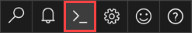 |
피어링 다시 설정
PowerShell을 로컬로 실행하는 경우 상승된 권한으로 PowerShell 콘솔을 열고, 계정에 연결합니다. 연결에 도움이 되도록 다음 예제를 사용합니다.
Connect-AzAccountAzure 구독이 여러 개인 경우 계정의 구독을 확인합니다.
Get-AzSubscription사용할 구독을 지정합니다.
Select-AzSubscription -SubscriptionName "Replace_with_your_subscription_name"ExpressRoute 회로를 검색하려면 다음 명령을 실행합니다.
$ckt = Get-AzExpressRouteCircuit -Name "ExpressRouteARMCircuit" -ResourceGroupName "ExpressRouteResourceGroup"사용하거나 사용하지 않도록 설정하려는 피어링을 식별합니다. 피어링은 배열입니다. 다음 예제에서 피어링[0]은 Azure 프라이빗 피어링이고 피어링[1]은 Microsoft 피어 링입니다.
Name : ExpressRouteARMCircuit ResourceGroupName : ExpressRouteResourceGroup Location : westus Id : /subscriptions/########-####-####-####-############/resourceGroups/ExpressRouteResourceGroup/providers/Microsoft.Network/expressRouteCircuits/ExpressRouteARMCircuit Etag : W/"cd011bef-dc79-49eb-b4c6-81fb6ea5d178" ProvisioningState : Succeeded Sku : { "Name": "Standard_MeteredData", "Tier": "Standard", "Family": "MeteredData" } CircuitProvisioningState : Enabled ServiceProviderProvisioningState : Provisioned ServiceProviderNotes : ServiceProviderProperties : { "ServiceProviderName": "Coresite", "PeeringLocation": "Los Angeles", "BandwidthInMbps": 50 } ServiceKey : ########-####-####-####-############ Peerings : [ { "Name": "AzurePrivatePeering", "Etag": "W/\"cd011bef-dc79-49eb-b4c6-81fb6ea5d178\"", "Id": "/subscriptions/########-####-####-####-############/resourceGroups/ExpressRouteResourceGroup/providers/Microsoft.Network/expressRouteCircuits/ExpressRouteARMCircuit/peerings/AzurePrivatePeering", "PeeringType": "AzurePrivatePeering", "State": "Enabled", "AzureASN": 12076, "PeerASN": 123, "PrimaryPeerAddressPrefix": "10.0.0.0/30", "SecondaryPeerAddressPrefix": "10.0.0.4/30", "PrimaryAzurePort": "", "SecondaryAzurePort": "", "VlanId": 789, "MicrosoftPeeringConfig": { "AdvertisedPublicPrefixes": [], "AdvertisedCommunities": [], "AdvertisedPublicPrefixesState": "NotConfigured", "CustomerASN": 0, "LegacyMode": 0, "RoutingRegistryName": "NONE" }, "ProvisioningState": "Succeeded", "GatewayManagerEtag": "", "LastModifiedBy": "Customer", "Connections": [] }, { "Name": "MicrosoftPeering", "Etag": "W/\"cd011bef-dc79-49eb-b4c6-81fb6ea5d178\"", "Id": "/subscriptions/########-####-####-####-############/resourceGroups/ExpressRouteResourceGroup/providers/Microsoft.Network/expressRouteCircuits/ExpressRouteARMCircuit/peerings/MicrosoftPeering", "PeeringType": "MicrosoftPeering", "State": "Enabled", "AzureASN": 12076, "PeerASN": 123, "PrimaryPeerAddressPrefix": "3.0.0.0/30", "SecondaryPeerAddressPrefix": "3.0.0.4/30", "PrimaryAzurePort": "", "SecondaryAzurePort": "", "VlanId": 345, "MicrosoftPeeringConfig": { "AdvertisedPublicPrefixes": [ "3.0.0.3/32" ], "AdvertisedCommunities": [], "AdvertisedPublicPrefixesState": "ValidationNeeded", "CustomerASN": 0, "LegacyMode": 0, "RoutingRegistryName": "NONE" }, "ProvisioningState": "Succeeded", "GatewayManagerEtag": "", "LastModifiedBy": "Customer", "Connections": [] } ] Authorizations : [] AllowClassicOperations : False GatewayManagerEtag :다음 명령을 실행하여 피어링 상태를 사용 안 함으로 변경합니다.
$ckt.Peerings[0].State = "Disabled" Set-AzExpressRouteCircuit -ExpressRouteCircuit $ckt피어링은 설정한 사용 안 함 상태를 유지해야 합니다.
다음 명령을 실행하여 피어링 상태를 다시 사용으로 변경합니다.
$ckt.Peerings[0].State = "Enabled" Set-AzExpressRouteCircuit -ExpressRouteCircuit $ckt피어링은 사용자가 설정한 사용하도록 설정 상태여야 합니다.
다음 단계
ExpressRoute 문제 해결에 도움이 필요한 경우 다음 문서를 참조하세요.