Connect your healthcare agent service to Facebook
Your bot can be connected to both Facebook Messenger and Facebook Workplace, so that it can communicate with users on both platforms. The following tutorial shows how to connect a bot to these channels step by step.
Sign-in to the healthcare agent service Management Portal
In the left menu blade, select Channels under Integration.
Select the activate toggle of the Facebook channel.
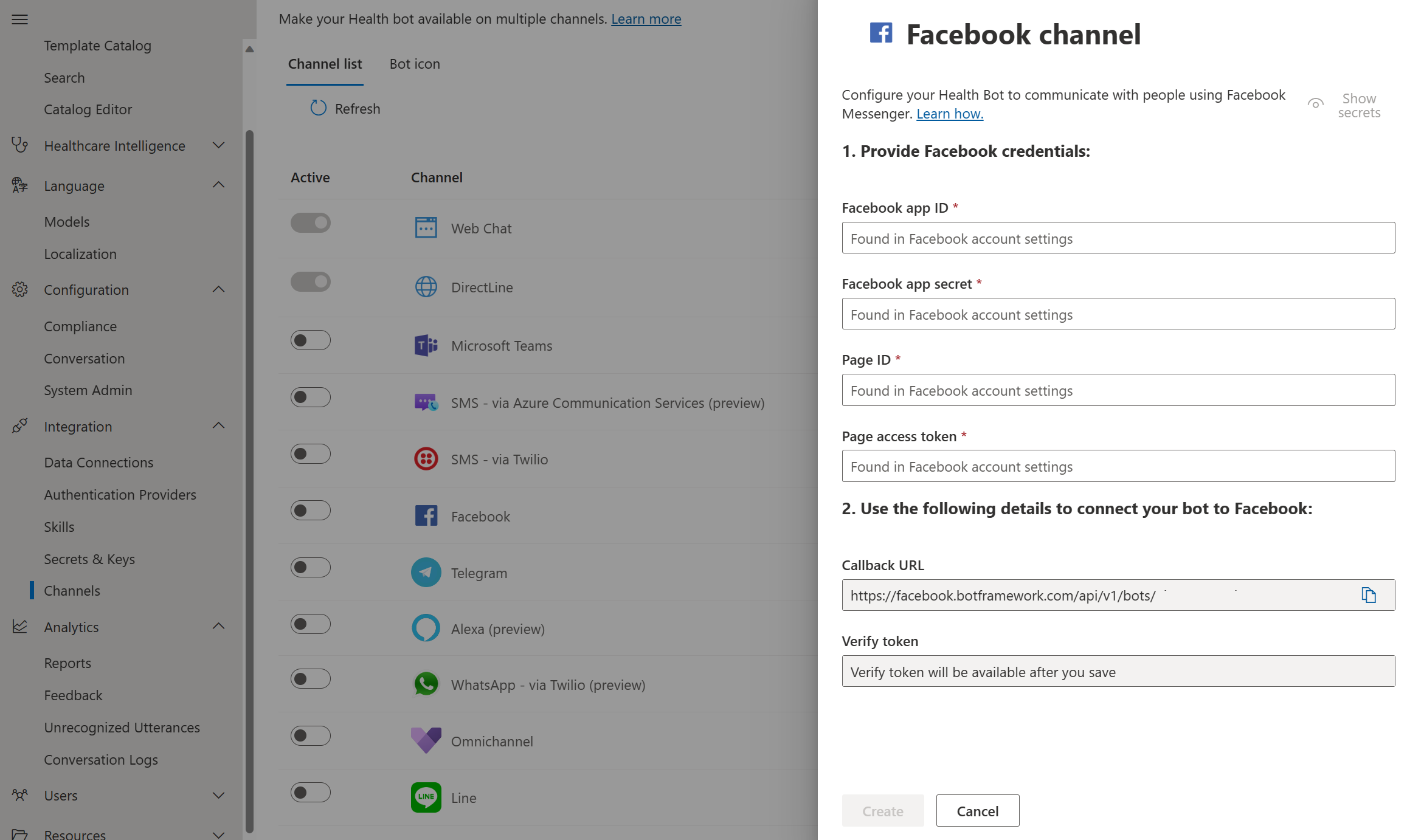
Follow the detailed instructions to Connect your bot to Facebook Messenger. The instructions guide you through creating a Facebook app.
Provide Facebook credentials in the channel setting. Paste the Facebook App ID, Facebook App Secret, Page ID, and Page Access Token values copied from Facebook Messenger.
Save the channel to generate a Verify token. You should return to the Facebook settings and paste the Verify token and Callback URL values from healthcare agent service Facebook settings.
Until an app is published, it is in Development Mode. Plugin and API functionality will only work for admins, developers, and testers.
You can test the bot using the Test action available from the channel view.
Facebook has its own review process for apps that are published to Messenger. To publish the bot you'll need to submit it to review. The bot will be tested to ensure it's compliant with Facebook's Platform Policies. Follow these steps to submit it to review