Plumsail Forms
Plumsail Forms allows you to design rich web forms, share them with your users, and automate processing of submissions and attachments: generate documents, create records in Excel or Google Sheets, save data to SharePoint or One Drive. Find more information at https://plumsail.com/forms/public-forms/
This connector is available in the following products and regions:
| Service | Class | Regions |
|---|---|---|
| Logic Apps | Standard | All Logic Apps regions except the following: - Azure China regions - US Department of Defense (DoD) |
| Power Automate | Standard | All Power Automate regions except the following: - US Government (GCC High) - China Cloud operated by 21Vianet - US Department of Defense (DoD) |
| Power Apps | Standard | All Power Apps regions except the following: - US Government (GCC High) - China Cloud operated by 21Vianet - US Department of Defense (DoD) |
| Contact | |
|---|---|
| Name | Plumsail Team |
| URL | https://plumsail.com |
| support@plumsail.com |
| Connector Metadata | |
|---|---|
| Publisher | Plumsail Inc. |
| Website | https://plumsail.com/forms/public-forms |
| Privacy policy | https://plumsail.com/privacy-policy |
| Categories | Data;Content and Files |
This connector allows you to subscribe to Plumsail Forms submissions, process submitted data.
Prerequisites
Register a Plumsail Account and design a web form. Share it with your users by a link or publish it to your own website.
Handling submissions with Power Automate
Create a new flow and use Form is submitted trigger of the Plumsail Forms connector:
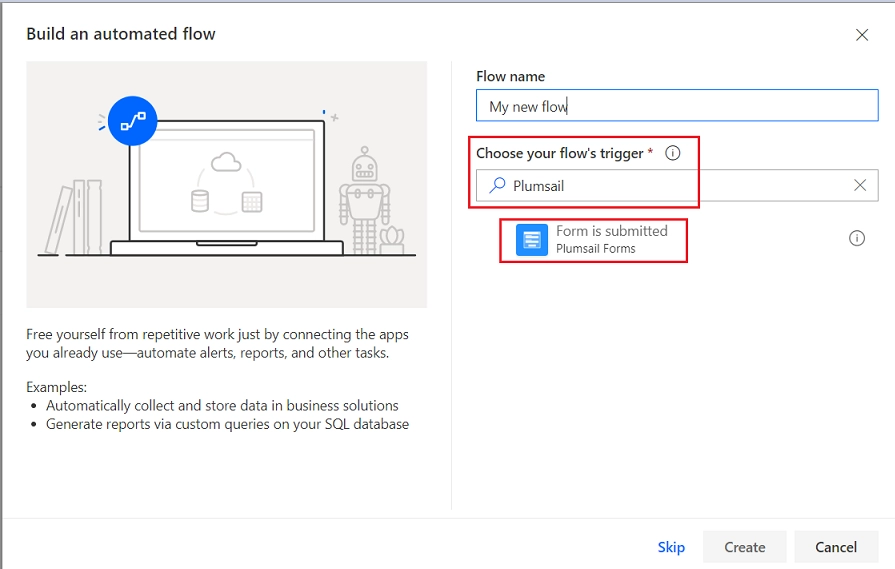
Sign in to your Plumsail Account:

And select a form you want to process within the flow:
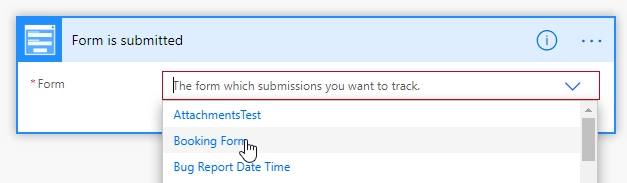
Deleting saved data
With Delete submission and Delete attachment actions of the Plumsail Forms connector, you can delete submissions and files attached to them.
Read the official documentation for more information.
Throttling Limits
| Name | Calls | Renewal Period |
|---|---|---|
| API calls per connection | 100 | 60 seconds |
Actions
| Delete attachment |
Deletes an attachment by its URL |
| Delete submission |
Deletes an form submission by its ID |
| Download attachment |
Downloads an attachment by its URL |
Delete attachment
Deletes an attachment by its URL
Parameters
| Name | Key | Required | Type | Description |
|---|---|---|---|---|
|
File URL
|
fileUrl | True | uri |
File URL |
Delete submission
Deletes an form submission by its ID
Parameters
| Name | Key | Required | Type | Description |
|---|---|---|---|---|
|
Form
|
formId | True | uuid |
The form which submission you want to delete. |
|
Submission ID
|
submissionId | True | string |
Submission ID |
Download attachment
Downloads an attachment by its URL
Parameters
| Name | Key | Required | Type | Description |
|---|---|---|---|---|
|
File URL
|
fileUrl | True | uri |
File URL |
Returns
The contents of the attachment
- Result file
- binary
Triggers
| Form is submitted |
Fires whenever the target form is submitted |
Form is submitted
Fires whenever the target form is submitted
Parameters
| Name | Key | Required | Type | Description |
|---|---|---|---|---|
|
Form
|
formId | True | uuid |
The form which submissions you want to track. |
Returns
Definitions
binary
This is the basic data type 'binary'.