Overview of Dynamics 365 telecommunications accelerator
The Microsoft Dynamics 365 telecommunications accelerator offers a fast track to build new subscriber management, service management, or network operations solutions using Microsoft Power Platform. This solution is targeted for network operators, wireless and mobile carriers, internet service providers, any owner or provider of network infrastructure, any of the independent software vendors, or general system integrators who work in the telecommunications industry.
The accelerator expands on the Common Data Model approach for an "address" to include the concept of a new Place entity as established by the TM Forum Open Digital Framework (ODF). The TM Forum ODF specifications define a Place as the combination of Geographic Address, Location, and/or Site information with a Local designation, location, or described inner space or container. Places can then be used to define or find any physical location, service area, network resource, or customer service address, and can then be used or accessed by any telecom network process or business operations systems that connect to the same data model.
This first release of the telecommunications accelerator offers this new telco-themed entity data model extension of Common Data Model and includes two feature-rich sample Power Apps model-driven apps. These sample apps provide a great starting point for any developer who looks to build and deploy solutions for telecommunication operators and their networks.
Telecommunications data model entities
The telecommunications extension to Common Data Model includes 16 new entities that are based on the TM Forum specification for Place Management. The following entities are included:
| Entity name | Description |
|---|---|
| External System | A third-party system, app, or data source from which data for one or more entities is imported from and/or integrated to. |
| Geographic Address | A postal address formatted for a particular global region such as North America, UK, Australia, or Europe. Includes geo coordinates and a locality that defines the governing legislative authority. |
| Geographic Location | The means for describing a location through coordinates, points, a line, or a space. Includes attributes such as geometry type, accuracy, spatial references, encoded points, metadata, grid number, and center. |
| Geographic Place | Either a geographical address or geographical location using geospatial coordinates. It is also used as a parent entity for Local Place. |
| Geographic Point | The geospatial coordinates (Latitude, Longitude) that form a point as part of Geographic Location. |
| Geographic Sub Address | The additional details for Geographic Address, including attributes such as private street names, building names, building level and type, and subunit number and type. |
| Local Place | A designation, inner space location, or holder for a specific network/plant resource that has no unique street address to distinguish it. For example, this could be a wing or hall within a campus, a specific room or wire closet within a building, a rack in a server room, a shelf on a rack, or a port on a server. |
| Network | The combination of resources and equipment used to offer a specific set of services to consumers. Networks can share similar geographic areas/physical topology and even overlay each other. |
| Network Operating Center (NOC) | A management and/or central facility run by a network operator that oversees and monitors the health and activities of a service area, network(s), or network resources. |
| Network Resource | Any physical, operator-owned, or plant-related resource that can be tracked and managed. This might include a node, device, slot, field box, or power unit. |
| Network Resource Type | Defines types of network resources such as Fiber Drop, Switch, or Optical Network Unit. |
| Network Zone | A particular subarea of the entire plant/network, typically with shared network resources and a common NOC. |
| Place | The specific location for network/customer resources. A Place entity is always a combination of Geographic Place and Local Place. |
| Service Area | A defined geographic area where the product/service is being offered, unique from other parts of the operator network. |
| Service Area Geographical Place | Relates a Geographical Place entity to a specific Service Area entity and its status. |
| Service Area Technology | A technology, product, service, or feature that is offered by operators to customers. |
The following entity relationship diagrams for the telecommunications data model show the attributes for each entity and their relationships to other entities.
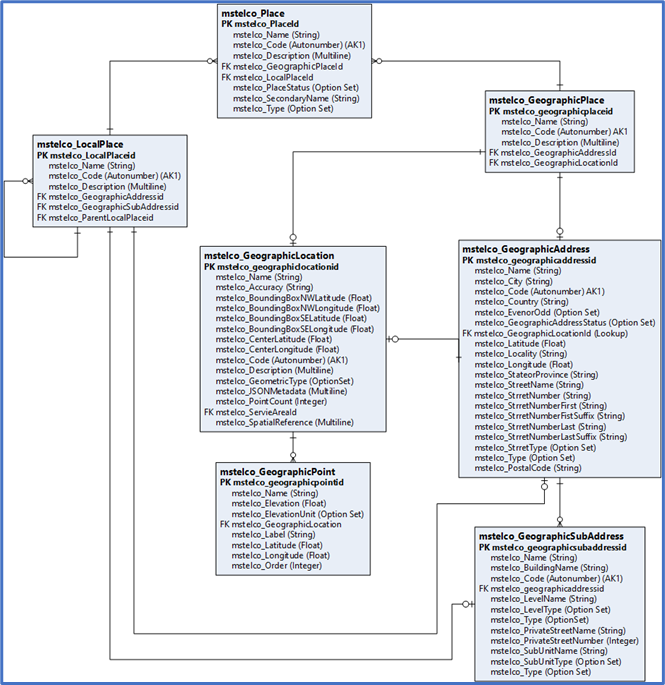
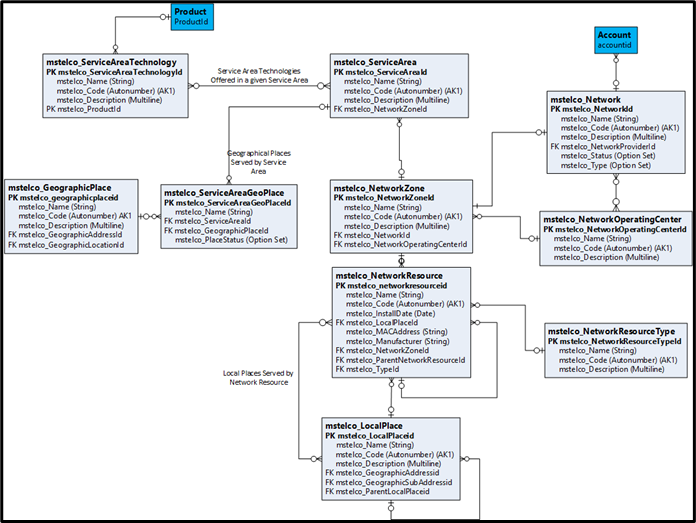
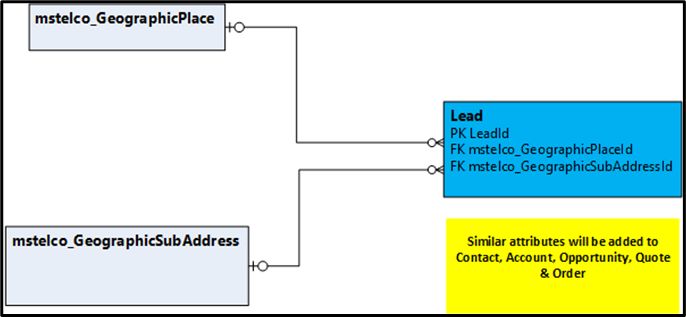
Place Management solution
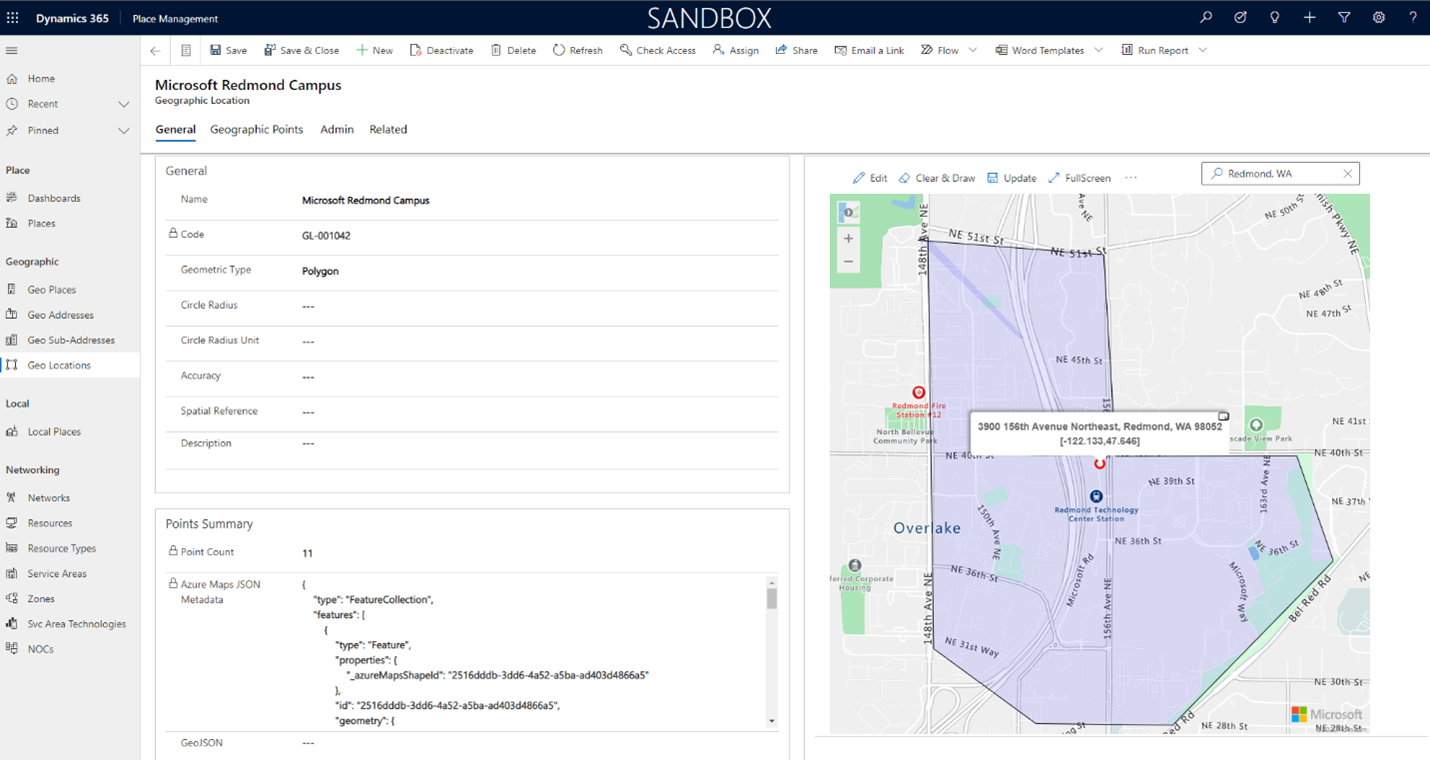
A critical aspect of managing any telecommunications network is to be able to identify and describe the precise location of every physical space that the network passes, serves, or reaches, and any equipment or resource used to operate or maintain the network. The Place Management solution, offered as part of the telecommunications accelerator, includes a sample model-driven app that uses the telco data model to enable the capturing and tracking of "places." These places can be service locations for current and future customers, the precise locations of network equipment or managed facilities, any designated network zones or network operations centers, service area definitions, and all the various relationships between and across them. The model-driven app uses the telco data model to build out these places and the related data entities. It includes various forms, views, dashboards, and feature-rich UX controls, including:
A graphical site map to navigate directly to any of the key data entities in the data model, such as Places, Geographic Places, Geographic Addresses, Geographic Locations, Local Places, Networks, Resources, and Service Areas.
Sample dashboards that highlight key network metrics, including the use of sample Power BI reports that have been enhanced to show multiple data entities from the data model on a common map.
The rich use of Azure Maps functionality throughout the Place Management solution that is embedded on several entity forms to show specific addresses, regions, and/or geospatial coordinates. Also provides the ability to search for a specific address and to use address normalization to keep consistency for prefixes, street names, city, and country/region names.
An embedded custom component created using Power Apps component framework and several canvas apps that directly integrate Azure Maps to allow a user to designate points on a map or to even draw polygons (such as a square, circle, line, or multisided box) to define service areas, campuses, city limits, or any other geographic or political boundary.
Telco Sales solution
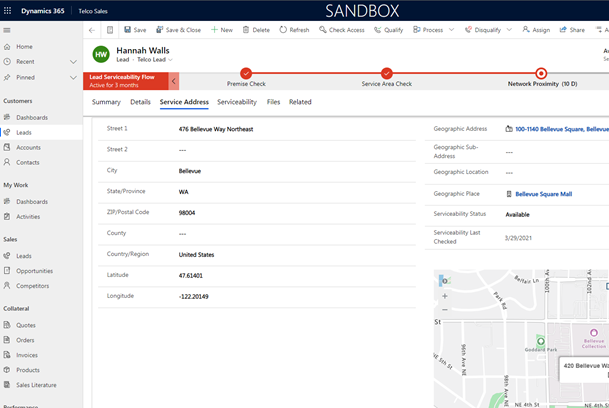
Increasing the total subscriber customer base and overall market penetration are primary goals of any network operator or service provider. Doing so requires flexible and precise lead management sales tools that can allow sales teams to combine and visualize various data together to build the best growth strategy. This data can include the current and future reach of the network, the availability and proximity of network resources and equipment, designated service areas and locations, the list of current services and their prices, tax and regulatory zones, and potential customer demographic and mailing address information.
To showcase how the telecommunications accelerator can be used to develop and deploy such a capable lead management sales solution, we have also included a second model-driven app in this release. This app takes the standard out-of-the-box Dynamics 365 Sales Application and adds some key features that have been customized for telecommunications operations. These expansions include:
The use of the new Place entity in the telco data model with a Place Management tab to expand location data captured about sales leads, opportunities, quotes, orders, and accounts.
A new Telco Lead view has been added to the Leads form and a new Lead Serviceability Flow added to processes.
A new Service Address tab has been added to the Leads form that captures target service address information. A graphical map is included in this form.
A new serviceability wizard canvas app has been added that walks a sales technician through a series of screens with all the steps needed to "qualify" a lead by comparing the target service address with network availability, including geographic address matching, service area designation, and any active network resources that might be in close proximity to the service address.
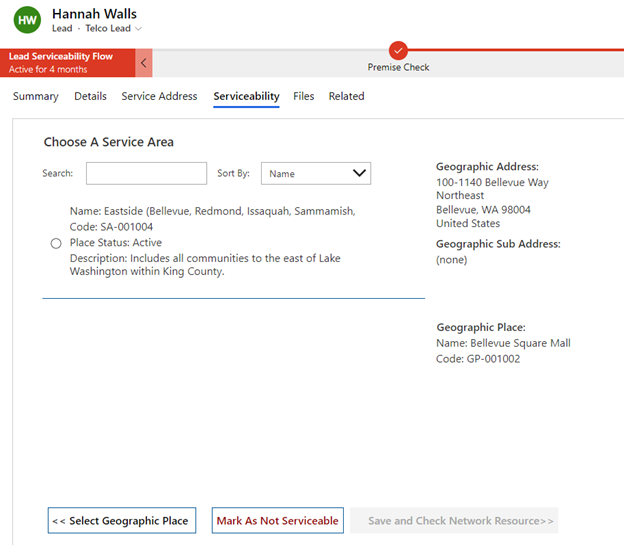
Plant Maintenance solution
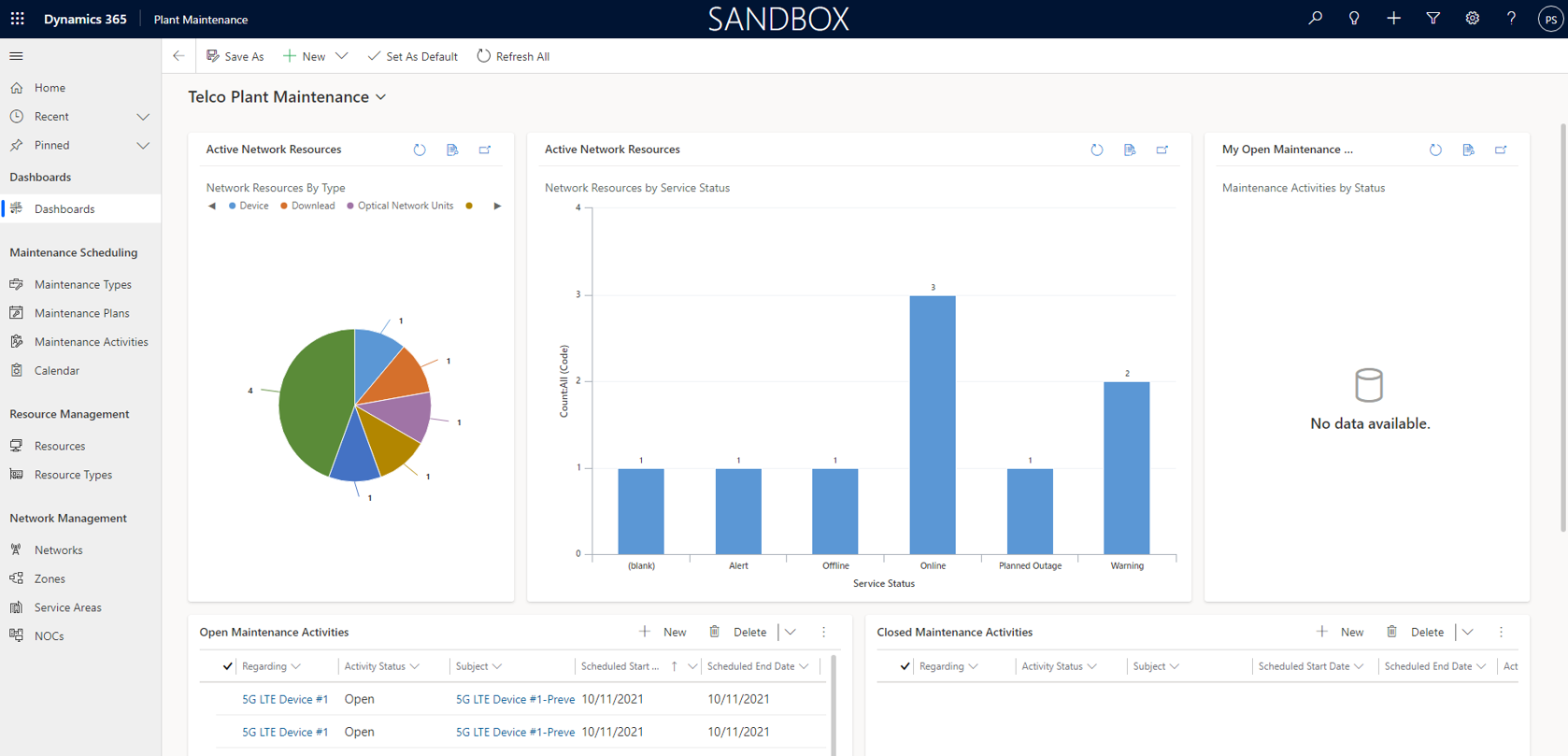
Routine and scheduled maintenance is a way of life from the largest telecom to a single facility data center. Managing and performing the scheduled, routine, and preventive maintenance activities on time is at the core of a high-performing facility. This model-driven application schedules repeating maintenance tasks. This app simplifies a large operational burden for the industry and makes audit and liability questions easier to answer. It's a tool for customers to build their own customers’ confidence in the services they purchase. Some of the key features in Plant maintenance include:
Updated sample dashboard (see above) to include network resourcing by type, service status, open and closed maintenance activities.
Created new maintenance types, such as warranty, contractual, and compliance, which can be aligned to specific maintenance plans.
The ability to set up maintenance plans and use different maintenance types.
Define different network resourcing types, such as optical network units, antenna, and switch.
Create specific network resources based on the types defined above, such as the network zone and service area where they're deployed, accounts, and manufacturer.
View maintenance calendar to schedule key maintenance events or see when maintenance activities are taking place.
Resources
Visit the Microsoft telecommunications industry page at https://www.microsoft.com/industry/telecommunications.
The Telecommunications data model, solutions, data samples, SDK extensions, and more are provided as part of the Microsoft Code of Conduct license and are available on GitHub at https://aka.ms/telcoacceleratorgithub.