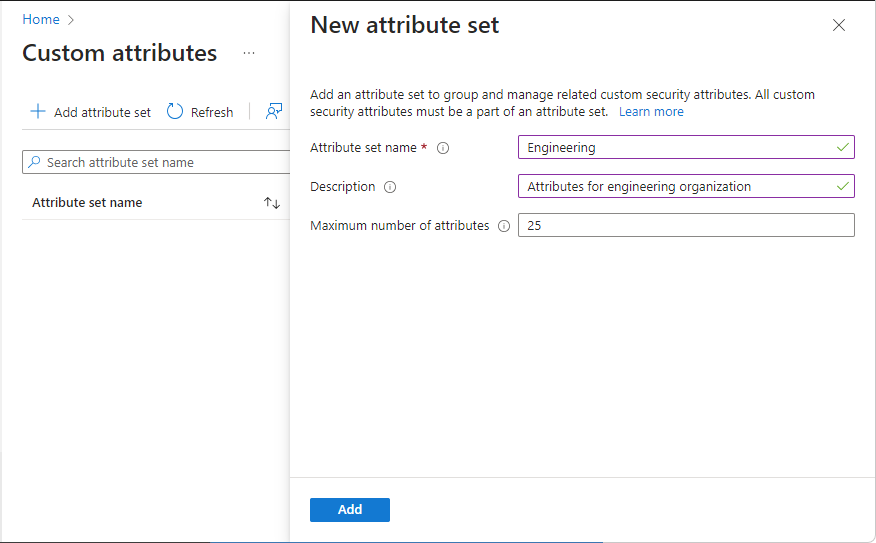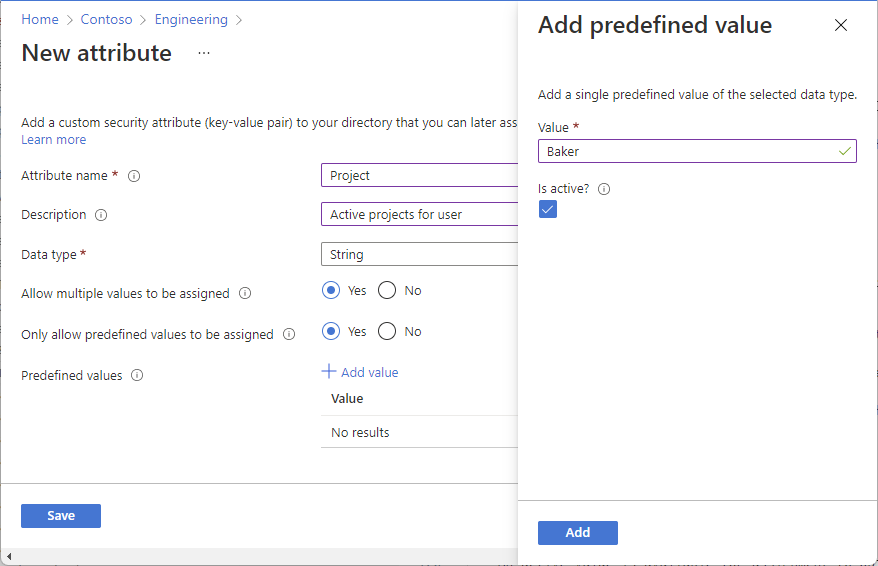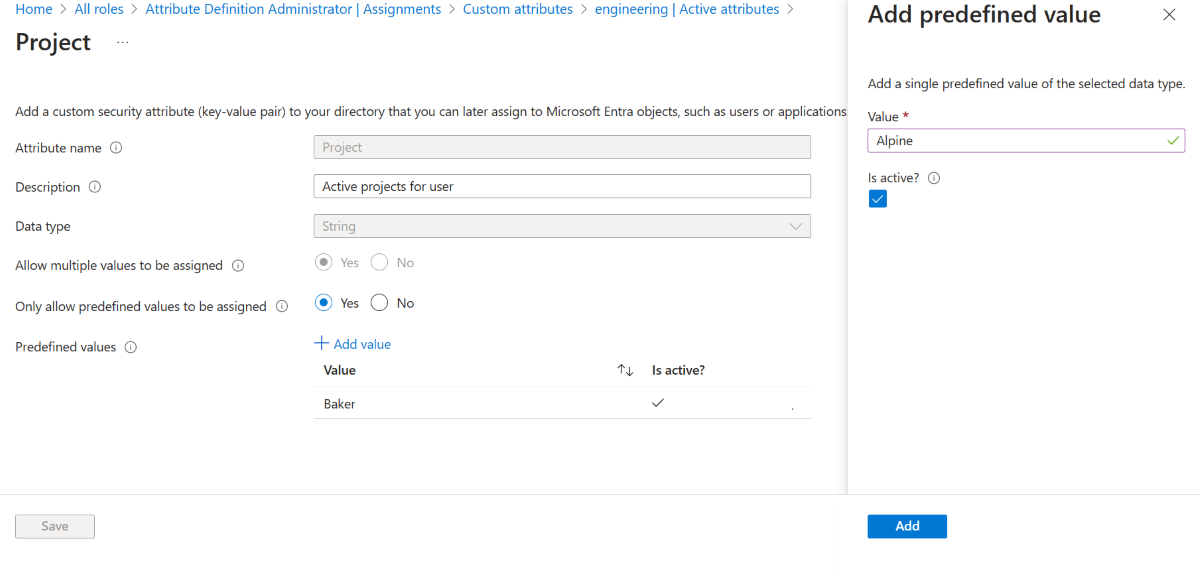Microsoft Entra ID에서 사용자 지정 보안 특성 정의 추가 또는 비활성화
Microsoft Entra ID의 사용자 지정 보안 특성은 Microsoft Entra 개체에 정의하고 할당할 수 있는 비즈니스별 특성(키-값 쌍)입니다. 이 문서에서는 사용자 지정 보안 특성 정의를 추가, 편집 또는 비활성화하는 방법을 설명합니다.
필수 조건
사용자 지정 보안 특성 정의를 추가하거나 비활성화하려면 다음이 필요합니다.
- 특성 정의 관리자
- Microsoft Graph PowerShell 사용 시 Microsoft.Graph 모듈
- Azure AD PowerShell을 사용하는 경우 AzureADPreview 버전 2.0.2.138 이상
Important
기본적으로 전역 관리자 및 기타 관리자 역할에는 사용자 지정 보안 특성을 읽거나 정의하거나 할당할 수 있는 권한이 없습니다.
특성 집합 추가
팁
이 문서의 단계는 시작하는 포털에 따라 약간 다를 수도 있습니다.
특성 집합은 관련 특성의 컬렉션입니다. 모든 사용자 지정 보안 특성은 특성 집합의 일부여야 합니다. 특성 집합은 이름을 바꾸거나 삭제할 수 없습니다.
특성 정의 관리자로 Microsoft Entra 관리 센터에 로그인합니다.
보호>사용자 지정 보안 특성으로 이동합니다.
특성 집합 추가를 클릭하여 새 특성 집합을 추가합니다.
특성 집합 추가가 사용하지 않도록 설정된 경우 특성 정의 관리자 역할이 할당되었는지 확인합니다. 자세한 내용은 사용자 지정 보안 특성 문제 해결을 참조하세요.
이름, 설명 및 최대 특성 수를 입력합니다.
특성 집합 이름은 공백 또는 특수 문자 없이 32자일 수 있습니다. 이름이 지정되면 해당 이름을 바꿀 수 없습니다. 자세한 내용은 제한 및 제약 조건을 참조하세요.
완료되었으면 추가를 클릭합니다.
새 특성 집합이 특성 집합 목록에 표시됩니다.
사용자 지정 보안 특성 정의 추가
특성 정의 관리자로 Microsoft Entra 관리 센터에 로그인합니다.
보호>사용자 지정 보안 특성으로 이동합니다.
사용자 지정 보안 특성 페이지에서 기존 특성 집합을 찾거나 특성 집합 추가를 클릭하여 새 특성 집합을 추가합니다.
모든 사용자 지정 보안 특성 정의는 특성 집합의 일부여야 합니다.
선택한 특성 집합을 클릭하여 엽니다.
특성 추가를 클릭하여 새 사용자 지정 보안 특성을 특성 집합에 추가합니다.
특성 이름 상자에서 사용자 지정 보안 특성 이름을 입력합니다.
사용자 지정 보안 특성 이름은 공백 또는 특수 문자 없이 32자일 수 있습니다. 이름이 지정되면 해당 이름을 바꿀 수 없습니다. 자세한 내용은 제한 및 제약 조건을 참조하세요.
설명 상자에서 설명을 입력합니다(선택 사항).
설명의 길이는 128자일 수 있습니다. 설명은 필요한 경우 나중에 변경할 수 있습니다.
데이터 형식 목록에서 사용자 지정 보안 특성에 대한 데이터 형식을 선택합니다.
데이터 형식 설명 부울 true, True, false 또는 False일 수 있는 부울 값입니다. 정수 32비트 정수입니다. 문자열 X자 길이일 수 있는 문자열입니다. 여러 값 할당 허용에 대해 예 또는 아니요를 선택합니다.
여러 값을 이 사용자 지정 보안 특성에 할당하도록 허용하려면 예를 선택합니다. 단일 값만 이 사용자 지정 보안 특성에 할당하도록 허용하려면 아니요를 선택합니다.
미리 정의된 값만 할당 허용에 대해 예 또는 아니요를 선택합니다.
미리 정의된 값 목록의 값을 이 사용자 지정 보안 특성에 할당하도록 요구하려면 예를 선택합니다. 사용자 정의 값 또는 잠재적으로 미리 정의된 값을 이 사용자 지정 보안 특성에 할당하도록 허용하려면 아니요를 선택합니다.
미리 정의된 값만 할당 허용이 예이면 값 추가를 클릭하여 미리 정의된 값을 추가합니다.
활성 값은 개체에 할당할 수 있습니다. 활성 상태가 아닌 값은 정의되었지만 아직 할당에 사용할 수 없습니다.
완료되면 저장을 클릭합니다.
새 사용자 지정 보안 특성이 사용자 지정 보안 특성 목록에 표시됩니다.
미리 정의된 값을 포함하려면 다음 섹션의 단계를 수행합니다.
사용자 지정 보안 특성 정의 편집
새 사용자 지정 보안 특성 정의를 추가하면 나중에 일부 속성을 편집할 수 있습니다. 일부 속성은 변경할 수 없으며 변경되지 않습니다.
특성 정의 관리자로 Microsoft Entra 관리 센터에 로그인합니다.
보호>사용자 지정 보안 특성으로 이동합니다.
편집하려는 사용자 지정 보안 특성이 포함된 특성 집합을 클릭합니다.
사용자 지정 보안 특성 목록에서 편집하려는 사용자 지정 보안 특성에 대한 줄임표를 클릭한 다음, 특성 편집을 선택합니다.
사용하도록 설정된 속성을 편집합니다.
미리 정의된 값만 할당 허용이 예이면 값 추가를 클릭하여 미리 정의된 값을 추가합니다. 미리 정의된 기존 값을 클릭하여 활성 상태 설정을 변경합니다.
사용자 지정 보안 특성 정의 비활성화
사용자 지정 보안 특성 정의를 추가한 후에는 삭제할 수 없습니다. 그러나 사용자 지정 보안 특성 정의를 비활성화할 수 있습니다.
특성 정의 관리자로 Microsoft Entra 관리 센터에 로그인합니다.
보호>사용자 지정 보안 특성으로 이동합니다.
비활성화하려는 사용자 지정 보안 특성이 포함된 특성 집합을 클릭합니다.
사용자 지정 보안 특성 목록에서 비활성화하려는 사용자 지정 보안 특성 옆에 확인 표시를 추가합니다.
특성 비활성화를 클릭합니다.
표시되는 특성 비활성화 대화 상자에서 예를 클릭합니다.
사용자 지정 보안 특성이 비활성화되고 [비활성화됨] 특성 목록으로 이동합니다.
PowerShell 또는 Microsoft Graph API
Microsoft Entra 조직에서 사용자 지정 보안 특성 정의를 관리하려면 PowerShell 또는 Microsoft Graph API를 사용할 수도 있습니다. 다음 예에서는 특성 집합 및 사용자 지정 보안 특성 정의를 관리합니다.
모든 특성 집합 가져오기
다음 예에서는 모든 특성 집합을 가져옵니다.
Get-MgDirectoryAttributeSet | Format-List
Description : Attributes for engineering team
Id : Engineering
MaxAttributesPerSet : 25
AdditionalProperties : {}
Description : Attributes for marketing team
Id : Marketing
MaxAttributesPerSet : 25
AdditionalProperties : {}
상위 특성 집합 가져오기
다음 예에서는 최상위 특성 집합을 가져옵니다.
Get-MgDirectoryAttributeSet -Top 10
순서대로 특성 집합 가져오기
다음 예에서는 특성 집합을 순서대로 가져옵니다.
Get-MgDirectoryAttributeSet -Sort "Id"
특성 집합 가져오기
다음 예에서는 특성 집합을 가져옵니다.
- 특성 집합:
Engineering
Get-MgDirectoryAttributeSet -AttributeSetId "Engineering" | Format-List
Description : Attributes for engineering team
Id : Engineering
MaxAttributesPerSet : 25
AdditionalProperties : {[@odata.context, https://graph.microsoft.com/v1.0/$metadata#directory/attributeSets/$entity]}
특성 집합 추가
다음 예에서는 새 특성 집합을 추가합니다.
- 특성 집합:
Engineering
$params = @{
Id = "Engineering"
Description = "Attributes for engineering team"
MaxAttributesPerSet = 25
}
New-MgDirectoryAttributeSet -BodyParameter $params
Id Description MaxAttributesPerSet
-- ----------- -------------------
Engineering Attributes for engineering team 25
특성 집합 업데이트
다음 예에서는 특성 집합을 업데이트합니다.
- 특성 집합:
Engineering
Update-MgDirectoryAttributeSet
$params = @{
description = "Attributes for engineering team"
maxAttributesPerSet = 20
}
Update-MgDirectoryAttributeSet -AttributeSetId "Engineering" -BodyParameter $params
모든 사용자 지정 보안 특성 정의 가져오기
다음 예에서는 모든 사용자 지정 보안 특성 정의를 가져옵니다.
Get-MgDirectoryCustomSecurityAttributeDefinition
Get-MgDirectoryCustomSecurityAttributeDefinition | Format-List
AllowedValues :
AttributeSet : Engineering
Description : Target completion date
Id : Engineering_ProjectDate
IsCollection : False
IsSearchable : True
Name : ProjectDate
Status : Available
Type : String
UsePreDefinedValuesOnly : False
AdditionalProperties : {}
AllowedValues :
AttributeSet : Engineering
Description : Active projects for user
Id : Engineering_Project
IsCollection : True
IsSearchable : True
Name : Project
Status : Available
Type : String
UsePreDefinedValuesOnly : True
AdditionalProperties : {}
AllowedValues :
AttributeSet : Marketing
Description : Country where is application is used
Id : Marketing_AppCountry
IsCollection : True
IsSearchable : True
Name : AppCountry
Status : Available
Type : String
UsePreDefinedValuesOnly : True
AdditionalProperties : {}
사용자 지정 보안 특성 정의 필터링
다음 예에서는 사용자 지정 보안 특성 정의를 필터링합니다.
- 필터: 특성 이름 eq 'Project' 및 status eq 'Available'
Get-MgDirectoryCustomSecurityAttributeDefinition
Get-MgDirectoryCustomSecurityAttributeDefinition -Filter "name eq 'Project' and status eq 'Available'" | Format-List
AllowedValues :
AttributeSet : Engineering
Description : Active projects for user
Id : Engineering_Project
IsCollection : True
IsSearchable : True
Name : Project
Status : Available
Type : String
UsePreDefinedValuesOnly : True
AdditionalProperties : {}
- 필터: 특성 집합 eq 'Engineering' 및 status eq 'Available' 및 데이터 형식 eq 'String'
Get-MgDirectoryCustomSecurityAttributeDefinition
Get-MgDirectoryCustomSecurityAttributeDefinition -Filter "attributeSet eq 'Engineering' and status eq 'Available' and type eq 'String'" | Format-List
AllowedValues :
AttributeSet : Engineering
Description : Target completion date
Id : Engineering_ProjectDate
IsCollection : False
IsSearchable : True
Name : ProjectDate
Status : Available
Type : String
UsePreDefinedValuesOnly : False
AdditionalProperties : {}
AllowedValues :
AttributeSet : Engineering
Description : Active projects for user
Id : Engineering_Project
IsCollection : True
IsSearchable : True
Name : Project
Status : Available
Type : String
UsePreDefinedValuesOnly : True
AdditionalProperties : {}
사용자 지정 보안 특성 정의 가져오기
다음 예에서는 사용자 지정 보안 특성 정의를 가져옵니다.
- 특성 집합:
Engineering - 특성:
ProjectDate
Get-MgDirectoryCustomSecurityAttributeDefinition
Get-MgDirectoryCustomSecurityAttributeDefinition -CustomSecurityAttributeDefinitionId "Engineering_ProjectDate" | Format-List
AllowedValues :
AttributeSet : Engineering
Description : Target completion date
Id : Engineering_ProjectDate
IsCollection : False
IsSearchable : True
Name : ProjectDate
Status : Available
Type : String
UsePreDefinedValuesOnly : False
AdditionalProperties : {[@odata.context, https://graph.microsoft.com/v1.0/$metadata#directory/customSecurityAttributeDefinitions/$entity]}
사용자 지정 보안 특성 정의 추가
다음 예에서는 새로운 사용자 지정 보안 특성 정의를 추가합니다.
- 특성 집합:
Engineering - 특성:
ProjectDate - 특성 데이터 형식: 문자열
New-MgDirectoryCustomSecurityAttributeDefinition
$params = @{
attributeSet = "Engineering"
description = "Target completion date"
isCollection = $false
isSearchable = $true
name = "ProjectDate"
status = "Available"
type = "String"
usePreDefinedValuesOnly = $false
}
New-MgDirectoryCustomSecurityAttributeDefinition -BodyParameter $params | Format-List
AllowedValues :
AttributeSet : Engineering
Description : Target completion date
Id : Engineering_ProjectDate
IsCollection : False
IsSearchable : True
Name : ProjectDate
Status : Available
Type : String
UsePreDefinedValuesOnly : False
AdditionalProperties : {[@odata.context, https://graph.microsoft.com/v1.0/$metadata#directory/customSecurityAttributeDefinitions/$entity]}
여러 개의 미리 정의된 값을 지원하는 사용자 지정 보안 특성 정의를 추가합니다.
다음 예에서는 미리 정의된 여러 값을 지원하는 새로운 사용자 지정 보안 특성 정의를 추가합니다.
- 특성 집합:
Engineering - 특성:
Project - 특성 데이터 형식: 문자열 컬렉션
New-MgDirectoryCustomSecurityAttributeDefinition
$params = @{
attributeSet = "Engineering"
description = "Active projects for user"
isCollection = $true
isSearchable = $true
name = "Project"
status = "Available"
type = "String"
usePreDefinedValuesOnly = $true
}
New-MgDirectoryCustomSecurityAttributeDefinition -BodyParameter $params | Format-List
AllowedValues :
AttributeSet : Engineering
Description : Active projects for user
Id : Engineering_Project
IsCollection : True
IsSearchable : True
Name : Project
Status : Available
Type : String
UsePreDefinedValuesOnly : True
AdditionalProperties : {[@odata.context, https://graph.microsoft.com/v1.0/$metadata#directory/customSecurityAttributeDefinitions/$entity]}
미리 정의된 값 목록을 사용하여 사용자 지정 보안 특성 정의 추가
다음 예에서는 미리 정의된 값 목록과 함께 새로운 사용자 지정 보안 특성 정의를 추가합니다.
- 특성 집합:
Engineering - 특성:
Project - 특성 데이터 형식: 문자열 컬렉션
- 미리 정의된 값:
Alpine,Baker,Cascade
New-MgDirectoryCustomSecurityAttributeDefinition
$params = @{
attributeSet = "Engineering"
description = "Active projects for user"
isCollection = $true
isSearchable = $true
name = "Project"
status = "Available"
type = "String"
usePreDefinedValuesOnly = $true
allowedValues = @(
@{
id = "Alpine"
isActive = $true
}
@{
id = "Baker"
isActive = $true
}
@{
id = "Cascade"
isActive = $true
}
)
}
New-MgDirectoryCustomSecurityAttributeDefinition -BodyParameter $params | Format-List
AllowedValues :
AttributeSet : Engineering
Description : Active projects for user
Id : Engineering_Project
IsCollection : True
IsSearchable : True
Name : Project
Status : Available
Type : String
UsePreDefinedValuesOnly : True
AdditionalProperties : {[@odata.context, https://graph.microsoft.com/v1.0/$metadata#directory/customSecurityAttributeDefinitions/$entity]}
사용자 지정 보안 특성 정의 업데이트
다음 예에서는 사용자 지정 보안 특성 정의를 업데이트합니다.
- 특성 집합:
Engineering - 특성:
ProjectDate
Update-MgDirectoryCustomSecurityAttributeDefinition
$params = @{
description = "Target completion date (YYYY/MM/DD)"
}
Update-MgDirectoryCustomSecurityAttributeDefinition -CustomSecurityAttributeDefinitionId "Engineering_ProjectDate" -BodyParameter $params
사용자 지정 보안 특성 정의에 대해 미리 정의된 값 업데이트
다음 예에서는 사용자 지정 보안 특성 정의에 대해 미리 정의된 값을 업데이트합니다.
- 특성 집합:
Engineering - 특성:
Project - 특성 데이터 형식: 문자열 컬렉션
- 미리 정의된 값 업데이트:
Baker - 미리 정의된 새 값:
Skagit
참고 항목
이 요청의 경우 OData-Version 헤더를 추가하고 여기에 값을 할당4.01해야 합니다.
$params = @{
"allowedValues@delta" = @(
@{
id = "Baker"
isActive = $false
}
@{
id = "Skagit"
isActive = $true
}
)
}
$header = @{
"OData-Version" = 4.01
}
Invoke-MgGraphRequest -Method PATCH -Uri "https://graph.microsoft.com/v1.0/directory/customSecurityAttributeDefinitions/Engineering_Project5" -Headers $header -Body $params
사용자 지정 보안 특성 정의 비활성화
다음 예에서는 사용자 지정 보안 특성 정의를 비활성화합니다.
- 특성 집합:
Engineering - 특성:
Project
Update-MgDirectoryCustomSecurityAttributeDefinition
$params = @{
status = "Deprecated"
}
Update-MgDirectoryCustomSecurityAttributeDefinition -CustomSecurityAttributeDefinitionId "Engineering_ProjectDate" -BodyParameter $params
미리 정의된 모든 값 가져오기
다음 예에서는 사용자 지정 보안 특성 정의에 대해 미리 정의된 모든 값을 가져옵니다.
- 특성 집합:
Engineering - 특성:
Project
Get-MgDirectoryCustomSecurityAttributeDefinitionAllowedValue
Get-MgDirectoryCustomSecurityAttributeDefinitionAllowedValue -CustomSecurityAttributeDefinitionId "Engineering_Project" | Format-List
Id : Skagit
IsActive : True
AdditionalProperties : {}
Id : Baker
IsActive : False
AdditionalProperties : {}
Id : Cascade
IsActive : True
AdditionalProperties : {}
Id : Alpine
IsActive : True
AdditionalProperties : {}
미리 정의된 값 가져오기
다음 예에서는 사용자 지정 보안 특성 정의에 대해 미리 정의된 값을 가져옵니다.
- 특성 집합:
Engineering - 특성:
Project - 미리 정의된 값:
Alpine
Get-MgDirectoryCustomSecurityAttributeDefinitionAllowedValue
Get-MgDirectoryCustomSecurityAttributeDefinitionAllowedValue -CustomSecurityAttributeDefinitionId "Engineering_Project" -AllowedValueId "Alpine" | Format-List
Id : Alpine
IsActive : True
AdditionalProperties : {[@odata.context, https://graph.microsoft.com/v1.0/$metadata#directory/customSecurityAttributeDefinitions('Engineering_Project')/al
lowedValues/$entity]}
미리 정의된 값 추가
다음 예에서는 사용자 지정 보안 특성 정의에 대해 미리 정의된 값을 추가합니다.
usePreDefinedValuesOnly가 true로 설정된 사용자 지정 보안 특성에 대해 미리 정의된 값을 추가할 수 있습니다.
- 특성 집합:
Engineering - 특성:
Project - 미리 정의된 값:
Alpine
New-MgDirectoryCustomSecurityAttributeDefinitionAllowedValue
$params = @{
id = "Alpine"
isActive = $true
}
New-MgDirectoryCustomSecurityAttributeDefinitionAllowedValue -CustomSecurityAttributeDefinitionId "Engineering_Project" -BodyParameter $params | Format-List
Id : Alpine
IsActive : True
AdditionalProperties : {[@odata.context, https://graph.microsoft.com/v1.0/$metadata#directory/customSecurityAttributeDefinitions('Engineering_Project')/al
lowedValues/$entity]}
미리 정의된 값 비활성화
다음 예에서는 사용자 지정 보안 특성 정의에 대해 미리 정의된 값을 비활성화합니다.
- 특성 집합:
Engineering - 특성:
Project - 미리 정의된 값:
Alpine
Update-MgDirectoryCustomSecurityAttributeDefinitionAllowedValue
$params = @{
isActive = $false
}
Update-MgDirectoryCustomSecurityAttributeDefinitionAllowedValue -CustomSecurityAttributeDefinitionId "Engineering_Project" -AllowedValueId "Alpine" -BodyParameter $params
자주 묻는 질문
사용자 지정 보안 특성 정의를 삭제할 수 있나요?
아니요, 사용자 지정 보안 특성 정의는 삭제할 수 없습니다. 사용자 지정 보안 특성 정의만 비활성화할 수 있습니다. 사용자 지정 보안 특성이 비활성화되면 Microsoft Entra 개체에 더 이상 적용할 수 없습니다. 비활성화된 사용자 지정 보안 특성 정의에 대한 사용자 지정 보안 특성 할당은 자동으로 제거되지 않습니다. 비활성화된 사용자 지정 보안 특성의 수에는 제한이 없습니다. 테넌트당 500개의 활성 사용자 지정 보안 특성 정의를 사용할 수 있으며, 사용자 지정 보안 특성 정의당 100개의 미리 정의된 값을 허용할 수 있습니다.