Microsoft Graph security API overview
You can use the Microsoft Graph security API to connect Microsoft security products, services, and partners to streamline security operations and improve threat protection, detection, and response capabilities.
The Microsoft Graph security API is an intermediary service (or broker) that provides a single programmatic interface to connect multiple Microsoft Graph security providers (also called security providers or providers). Requests to the Microsoft Graph security API are federated to all applicable security providers. The results are aggregated and returned to the requesting application in a common schema, as shown in the following diagram. For details, see Microsoft Graph security API data flow.
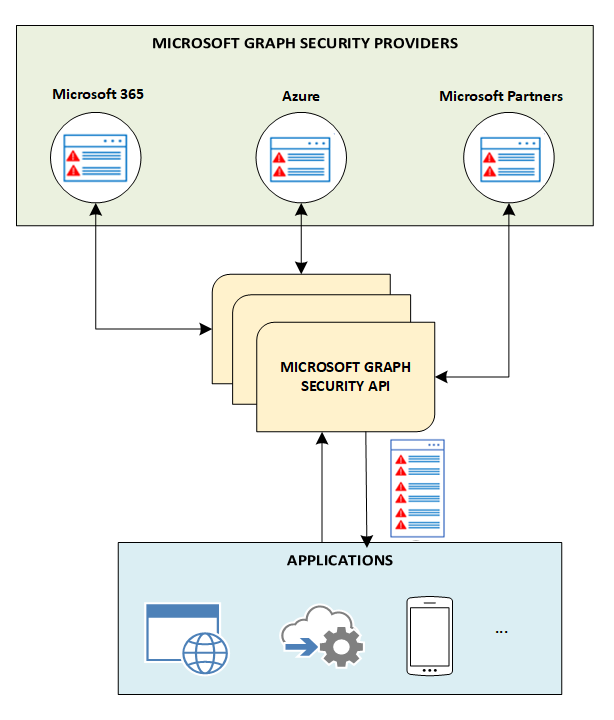
For information about authorization, see Authorization and the Microsoft Graph security API. For information about permissions, including delegated and application permissions, see Permissions.
Why use the Microsoft Graph security API?
The Microsoft Graph security API makes it easy to connect with security solutions from Microsoft and partners. It allows you to more readily realize and enrich the value of these solutions. You can connect easily with the Microsoft Graph security API by using one of the following approaches, depending on your requirements:
- Write code – Find code samples in C#, Java, NodeJS, and more.
- Connect using scripts – Find PowerShell samples.
- Drag and drop into workflows and playbooks – Use Microsoft Graph security connectors for Azure Logic Apps, Microsoft Flow, and Power Apps.
- Get data into reports and dashboards – Use the Microsoft Graph security connector for Power BI.
- Connect using Jupyter notebooks – Find Jupyter notebook samples.
Submit threats and trigger whole automation flow
Submit threats across security solutions more easily with a unified security threat submission API. This allows you to not only submit threats but also get threat submission results and trigger downstream alert flows. The new unified security threat submission API supports both application and delegated permissions to help you build new security solutions.
Investigate email and collaboration-related threats and trigger response action
Threat investigation and response capabilities provide detailed metadata and indicators about emails processed by Microsoft Defender for Office 365 and related response actions. These insights can help your organization's security team protect users from email- or file-based attacks.
Unify and standardize alert tracking
Connect once to integrate alerts from any Microsoft Graph-integrated security solution and keep alert status and assignments in sync across all solutions. You can also stream alerts to security information and event management (SIEM) solutions, such as Splunk using Microsoft Graph security API connectors. For more info about solution integrations with the security API entities, see Security solution integrations using the Microsoft Graph security API.
Correlate security alerts to improve threat protection and response
Correlate alerts across security solutions more easily with a unified alert schema. This not only allows you to receive actionable alert information but allows security analysts to pivot and enrich alerts with asset and user information, enabling faster response to threats and asset protection.
Update alert tags, status, and assignments
Tag alerts with additional context or threat intelligence to inform response and remediation. Ensure that comments and feedback on alerts are captured for visibility to all workflows. Keep alert status and assignments in sync so that all integrated solutions reflect the current state. Use webhook subscriptions to get notified of changes.
Unlock security context to drive investigation
Dive deep into related security-relevant inventory (like users, hosts, and apps), then add organizational context from other Microsoft Graph providers (Microsoft Entra ID, Microsoft Intune, Microsoft 365) to bring business and security contexts together and improve threat response.
Automate security workflows and reporting
Automate security management, monitoring, and investigations to improve operational efficiencies-and response times. Get deeper insights and context by integrating Microsoft Graph security into your reports and dashboards.
Get deep insights to train security solutions
Visualize your data across different security products running in your organization to get deeper security insights. Discover opportunities to learn from the data and train your security solutions. The schema provides multiple properties to pivot on to build rich exploratory datasets using your security data.
Utilize your threat intelligence in Microsoft security solutions (preview)
Automatically send your threat indicators to Microsoft security solutions to enable alert, block, or allow actions. Use the Microsoft Graph security API directly or take advantage of integrations with leading threat intelligence platforms.
Act quickly in response to new threats (preview)
Enable swift action to defend against new threats, such as actions to block files, URLs, domains, or IP addresses from within your security tools and workflows.
Proactively manage security risks (preview)
Use the Microsoft Secure Score (preview) to provide visibility into your organization’s security needs and get suggestions for how to improve it, and project an improved score after those suggestions are incorporated. Easily measure your progress over time and get insights on specific changes that led to improvement in your score.
Manage your eDiscovery workflows
Organizations rely on Microsoft Purview eDiscovery capabilities to meet requirements to find the truth about what happened in their organization when they need to, based on internal or external requirements such as litigation, investigation, or regulatory compliance.
In many organizations, eDiscovery workflows are frequent, critical, and high volume. In the cases where there are common repeated tasks or a high volume of activities, the APIs will help provide a scalable way to repeat processes consistently and effectively. Many organizations handle a high volume of cases and eDiscovery requests and would prefer to automate some tasks. The Microsoft Graph APIs for advanced eDiscovery provide API access to most functions available within the Microsoft Purview eDiscovery (premium) solution.
Depending on the current systems and processes in place, organizations might have various priorities for automation and integration, from upstream processes such as case creation, to downstream such as collection, review set queries, or export. Supporting workflows with APIs throughout the advanced eDiscovery workflow provides flexibility and options.
Build custom eDiscovery workflows with Microsoft Graph
Automate case management and synchronization with case management tools.
Add standardized tagging pallets to cases.
Create custom reporting to track case load and progress from individual cases.
Benefits of using the Microsoft Graph security API
The following table lists the benefits that different security solutions can access by integrating with the Microsoft Graph security API.
| Area | Benefits |
|---|---|
| Managed Security Service Providers (MSSPs) |
|
| SIEM and IT Risk management solutions |
|
| Applications (Threat intelligence, mobile, cloud, IOT, fraud detection, identity & access, risk & compliance, firewall, and so on) |
|
API reference
Looking for the API reference for this service?
Next steps
- Explore Microsoft Graph security API samples
- Interested in becoming a security provider? Reach out to graphsecfeedback.