Enable invoices
Important
Fundraising and Engagement is being retired. Support for Fundraising and Engagement will end at 11:59 PM Pacific Time on December 31, 2026. For more information, go to What’s new in Fundraising and Engagement.
With Invoice Me, you can invoice a registrant for their event registration and process their payment.
Enable Invoice Me in your configuration record
To enable Invoice Me for registrations, you need Enable Invoice set to TRUE in the Configuration Record you're using.
- Open the configuration record.
- On the Event Configuration tab, in the EVENT SETTINGS section, set Enable Invoice to TRUE.
Process invoice payments
As soon the event registration process is completed via event registration form, the solution creates an event registration record.
If the payment type is Invoice, proceed with one or more payments by selecting Pay for This Package.
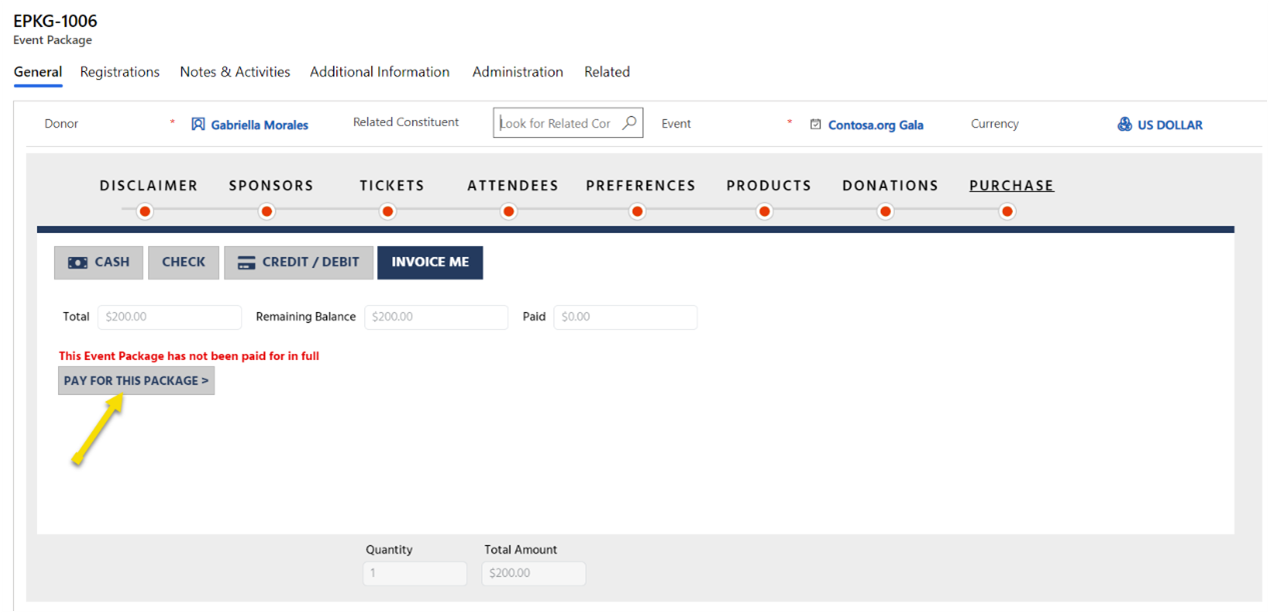
Enter the amount for this transaction into the Confirm Amount field. By selecting Process, the solution processes the payment and creates a transaction record for that payment. You can create one or multiple payments for the same event registration record.
Select Process. The solution displays a confirmation message.
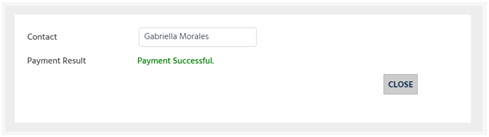
On the Related menu, select Payments.
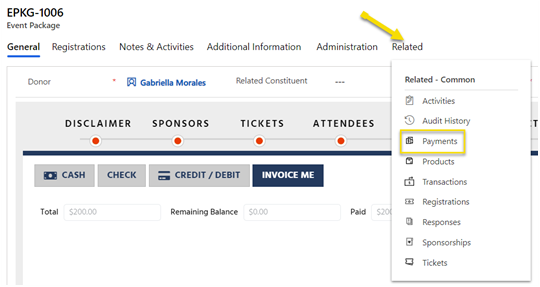
Select a payment record to review.
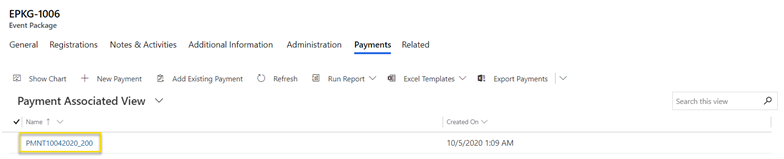
Check the description of each transaction as needed.
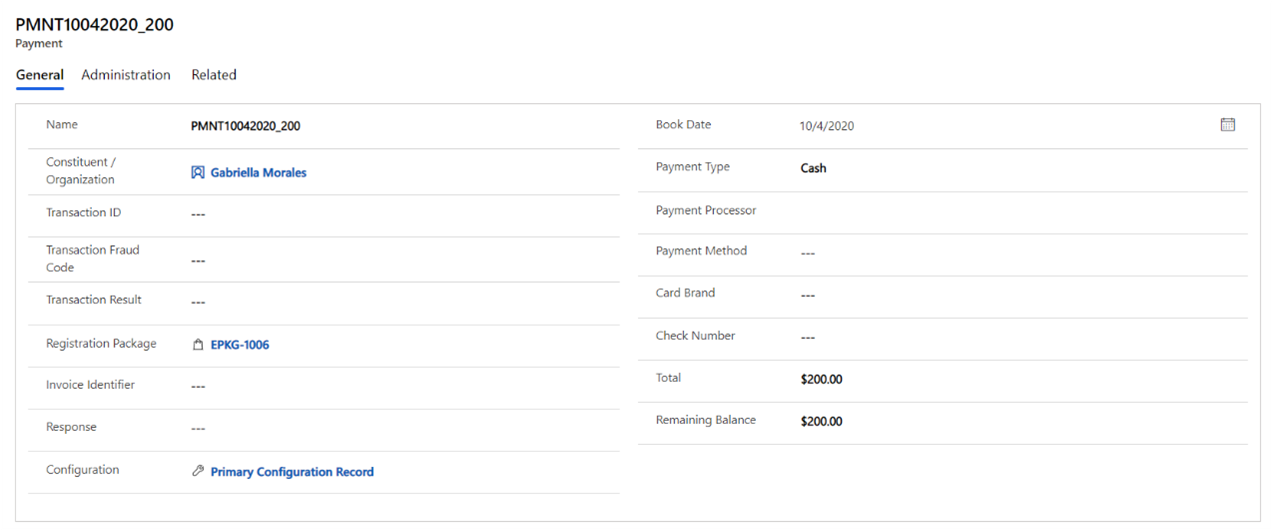
Note
If a donation is available in the event registration, the Invoice Me option can't be used at all as a payment option for this event. If the Invoice Me option is enabled, donations can't be made to this event.
See also
Overview: Fundraising and Engagement events
Setting up an Event
Fundraising and Engagement Event Registration Packages