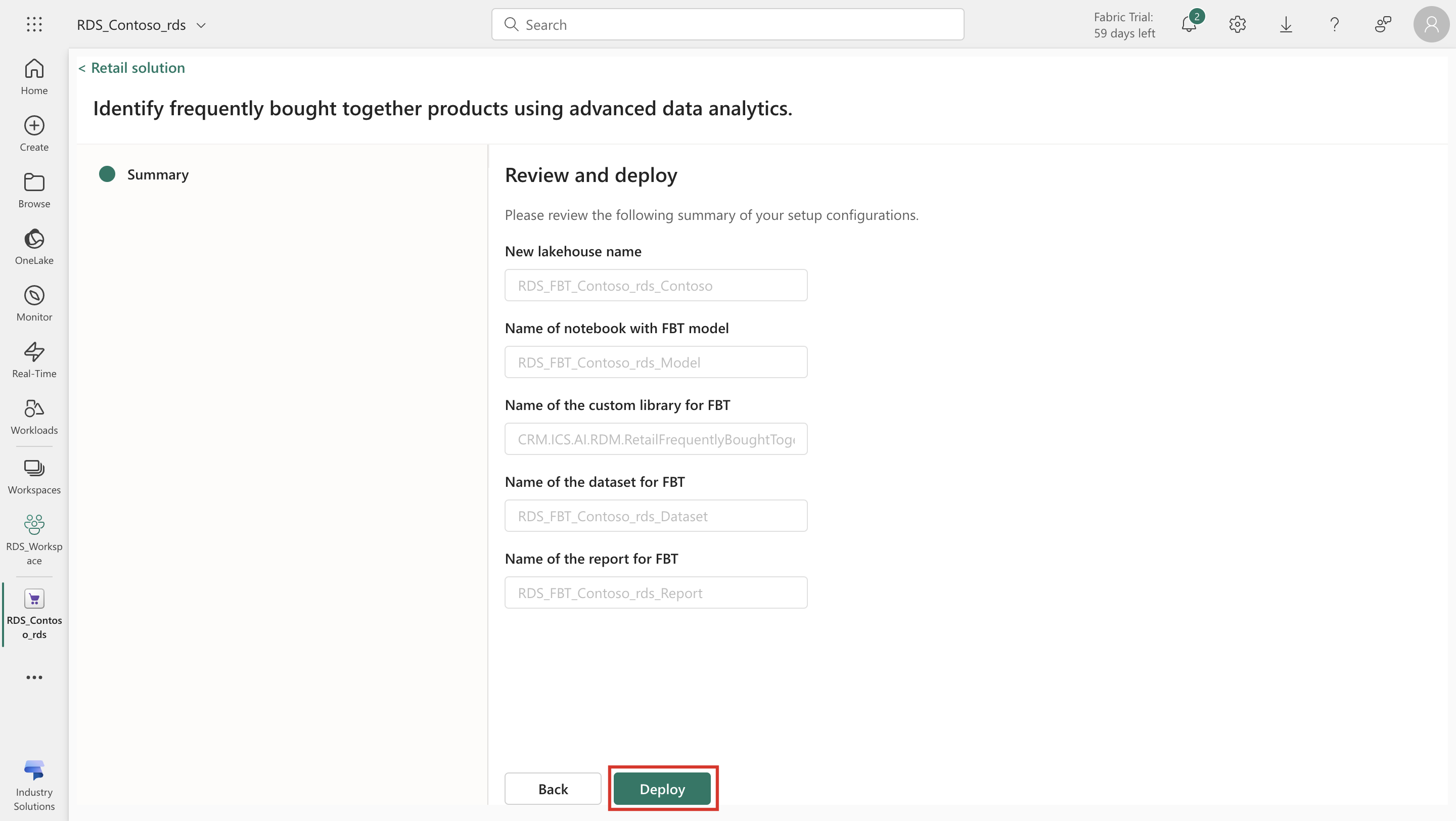Deploy Frequently bought together model (preview)
Important
Some or all of this functionality is available as part of a preview release. The content and the functionality are subject to change.
Prerequisites
You need the Fabric Administrator (Workspace Contributor) permission to deploy Frequently bought together.
You should have enabled Retail Data solutions.
You should have created a workspace with Retail data solutions deployed.
Important
Frequently bought together requires registration and is currently only available to approved customers and partners during the preview period. Request access to Microsoft Cloud for Retail application and copilot templates during the preview period by completing the Microsoft Cloud for Retail application and copilot templates sign-up form.
Deploy Frequently bought together
To deploy Frequently bought together, navigate to the Retail data solutions homepage where the list of all capabilities are available as various tiles and select Frequently bought together from the list of solution capabilities.
Review the deployment screen, which displays the items included in this deployment. Select Deploy to workspace to continue with the deployment.
- The Lakehouse being created and where the Contoso sample data are stored.
- The name of the Notebook used to update the data for the Frequently bought together Power BI Report.
- The custom library for the Frequently bought together analysis.
- The Contoso sample dataset.
- The Frequently bought together Power BI report.
The deployment summary screen presents an overview of the components to be deployed. Review the summary to ensure that all necessary components are included. Select Deploy start the deployment.
Follow the on-screen instructions to complete the deployment of the Frequently bought together model.
The deployment complete screen shows the successful deployment of the product. Select Manage capability to manage the Frequently bought together installation.
Congratulations, you successfully deployed the Frequently bought together model.