Overview of Sitecore OrderCloud connector (preview)
Important
Some or all of this functionality is available as part of a preview release. The content and the functionality are subject to change.
Sitecore OrderCloud connector, one of the key capabilities of Retail data solutions, gives you a quick and reliable platform to get your commerce data into Microsoft Retail Data Model. The connector performs transformation and orchestration on top of the data from Sitecore OrderCloud to align with Microsoft Retail industry standard schema.
The connector works across three key data sets:
Products: All the sellable products available in Sitecore OrderCloud
Customers: End users who are shopping from your eCommerce portals
Orders: Sale Order created by customers
While the key role of the connector is to get data into the Retail Data Manager (RDM) schema, the primary benefit is the access you get to solutions that are built on top of RDM.
By using Microsoft Fabric, retailers can consolidate relevant retail data from multiple systems into a unified, governed hub providing a secure single source of truth for all data and analytics needs.
The following diagram highlights the data flow from OrderCloud to the Silver Lakehouse within Fabric of the connector.
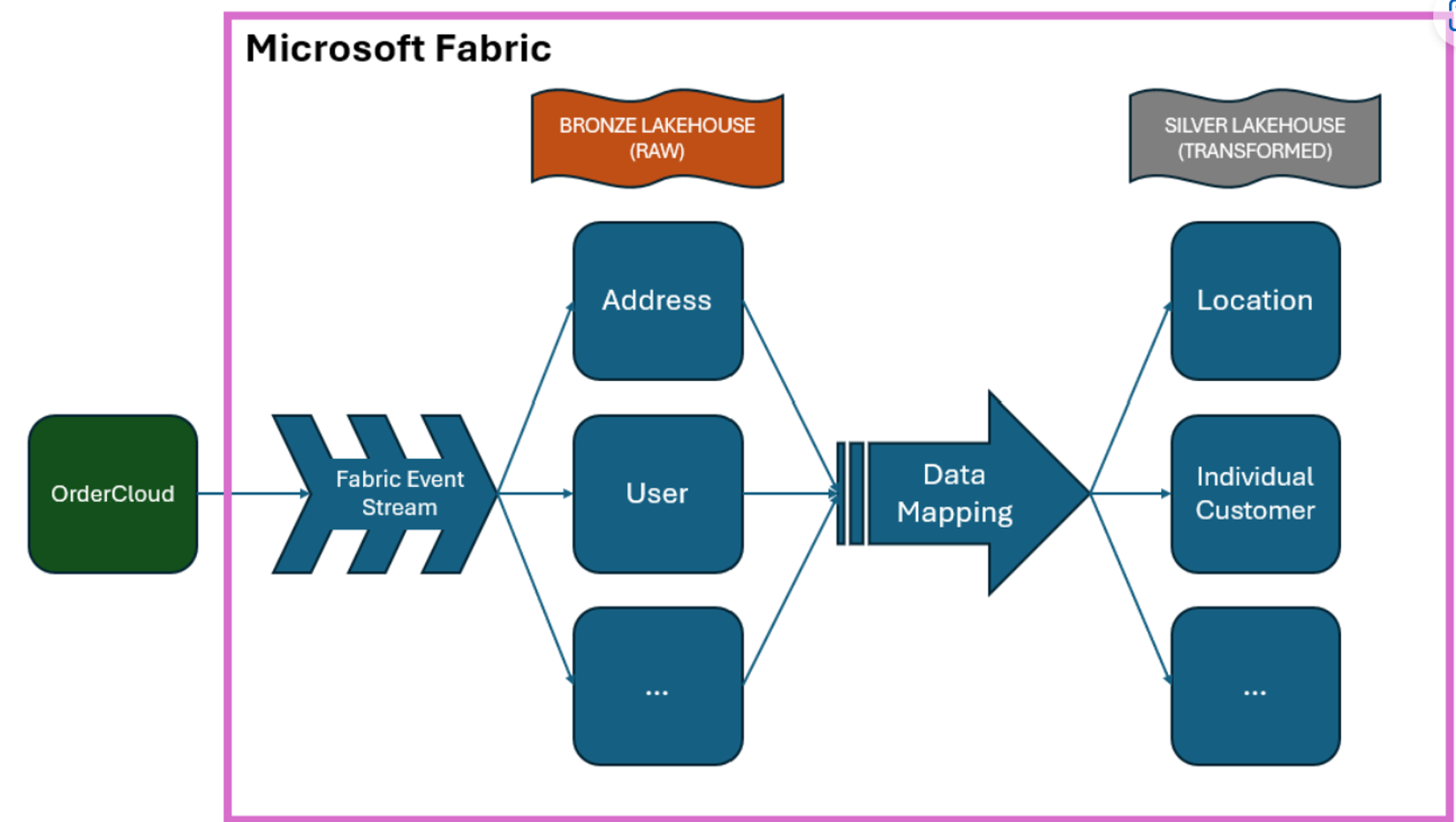
Currently, the following solutions can be enabled on top of Sitecore OrderCloud data:
Power BI reports on sales, products, and customer data
The Power BI reports comes out of box when you install Sitecore OrderCloud connector. The connector ensures that no personal information of users is transferred for enabling the Power BI reports and other related solutions.
The Power BI reports, which you get when the connector is installed provides actionable insights on top of your data. Each report provides a specific view of your data across sales, customers and products that can help in making merchandising, marketing, and supply chain decisions.
Personalized Shopping Agent
Personalized Shopping Agent needs to be enabled separately. Refer to Personalized Shopping Agent (preview).