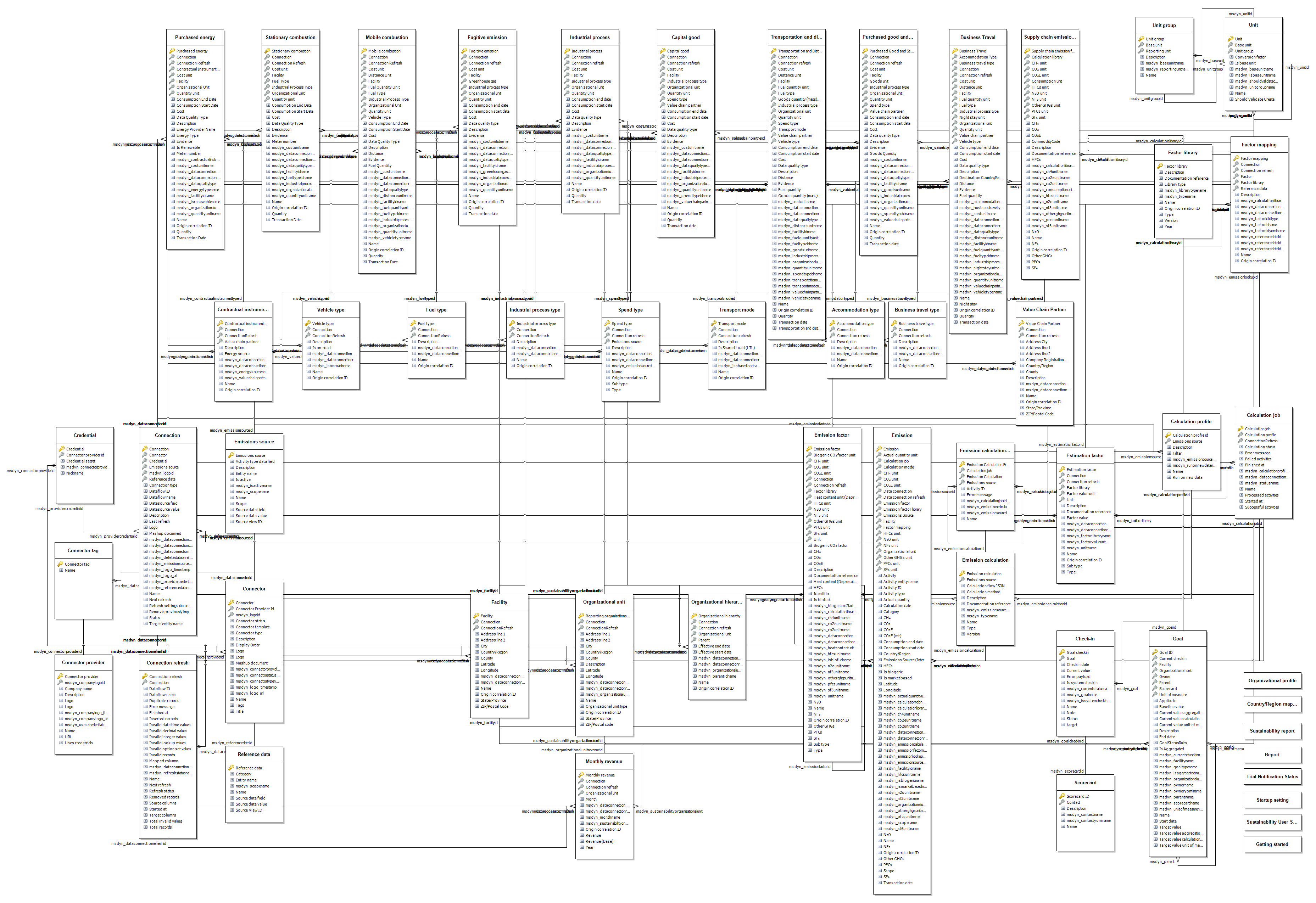Microsoft Cloud for Sustainability carbon data model overview
The Microsoft Cloud for Sustainability carbon data model helps you to unify and standardize carbon sustainability data. It helps you to prepare that data to track and achieve your organization's net zero waste sustainability goals. The Cloud for Sustainability carbon data model is part of the Cloud for Sustainability data model. It provides the schema required for storing and integrating carbon emissions measurement data with sustainability carbon reference data. The schema makes carbon sustainability data available for use cases such as emissions disclosures and regulatory carbon emissions reporting.
Note
The July 2024 release introduced significant flexibility with the Cloud for Sustainability data model by making previously mandatory attributes optional and providing default values. We relaxed constraints on some required attributes where we determined their impact on data quality and stability to be insubstantial. For more information, go to Required attributes for the Cloud for Sustainability data model.
You can use the Cloud for Sustainability carbon data model in various scenarios, including the following examples:
Pretransform incoming purchased energy activity into a format that Sustainability Manager can consume directly.
Share the required schema with a provider or supplier to receive scope 3 emissions in a format that Sustainability Manager can consume directly.
Use Sustainability Manager output to attach custom AI processing and produce extended insights for reducing emissions.
Entity relationship diagram
Select the magnifying glass icon at the bottom right of the diagram to zoom in.
Deploy the data model
To automatically generate and deploy the schema to your Dataverse environment, follow these steps:
In the left navigation, select Sustainability.
On the Cloud for Sustainability data model tile, select Add.
Select the Deploy button and continue with the deployment.
For more information about deploying Microsoft Cloud for Sustainability solutions, go to Set up and configure Microsoft Cloud for Sustainability.
Related information
[Microsoft Cloud for Sustainability data model]data-model-overview.md
Required attributes for the Microsoft Cloud for Sustainability data model
Extend the Cloud for Sustainability data model
Record uniqueness in Microsoft Sustainability Manager