XAML 조명
CompositionLight 개체는 SceneLightingEffect와 함께 동적 조명 및 반사를 시뮬레이트하기 위해 사용됩니다.
시각적 개체 및 XAML UIElements에 조명을 적용할 수 있습니다.
XAML UIElements에 조명 적용
XamlLight 개체는 CompositionLights에 적용하여 동적으로 XAML UIElements를 조명하는 데 사용됩니다. XamlLight는 UIElements 표적화 또는 XAML 브러시에 대한 메서드를 제공하며 조명을 UIElements 트리에 적용하고 현재 사용 여부에 기반하여 CompositionLight 리소스의 수명을 관리합니다.
- 브러시를 XamlLight로 대상으로 지정하면 해당 브러시를 사용하는 모든 UIElements의 일부가 조명에 의해 켜집니다.
- XamlLight로 UIElement를 대상으로 지정하는 경우 전체 UIElement 및 하위 UIElements가 모두 조명에 의해 켜집니다.
XamlLight 만들기 및 사용
XamlLight는 사용자 지정 조명을 생성하는 데 사용할 수 있는 기본 클래스입니다.
이 예제에서는 대상 UIElements 및 브러시에 다중 색 스포트라이트를 적용하는 사용자 지정 XamlLight에 대한 정의를 보여 줍니다.
public sealed class OrangeSpotLight : XamlLight
{
// Register an attached property that lets you set a UIElement
// or Brush as a target for this light type in markup.
public static readonly DependencyProperty IsTargetProperty =
DependencyProperty.RegisterAttached(
"IsTarget",
typeof(bool),
typeof(OrangeSpotLight),
new PropertyMetadata(null, OnIsTargetChanged)
);
public static void SetIsTarget(DependencyObject target, bool value)
{
target.SetValue(IsTargetProperty, value);
}
public static Boolean GetIsTarget(DependencyObject target)
{
return (bool)target.GetValue(IsTargetProperty);
}
// Handle attached property changed to automatically target and untarget UIElements and Brushes.
private static void OnIsTargetChanged(DependencyObject obj, DependencyPropertyChangedEventArgs e)
{
var isAdding = (bool)e.NewValue;
if (isAdding)
{
if (obj is UIElement)
{
XamlLight.AddTargetElement(GetIdStatic(), obj as UIElement);
}
else if (obj is Brush)
{
XamlLight.AddTargetBrush(GetIdStatic(), obj as Brush);
}
}
else
{
if (obj is UIElement)
{
XamlLight.RemoveTargetElement(GetIdStatic(), obj as UIElement);
}
else if (obj is Brush)
{
XamlLight.RemoveTargetBrush(GetIdStatic(), obj as Brush);
}
}
}
protected override void OnConnected(UIElement newElement)
{
if (CompositionLight == null)
{
// OnConnected is called when the first target UIElement is shown on the screen.
// This lets you delay creation of the composition object until it's actually needed.
var spotLight = Window.Current.Compositor.CreateSpotLight();
spotLight.InnerConeColor = Colors.Orange;
spotLight.OuterConeColor = Colors.Yellow;
spotLight.InnerConeAngleInDegrees = 30;
spotLight.OuterConeAngleInDegrees = 45;
CompositionLight = spotLight;
}
}
protected override void OnDisconnected(UIElement oldElement)
{
// OnDisconnected is called when there are no more target UIElements on the screen.
// The CompositionLight should be disposed when no longer required.
// For SDK 15063, see Remarks in the XamlLight class documentation.
if (CompositionLight != null)
{
CompositionLight.Dispose();
CompositionLight = null;
}
}
protected override string GetId()
{
return GetIdStatic();
}
private static string GetIdStatic()
{
// This specifies the unique name of the light.
// In most cases you should use the type's FullName.
return typeof(OrangeSpotLight).FullName;
}
}
Public NotInheritable Class OrangeSpotLight
Inherits XamlLight
' Register an attached property that lets you set a UIElement
' or Brush as a target for this light type in markup.
Public Shared ReadOnly IsTargetProperty As DependencyProperty = DependencyProperty.RegisterAttached(
"IsTarget",
GetType(Boolean),
GetType(OrangeSpotLight),
New PropertyMetadata(Nothing, New PropertyChangedCallback(AddressOf OnIsTargetChanged)
)
)
Public Shared Sub SetIsTarget(target As DependencyObject, value As Boolean)
target.SetValue(IsTargetProperty, value)
End Sub
Public Shared Function GetIsTarget(target As DependencyObject) As Boolean
Return DirectCast(target.GetValue(IsTargetProperty), Boolean)
End Function
' Handle attached property changed to automatically target And untarget UIElements And Brushes.
Public Shared Sub OnIsTargetChanged(obj As DependencyObject, e As DependencyPropertyChangedEventArgs)
Dim isAdding = DirectCast(e.NewValue, Boolean)
If isAdding Then
If TypeOf obj Is UIElement Then
XamlLight.AddTargetElement(GetIdStatic(), TryCast(obj, UIElement))
ElseIf TypeOf obj Is Brush Then
XamlLight.AddTargetBrush(GetIdStatic(), TryCast(obj, Brush))
End If
Else
If TypeOf obj Is UIElement Then
XamlLight.RemoveTargetElement(GetIdStatic(), TryCast(obj, UIElement))
ElseIf TypeOf obj Is Brush Then
XamlLight.RemoveTargetBrush(GetIdStatic(), TryCast(obj, Brush))
End If
End If
End Sub
Protected Overrides Sub OnConnected(newElement As UIElement)
If CompositionLight Is Nothing Then
' OnConnected Is called when the first target UIElement Is shown on the screen.
' This lets you delay creation of the composition object until it's actually needed.
Dim spotLight = Window.Current.Compositor.CreateSpotLight()
spotLight.InnerConeColor = Colors.Orange
spotLight.OuterConeColor = Colors.Yellow
spotLight.InnerConeAngleInDegrees = 30
spotLight.OuterConeAngleInDegrees = 45
CompositionLight = spotLight
End If
End Sub
Protected Overrides Sub OnDisconnected(oldElement As UIElement)
' OnDisconnected Is called when there are no more target UIElements on the screen.
' The CompositionLight should be disposed when no longer required.
If CompositionLight IsNot Nothing Then
CompositionLight.Dispose()
CompositionLight = Nothing
End If
End Sub
Protected Overrides Function GetId() As String
Return GetIdStatic()
End Function
Private Shared Function GetIdStatic() As String
' This specifies the unique name of the light.
' In most cases you should use the type's FullName.
Return GetType(OrangeSpotLight).FullName
End Function
End Class
// For the C++/WinRT code example below, you'll need to add a Midl File (.idl) file to your project.
// OrangeSpotLight.idl
namespace MyApp
{
[default_interface]
runtimeclass OrangeSpotLight : Windows.UI.Xaml.Media.XamlLight
{
OrangeSpotLight();
static Windows.UI.Xaml.DependencyProperty IsTargetProperty{ get; };
static Boolean GetIsTarget(Windows.UI.Xaml.DependencyObject target);
static void SetIsTarget(Windows.UI.Xaml.DependencyObject target, Boolean value);
}
}
// OrangeSpotLight.h
struct OrangeSpotLight : OrangeSpotLightT<OrangeSpotLight>
{
OrangeSpotLight() = default;
winrt::hstring GetId();
static Windows::UI::Xaml::DependencyProperty IsTargetProperty() { return m_isTargetProperty; }
static bool GetIsTarget(Windows::UI::Xaml::DependencyObject const& target)
{
return winrt::unbox_value<bool>(target.GetValue(m_isTargetProperty));
}
static void SetIsTarget(Windows::UI::Xaml::DependencyObject const& target, bool value)
{
target.SetValue(m_isTargetProperty, winrt::box_value(value));
}
void OnConnected(Windows::UI::Xaml::UIElement const& newElement);
void OnDisconnected(Windows::UI::Xaml::UIElement const& oldElement);
static void OnIsTargetChanged(Windows::UI::Xaml::DependencyObject const& d, Windows::UI::Xaml::DependencyPropertyChangedEventArgs const& e);
inline static winrt::hstring GetIdStatic()
{
// This specifies the unique name of the light. In most cases you should use the type's full name.
return winrt::xaml_typename<MyApp::OrangeSpotLight>().Name;
}
private:
static Windows::UI::Xaml::DependencyProperty m_isTargetProperty;
};
// OrangeSpotLight.cpp
Windows::UI::Xaml::DependencyProperty OrangeSpotLight::m_isTargetProperty =
Windows::UI::Xaml::DependencyProperty::RegisterAttached(
L"IsTarget",
winrt::xaml_typename<bool>(),
winrt::xaml_typename<MyApp::OrangeSpotLight>(),
Windows::UI::Xaml::PropertyMetadata{ winrt::box_value(false), Windows::UI::Xaml::PropertyChangedCallback{ &OrangeSpotLight::OnIsTargetChanged } }
);
void OrangeSpotLight::OnConnected(Windows::UI::Xaml::UIElement const& /* newElement */)
{
if (!CompositionLight())
{
// OnConnected is called when the first target UIElement is shown on the screen. This enables delaying composition object creation until it's actually necessary.
auto spotLight{ Windows::UI::Xaml::Window::Current().Compositor().CreateSpotLight() };
spotLight.InnerConeColor(Windows::UI::Colors::Orange());
spotLight.OuterConeColor(Windows::UI::Colors::Yellow());
spotLight.InnerConeAngleInDegrees(30);
spotLight.OuterConeAngleInDegrees(45);
CompositionLight(spotLight);
}
}
void OrangeSpotLight::OnDisconnected(Windows::UI::Xaml::UIElement const& /* oldElement */)
{
// OnDisconnected is called when there are no more target UIElements on the screen.
// Dispose of composition resources when no longer in use.
if (CompositionLight())
{
CompositionLight(nullptr);
}
}
winrt::hstring OrangeSpotLight::GetId()
{
return OrangeSpotLight::GetIdStatic();
}
void OrangeSpotLight::OnIsTargetChanged(Windows::UI::Xaml::DependencyObject const& d, Windows::UI::Xaml::DependencyPropertyChangedEventArgs const& e)
{
auto uie{ d.try_as<Windows::UI::Xaml::UIElement>() };
auto brush{ d.try_as<Windows::UI::Xaml::Media::Brush>() };
auto isAdding = winrt::unbox_value<bool>(e.NewValue());
if (isAdding)
{
if (uie)
{
Windows::UI::Xaml::Media::XamlLight::AddTargetElement(OrangeSpotLight::GetIdStatic(), uie);
}
else if (brush)
{
Windows::UI::Xaml::Media::XamlLight::AddTargetBrush(OrangeSpotLight::GetIdStatic(), brush);
}
}
else
{
if (uie)
{
Windows::UI::Xaml::Media::XamlLight::RemoveTargetElement(OrangeSpotLight::GetIdStatic(), uie);
}
else if (brush)
{
Windows::UI::Xaml::Media::XamlLight::RemoveTargetBrush(OrangeSpotLight::GetIdStatic(), brush);
}
}
}
// MainPage.h
...
#include "OrangeSpotLight.h"
...
struct MainPage : MainPageT<MainPage>
{
MainPage()
{
InitializeComponent();
OrangeSpotLight::SetIsTarget(spotlitBrush(), true);
OrangeSpotLight::SetIsTarget(spotlitUIElement(), true);
}
...
};
// OrangeSpotLight.h:
public ref class OrangeSpotLight sealed :
public Windows::UI::Xaml::Media::XamlLight
{
public:
OrangeSpotLight();
static property Windows::UI::Xaml::DependencyProperty^ IsTargetProperty
{
Windows::UI::Xaml::DependencyProperty^ get() { return m_isTargetProperty; }
};
static void SetIsTarget(Windows::UI::Xaml::DependencyObject^ target, bool value);
static bool GetIsTarget(Windows::UI::Xaml::DependencyObject^ target);
protected:
virtual void OnConnected(Windows::UI::Xaml::UIElement^ newElement) override;
virtual void OnDisconnected(Windows::UI::Xaml::UIElement^ oldElement) override;
virtual Platform::String^ GetId() override;
private:
static Windows::UI::Xaml::DependencyProperty^ m_isTargetProperty;
static void OnIsTargetChanged(Windows::UI::Xaml::DependencyObject^ obj, Windows::UI::Xaml::DependencyPropertyChangedEventArgs^ e);
inline static Platform::String^ GetIdStatic()
{
// This specifies the unique name of the light. In most cases you should use the type's FullName.
return OrangeSpotLight::typeid->FullName;
}
};
//OrangeSpotLight.cpp:
// Register an attached property that lets you set a UIElement
// or Brush as a target for this light type in markup.
DependencyProperty^ OrangeSpotLight::m_isTargetProperty = DependencyProperty::RegisterAttached(
"IsTarget",
bool::typeid,
OrangeSpotLight::typeid,
ref new PropertyMetadata(0.0, ref new PropertyChangedCallback(OnIsTargetChanged))
);
OrangeSpotLight::OrangeSpotLight()
{
}
void OrangeSpotLight::SetIsTarget(DependencyObject^ target, bool value)
{
target->SetValue(IsTargetProperty, value);
}
bool OrangeSpotLight::GetIsTarget(DependencyObject^ target)
{
return static_cast<bool>(target->GetValue(IsTargetProperty));
}
// Handle attached property changed to automatically target and untarget UIElements and Brushes.
void OrangeSpotLight::OnIsTargetChanged(DependencyObject^ obj, DependencyPropertyChangedEventArgs^ e)
{
auto isAdding = static_cast<bool>(e->NewValue);
if (isAdding)
{
if (dynamic_cast<UIElement^>(obj))
{
XamlLight::AddTargetElement(GetIdStatic(), static_cast<UIElement^>(obj));
}
else if (dynamic_cast<Brush^>(obj))
{
XamlLight::AddTargetBrush(GetIdStatic(), static_cast<Brush^>(obj));
}
}
else
{
if (dynamic_cast<UIElement^>(obj))
{
XamlLight::RemoveTargetElement(GetIdStatic(), static_cast<UIElement^>(obj));
}
else if (dynamic_cast<Brush^>(obj))
{
XamlLight::RemoveTargetBrush(GetIdStatic(), static_cast<Brush^>(obj));
}
}
}
void OrangeSpotLight::OnConnected(UIElement^ newElement)
{
if (CompositionLight == nullptr)
{
// OnConnected is called when the first target UIElement is shown on the screen.
// This lets you delay creation of the composition object until it's actually needed.
auto spotLight = Window::Current->Compositor->CreateSpotLight();
spotLight->InnerConeColor = Colors::Orange;
spotLight->OuterConeColor = Colors::Yellow;
spotLight->InnerConeAngleInDegrees = 30;
spotLight->OuterConeAngleInDegrees = 45;
CompositionLight = spotLight;
}
}
void OrangeSpotLight::OnDisconnected(UIElement^ oldElement)
{
// OnDisconnected is called when there are no more target UIElements on the screen.
// The CompositionLight should be disposed when no longer required.
// For SDK 15063, see Remarks in the XamlLight class documentation.
if (CompositionLight != nullptr)
{
delete CompositionLight;
CompositionLight = nullptr;
}
}
Platform::String^ OrangeSpotLight::GetId()
{
return GetIdStatic();
}
그런 다음, 이 조명을 XAML UIElement 또는 브러시에 적용하여 켤 수 있습니다. 이 예제에서는 다른 잠재적 사용을 보여 줍니다.
Important
C++/WinRT의 경우 아래 태그에서 두 개의 local:OrangeSpotLight.IsTarget="True" 항목을 제거합니다. 연결된 속성은 이미 코드 숨김으로 설정되어 있습니다.
<StackPanel Width="100">
<StackPanel.Lights>
<local:OrangeSpotLight/>
</StackPanel.Lights>
<!-- This border is lit by the OrangeSpotLight, but its content is not. -->
<Border BorderThickness="4" Margin="2">
<Border.BorderBrush>
<SolidColorBrush x:Name="spotlitBrush" Color="White" local:OrangeSpotLight.IsTarget="True"/>
</Border.BorderBrush>
<Rectangle Fill="LightGray" Height="20"/>
</Border>
<!-- This border and its content are lit by the OrangeSpotLight. -->
<Border x:Name="spotlitUIElement" BorderThickness="4" BorderBrush="PaleGreen" Margin="2"
local:OrangeSpotLight.IsTarget="True">
<Rectangle Fill="LightGray" Height="20"/>
</Border>
<!-- This border and its content are not lit by the OrangeSpotLight. -->
<Border BorderThickness="4" BorderBrush="PaleGreen" Margin="2">
<Rectangle Fill="LightGray" Height="20"/>
</Border>
</StackPanel>
이 XAML의 결과는 다음과 같습니다.
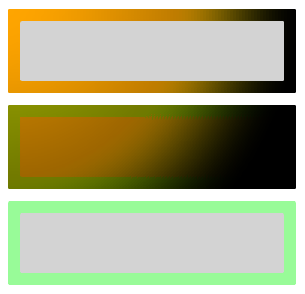
Important
위 예제의 마크업에서 UIElement.Lights 설정은 최소 Windows 10 크리에이터 업데이트 이상에 해당하는 버전의 앱에서만 지원됩니다. 이전 버전을 대상으로 하는 앱의 경우 코드 숨김에서 조명을 만들어야 합니다.
추가 리소스
- WindowsCompositionSamples GitHub의 고급 UI 및 컴퍼지션 샘플.