Linter rule - secure parameter default
This rule finds hard-coded default values for secure parameters.
Linter rule code
Use the following value in the Bicep configuration file to customize rule settings:
secure-parameter-default
Solution
Don't provide a hard-coded default value for a secure parameter in your Bicep file, unless it's an empty string or an expression calling the newGuid() function.
You use the @secure() decorator on parameters that contain sensitive values, like passwords. When a parameter uses a secure decorator, the value of the parameter isn't logged or stored in the deployment history. This action prevents a malicious user from discovering the sensitive value.
However, when you provide a default value for a secured parameter, that value is discoverable by anyone who can access the template or the deployment history.
The following example fails this test because the parameter has a default value that is hard-coded.
@secure()
param adminPassword string = 'HardcodedPassword'
You can fix it by removing the default value.
@secure()
param adminPassword string
Optionally, you can use Quick Fix to remove the insecured default value:
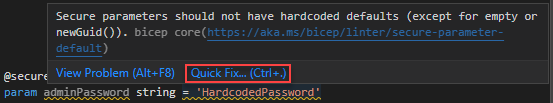
Or, by providing an empty string for the default value.
@secure()
param adminPassword string = ''
Or, by using newGuid() to generate the default value.
@secure()
param adminPassword string = newGuid()
Next steps
For more information about the linter, see Use Bicep linter.