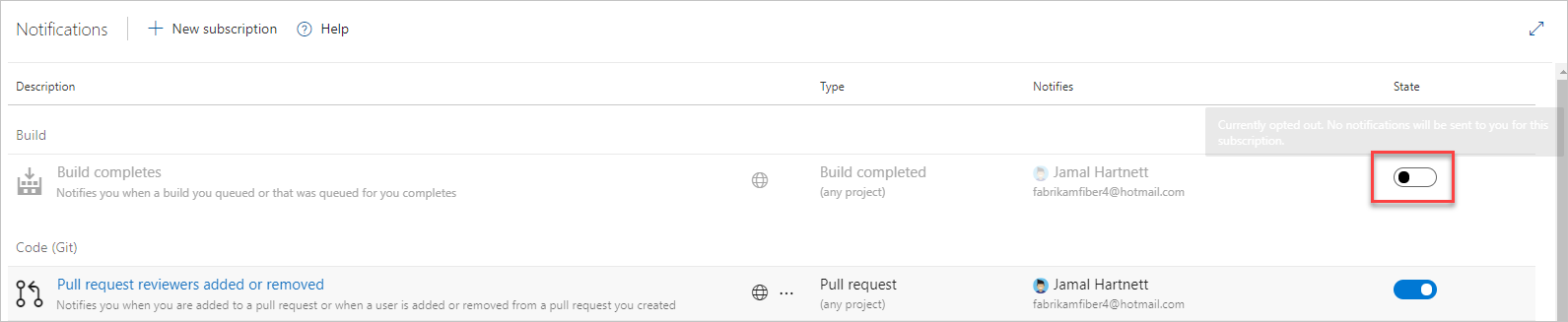View your subscriptions, opt out as needed
Azure DevOps Services | Azure DevOps Server 2022 - Azure DevOps Server 2019
If you want to stop receiving select email notifications, you can do so by unsubscribing from them. For a description of each default subscription, see Default notifications.
View subscriptions
From your home page, select
 Settings, and then select Profile.
Settings, and then select Profile.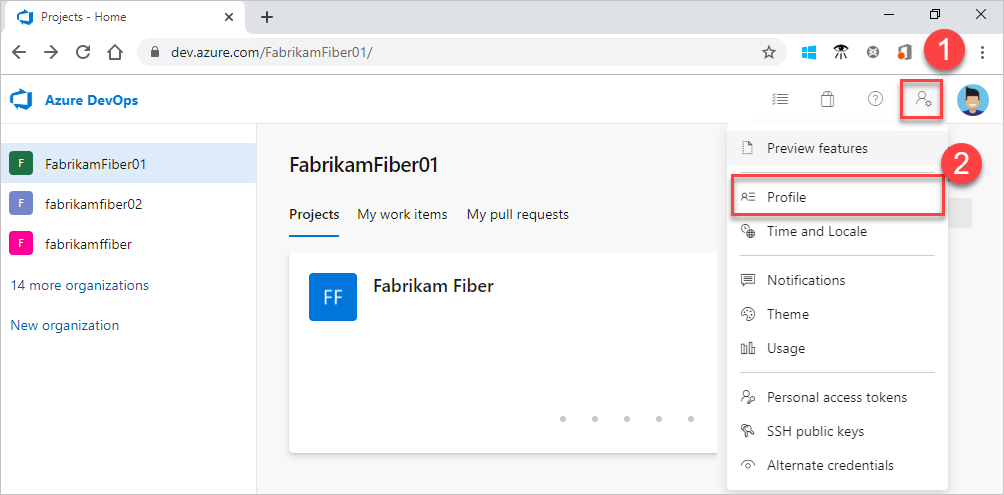
Select Notifications.
Your subscribed notifications show the State as On.
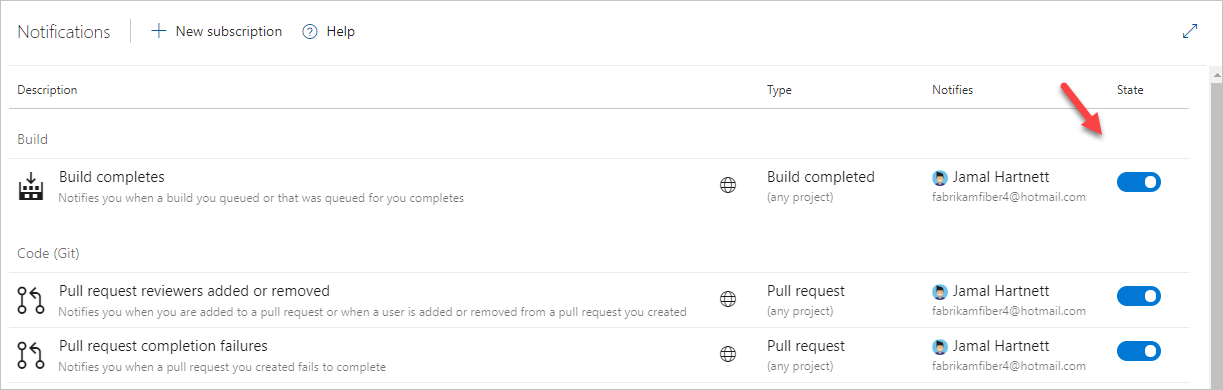
The following image indicates a subscription is a default or out-of-the-box (OOB) subscription:

You can't modify an OOB subscription, but you can view its definition from its context menu.
To unsubscribe, slide the toggle to the Off position.
In the following image, the "Build completes" subscription is turned off.