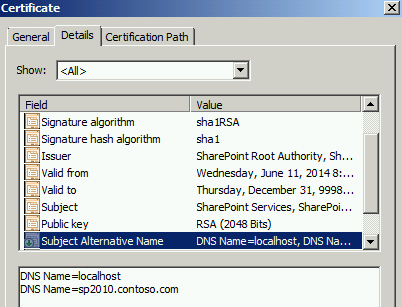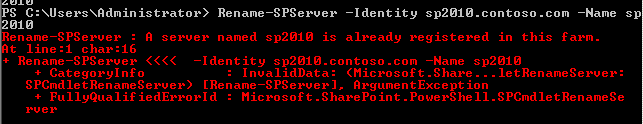User Profile Stops with no Error Messages in the ULS logs
Prior to installing the latest security updates for SharePoint on my lab, I decided to perform my functional test. While performing this, I found that when I went to Manage Services on Server in the Central admin that the User Profile Service and User Profile Synchronization Service were stopped. I was able to start the User Profile Service but the User Profile Synchronization Service would say starting for a few minutes then go back to stopped.
I went into Configure Diagnostic Logging in central admin and increased logging for everything to Verbose (remember this is a lab, normally you might want to only chose a few categories). I then attempted to start the User Profile Synchronization Service, after it failed I opened up my Diagnostic (ULS) logs. Using ULSVIEWER I filtered out the logs for just User Profile.
I was able to see where the User Profile service starts provisioning.
05/23/2014 11:19:01.17 OWSTIMER.EXE (0x0A08) 0x163C SharePoint Portal Server User Profiles erx1 Medium Provisioning service instance User Profile Synchronization Service. e6df205e-a67e-4d36-b820-fd9a1f208057
I also saw where it successfully provisions.
05/23/2014 11:19:01.35 OWSTIMER.EXE (0x0A08) 0x163C SharePoint Portal Server User Profiles erx2 Medium The service instance User Profile Synchronization Service is successfully provisioned. e6df205e-a67e-4d36-b820-fd9a1f208057
Then a couple of minutes later I saw the error message below, followed by the User Profile service Unprovisioning.
OWSTIMER.EXE (0x15BC) 0x0E94 SharePoint Portal Server User Profiles g145 Unexpected Maximum number of retries done for starting FIM SpService. Please look at ULS logs and event viewer to look for the root cause of the failure
Even when I tried looking through the ULS logs unfiltered I couldn't find anything.
Eventually after numerous searches I found this article: https://support.microsoft.com/kb/2719512/en-us. After reading the part about SharePoint not having the NetBIOS name, a light bulb went off in my head. Previously I had been working on how to change all SharePoint certificates and had followed the article on how to change the services host certificate. I had issued the Rename-SPServer -Identity sp2010 -Name sp2010.contoso.com command. When this command was issued I received the following warning.
I immediately checked my AAM's and the only thing using SP2010 was central admin and that loaded, so I thought I was ok.
Looking at the original SharePoint certificate for SharePoint Services you will see that in the Subject Alternative Name the DNS name is the NetBIOS name and localhost.
After the re-name command, in the Subject Alternative Name the DNS name is the FQDN name and localhost
So I quickly re-ran the re-name command again to put the certificate back to having the NetBIOS name and finally the User Profile service started. Note: If you try the re-name command back to back without closing PowerShell you will get this error. A server name xxxxx is already registered in this farm.