Define a query as a hyperlink in Azure Boards and Azure DevOps
TFS 2017 | TFS 2015 | TFS 2013
A query hyperlink uses the Work Item Query Language (WIQL), which resembles Transact-SQL. For details about constructing WIQLs, see Syntax for the Work Item Query Language (WIQL).
Note
Most browsers enforce a limit of between 2000 and 2083 characters for a URL string.
Important
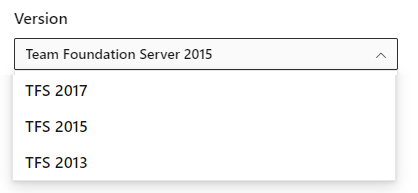
To view the content available for your platform, make sure that you select the correct version of this article from the version selector which is located above the table of contents. Feature support differs depending on the on-premises version of TFS you are using. .
To learn which on-premises version you are using, see What platform/version am I using?
Query hyperlink syntax for TFS 2015
https://{ServerName}/{CollectionName}/{TeamProjectName}/_workitems?_a=query&wiql={Encoded WorkItemQueryLanguage}
The _workitems? entry has replaced the q.aspx? entry used in the syntax for TFS 2013 and previous versions.
For example, the following hyperlink lists the ID, title, and state of all bugs under the FabrikamFiber/Web area path.
http://fabrikam:8080/tfs/DefaultCollection/FabrikamFiber/_workitems?_a=query&wiql=SELECT%20%5BSystem.ID%5D%2C%20%5BSystem.Title%5D%2C%20%5BSystem.State%5D%20FROM%20WorkItems%20WHERE%20%5BSystem.TeamProject%5D%3D'FabrikamFiber'%20AND%20%5BSystem.WorkItemType%5D%3D'Bug'%20AND%20%5BSystem.AreaPath%5D%3D'FabrikamFiber%5CWeb'%20%20
Which is comparable to the non-encoded entry shown below.
http://fabrikam:8080/tfs/DefaultCollection/FabrikamFiber/_workitems?_a=query&wiql=
SELECT [System.ID], [System.Title], [System.State]
FROM WorkItems
WHERE [System.TeamProject]='FabrikamFiber'
AND [System.WorkItemType]='Bug'
AND [System.AreaPath]='FabrikamFiber\Web'