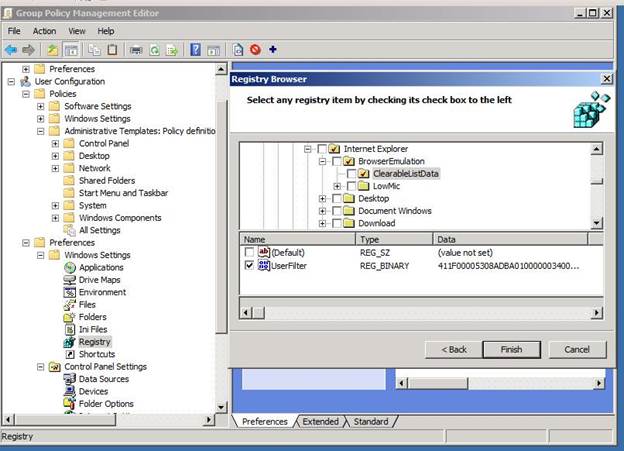How to add web site to Compatibility View List via GPO
Usually, we add web site to Compatibility View List from IE windows:
Click “Tools -> Compatibility Settings” and input web site address in below windows:
It can also be applied from GPO for domain users. Here are several popular methods to achieve this task:
Solution 1 (Recommended as it exactly displays the result in client machine)
======
If you are on Windows 2008 DC, this policy can be deployed by Group Policy Preference that is new feature in Windows 2008.
Group Policy Preferences: Getting Started
https://technet.microsoft.com/en-us/library/cc731892(WS.10).aspx
1. In Windows 2008 DC, open IE and add the web site to the Compability View Settings list
2. You can verify the setting in the registry key path HKEY_CURRENT_USER\Software\Microsoft\Internet Explorer\BrowserEmulation\ClearableListData\UserFilter
3. Open Group Policy Management Editor for Domain Policy that you want to edit.
You can open it from mmc and then Add or Remove Snap-ins
Choose Group Policy Management Editor
4. Choose path from either Computer configuration or User Configuration as below
5. Computer or User Configuration->Preference->Windows Setting->Registry
6. Right click New->Registry Wizard
7. Select local machine and then check HKEY_CURRENT_USER\Software\Microsoft\Internet Explorer\BrowserEmulation\ClearableListData\UserFilter as below.
Note: If use Computer Configuration, check registry HKEY_LOCAL_MACHINE
8. Finish the change
9. Run gpupdate /force in DC
10.Run gpupdate /force in client machine or re-login
11.You can check the registry key value in client machine and test in IE
Solution 2(Workaround)
==========
Deploy from Administrative Templates via GPO. However, it does not get reflected in IE user interface, we see the sites loading in the compatibility mode by opening the developer tool bar (press F12) and checking the browser mode.
Also, we can verify the setting in the client machine registry. The configuration is written to registry under HKCU(HKLM)\Software\[Wow6432Node]\Policies\Microsoft\Internet Explorer\BrowserEmulation\PolicyList.
1. Open Group Policy Management Editor for Domain Policy that you want to edit.
You can open it from mmc and then Add or Remove Snap-ins
Choose Group Policy Management Editor
2. Choose path from either Computer configuration or User Configuration as below
Computer or User Configuration-> Policies-> Administrative Templates-> Windows Components ->Internet Explorer -> Compatibility View
Use Policy List of Internet Explorer 7 sites = Enabled and sites added to the list
3. The syntax needs to be bing.com. There is no preface of http or www needed for the site and should add the second top domain.
4. Run gpupdate /force in DC
More Information
========
IE8 determines document mode by below rules:
A Diagram on How IE8 Determines Document Mode
There are four rules that you can remember about how IE handles doctype, X-UA-Compatible meta tag and header, Developer Tools, and Compatibility View Settings. These rules follow the diagram below from top to bottom:
1. The Developer Tools settings override all Document Modes for pages displayed in a tab.
2. The X-UA-Compatible meta tag and then header override Compatibility View Settings and the doctype unless the X-UA-Compatible value is EmulateIE7 or EmulateIE8.
3. The user’s Compatibility View Settings override the Microsoft Compatibility View List.
4. If none of the above rules apply, the doctype determines whether the webpage renders in IE8 Standards, IE8 Almost Standards or Quirks Mode.
How IE8 Determines Document Mode
https://blogs.msdn.com/b/ie/archive/2010/03/02/how-ie8-determines-document-mode.aspx
Enjoy!
Xiaoman Wang & Anik Shen
Comments
Anonymous
January 23, 2014
That solution 1 guide was a really great help because the ordinary way(solution 2) is not working with IE9 and above and it was the same with the pop-up window allowing. Both could be done with solution 1 and it's working flawlessly. Thank you!Anonymous
January 30, 2014
Question: I followed Solution 1. If I were to delete the registry from the DC afterwards, would that affect client machines?Anonymous
February 19, 2014
Solution 1 works perfect for me, but not the second one. Thanks!Anonymous
March 02, 2014
How i can add some subdomains f.e. my.domain.com ?IE add full domain - domain.comAnonymous
March 03, 2014
The issue with solution 1 is that it overrides any settings on the client machines. While users are able to add their own sites to the Compatibility View list, the sites will be lost next time GP updates.Anonymous
March 05, 2014
Solution 1 in not recommended. If a user updates the compatibility setting, it is erased when the next GPO refresh occurs. Talk about unhappy campers and needless support calls.Solution 2 works fine with version 8, 9, 10 and 11 (at least it did in my extensive testing but the fact that the sites do not show up in the UI caused me almost 2 days of troubleshooting. It wasn't until I found this blog the registry values were exposed to check the GPO. Did I miss some "memo" somewhere?Anonymous
July 08, 2014
Solution 1 works Perfect for me Thanks!!Anonymous
July 31, 2014
Hi,The same registry Key is not present under HKEY_LOCAL_MACHINE, i want to configure the same setting in computer configuration.can you please help.Anonymous
August 13, 2014
For solution 2 you state that compatibility mode is visible in the Dev Tools (F12), but when I hit F12 on a site that's in compatibility mode (added manually or added via the GPO) it shows "Edge (Default)", not 7, or 8. Where are you seeing the compatibility mode set in the Dev Tools?Anonymous
September 17, 2014
Perfect solutions, thank you guysAnonymous
October 13, 2014
THANKS SOOOO MUCH! This did the trick for IE11 and 2012 R2 Group PolicyAnonymous
November 03, 2014
Why not just update the master XML file?Anonymous
January 30, 2015
Awesome, thank you! Solution 1 worked great:)Anonymous
February 12, 2015
I had an issue with the compatibility view list disappearing (i.e. registry entry being deleted) and also erratic results with the websites listed even though the registry file was being created. I found that another IE setting was creating an issue. We have "Delete browsing history on exit" enabled in group policy and when IE closes the browsing history deletion also removes the compatibility view settings. Once I set that policy setting to disabled the compatibility view settings stayed.Anonymous
March 15, 2015
Thanks, it works correctly. Very helpful :)Anonymous
March 26, 2015
Solution 1 works perfect for me, but not the second one. Thanks!www.quebecconcoursgratuits.comAnonymous
May 29, 2015
The comment has been removedAnonymous
July 08, 2015
In Solution 2, you write that "we see the sites loading in the compatibility mode by opening the developer tool bar (press F12) and checking the browser mode." Where do I check the browser mode? I don't see it anywhere?Anonymous
July 23, 2015
For Solution 2. When would I use Computer Configuration or Software Configuration?Anonymous
September 26, 2015
It should be noted that PolicyPak's Pak for IE will enable you to: ADD, REMOVE, OVERWRITE or MERGE existing values (thus preserving what the user already has) and also see the results within IE. Video demo: www.policypak.com/.../policypak-manage-internet-explorer-compatibility-view.htmlAnonymous
December 03, 2015
Option 1 works perfectly for me - Thank youAnonymous
December 11, 2015
For solution 2, I was not able to get it to work as a user configuration. It only worked as computer configuration.Anonymous
July 14, 2016
Soln 1 is over-writing end users list.Soln 2 does not seems to be recommended with IE 11 + Win 2012 R2 DCAny other method? that would let me apply some sites and further end user would be able to add more?