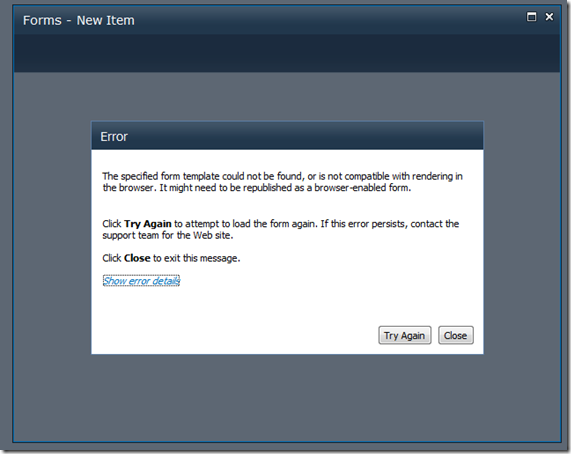Web Templates and InfoPath Forms
The Problem
If you are using custom web templates to create your site, you may face an issue where InfoPath forms don’t work in your site.
Here is the screen shot of the error message:
What is missing?
The InfoPath site feature is missing.
You can check this by going to the List settings page. You will not find the Form Settings link to manage InfoPath forms in your list.
The Solution
The hidden feature IPFSSiteFeatures which is responsible to activate the InfoPath forms management at a site level should be included in the web template.
Once you activate this hidden feature in your site, you should get back that Form Settings in your list and InfoPath forms should work.
This feature needs to be included in the SiteFeatures element of your web template (as this is a site feature & farm scoped web template).
[ IPFSSiteFeatures GUID: C88C4FF1-DBF5-4649-AD9F-C6C426EBCBF5 ]
If the web template is site scoped, you may need to activate this feature from a web scoped feature as SiteFeatures element don't get parsed in a site scoped web template.
The reason why this isn’t activated in your site is because this feature is activated by a feature stapler which is:
C:\Program Files\Common Files\Microsoft Shared\Web Server Extensions\14\TEMPLATE\FEATURES\PremiumSiteStapling