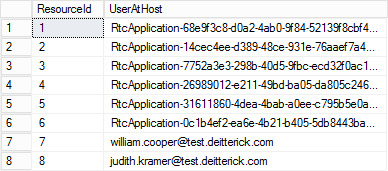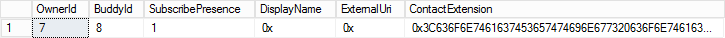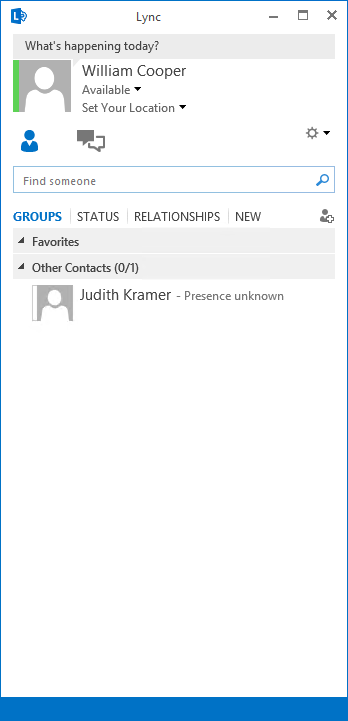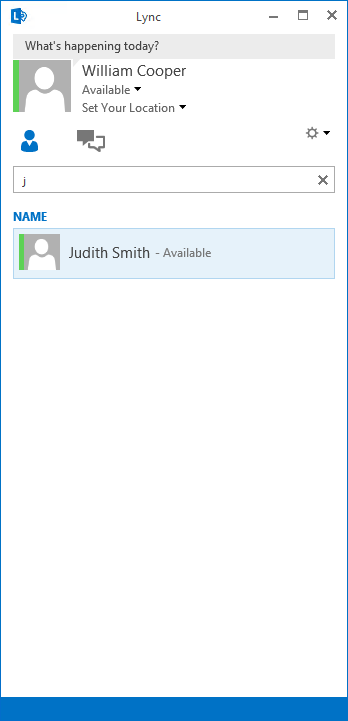Effects of Changing a User's SIP Address in Lync Server 2013
A question I get a lot when talking with administrators about Lync is how to handle name changes and what effect changing a user's SIP address has on other users. In the example below we will look at the effects of changing a user's SIP address and what other user's will need to be aware of. In the screenshot below, William has Judith as a contact on his contact list. Judith's last name is changing and so will her SIP address:
After updating the user's display name and changing their SIP address, the user will be signed out of the Lync client:
If we take a look at what actually happened in the database, before making any changes, you can see that each user is assigned a unique ResourceId:
These IDs are what are used by the database to keep track of your contact list. This means that since your contacts aren't stored with the SIP address being the identifying field, when a user on your contact list has their SIP address changed, you don't need to remove and re-add them to your contact list again. The only exception to this is federated contacts. Those contacts would need to be removed and re-added since they aren't part of our Lync environment:
After changing Judith's SIP address, you can see that the ResourceId stayed the same:
Once Judith changes her sign in address in the Lync client, she will be able to sign in successfully and you can see that her updated display name is shown. Also any contacts that she had on her contact list would still be there:
However, for William Cooper, you can see that his client didn't pick up the changes:
This is because these users will need to sign out and back in before their client will pick up the changes. After signing out and back in, you can see below that William's client now displays the correct contact:
Joining a meeting that Judith scheduled before her SIP address was updated will produce the following error:
This is because the join URL is referencing her old SIP address:
https://meet.test.deitterick.com/judith.kramer/ZC5126N0
The meeting information that is stored in the database is valid, but since the join URL is incorrect, Lync is unable to find the correct meeting. After changing Judith's SIP address her join URL changes to:
https://meet.test.deitterick.com/judith.smith/ZC5126N0
This means that any scheduled meetings would need to be updated so that users are able to join without issue.
Searching the address book for Judith may produce inconsistent results:
Since the Address Book service hasn't run yet to update the address book, the Lync client may be pulling some stale information. In the screenshot above, the old SIP address was still be used so a 404 was being returned to the client. After updating the address book, searching for Judith produced the expected results:
The Lync client handles SIP address changes fairly well. Just remember to have users update their meetings and let any federated contacts know that their SIP address has changed.
Comments
- Anonymous
January 01, 2003
The comment has been removed - Anonymous
January 01, 2003
@John Was the Lync Phone Edition tethered to a PC via USB or untethered? - Anonymous
January 01, 2003
@ryan15
Since it's not supported to change anything in the database manually, it's unlikely that the database schema for these databases will be made available. If you need to change a user's SIP domain, you would need to use the Lync management tools to accomplish that. - Anonymous
January 01, 2003
Many thanks for the info Doug. +1 re: Ryan's request about a similar post covering SIP domain changes. We have 2 divisions that use different SIP domains and people drift between the divisions so their SIP domain get changed. - Anonymous
January 01, 2003
@Anthony M
You are correct. Lync with response groups does not like name or domain changes at all. This is one reason why we are using distribution list to grant access to Response Groups. - Anonymous
January 01, 2003
The comment has been removed - Anonymous
January 01, 2003
The comment has been removed - Anonymous
January 07, 2014
Pingback from Effects of Changing a User’s SIP Address in Lync Server 2013 | MS Tech BLOG - Anonymous
January 22, 2014
awesome stuff as always, Doug. Could you expand on where you see that info in the database? - Anonymous
February 04, 2014
Logged on Phone Editions get stuck in logging on after a SIP address change. What should be the strategy here? - Anonymous
February 12, 2014
Doug, great post. Could you also do one for chaning the domain name. I am working in an environment where we are chaning from @parent.com to @child.parent.com. - Anonymous
March 06, 2014
Doug,
Been doing some looking into the Lync Database. It appears that Lync is mapping a Resource ID to the AdObjectID (which is the GUID of an AD account). It would be really great if Microsoft could explain how Lync tracks users. In theory, as long as the Users AD object is not deleted, any change made to the users account would not really impact other users (albeit users would need to log out and log back in to re-subscribe to user who has had their lync account modified). Thus a SIP name change or sip domain change shouldn't be an issue at all once the backend databaes are updated (assuming the resourceID to ADobjectID information is synched amongst Lync environments). You can view this by opening the RTCab database and looking at the top 1000 rows on the dbo.resourcedirectory.
Thanks,
Ryan - Anonymous
March 11, 2014
As a sidenote - changing SIP address is a bit of a pain - especially if a user is member of other people team call groups, response groups, etc
The old SIP address is not removed and will generate a tonne of errors in Monitoring Server reports when calls are still trying to reach that destination
So in that case Lync dosent handle changing SIP address all that well - Anonymous
April 14, 2014
After chaning a SIP address, users were unable to open and/or follow Persistant Chat Rooms of which they were a member before the change. Looking at the members of such rooms, their NEW SIP address was correctly listed as being a member. We had to 'remove' and 'add' this new address, after that they could use the chatrooms again.. - Anonymous
April 28, 2014
I have two questions related to this point :
1- if a user added another user from another pool and another domain but in same forest will the user will be added with resourceid or as sip address ?
1- Is that apply in multi-pool in multi-domain one forest environment ?and the change of users sip address will affect other users contact list in the other pool another domain in the same forest? - Anonymous
April 28, 2014
I have two questions related to this point :
1- if a user added another user from another pool and another domain but in same forest will the user will be added with resourceid or as sip address ?
1- Is that apply in multi-pool in multi-domain one forest environment ?and the change of users sip address will affect other users contact list in the other pool another domain in the same forest? - Anonymous
July 14, 2014
Does changing the primary SMTP address but leaving the SIP address as is....have any impact on the Outlook-Lync presence integration? - Anonymous
August 25, 2014
Also, need to update the user's sip address in Exchange console if Exchange is used for UM. - Anonymous
October 01, 2014
Effects of Changing a User's SIP Address in Lync Server 2013 - Doug Deitterick's Blog - Site Home - TechNet Blogs - Anonymous
February 26, 2015
The comment has been removed - Anonymous
November 15, 2016
I recently had issues with lync\skype and outlook not displaying the correct name after name changes were done and I found that if cached mode is turned on, this issue can occur. I was already under the impression that cached mode was turned off for all employees, but apparently not. Try turning off cached mode in outlook. - Anonymous
January 12, 2017
Hiya, would appreciate if you could advise on this one...Had a user trying to set up a Lync meeting (through the Outlook Calendar), but it was still pulling the old information, as in your example above, however the SIP address had long since been changed. Recreating the Outlook profile did not correct this.Where would that information be stored, in order to manually correct it? - Anonymous
March 22, 2017
Can you comment on how the Exchange 2013 Unified Contact Store affects the contact list updates (when the buddy's SIP address has changed)?From my limited testing, SQL-stored contacts/buddies are updated as you describe, but UCS-stored contacts are not updated. - Anonymous
March 18, 2019
The comment has been removed