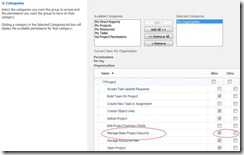Project Server 2010 – Controlling the Project Permissions Feature
Project Permissions
Project Server 2010 includes the new Project Permission feature so that by-default, Project Managers can directly control who has access to the projects that they own. For more information about the Project Permissions feature, see the Project Server 2010 – Project Permissionsblog posting.
How to Control Access to the Feature
The ability to directly add or remove permissions to a project is controlled by the Manage Basic Project Security category permission. Given that this is a category permission, it means that it is possible to grant this permission for one project yet deny it for another project or more commonly, to grant it for a group of projects yet deny it for a different group of projects.
By default, the following groups have the Manage Basic Project Security permission enabled on the noted category:
Group |
Category |
Administrators |
My Organization |
Portfolio Manager |
My Organization |
Project Managers |
My Projects |
How do you enable or disable this permission? The following steps show you how you could, for example, deny Portfolio Managers from creating project permissions. A similar approach is taken to enable or remove the permission for a group or user.
Log on to Project Web App as an administrator or as a user who has the Manage Users and Groups permission
Go to Server Settings – Manage Groups.
Click on the name of the group that you wish to edit. This action will take you to the Add or Edit Group page.
In the Categories section of the page, in the “Select Categories” list on the right-hand side, select the category. In this example, it is the My Organization category. You’ll see a view similar to this:
- If the group does not have any other categories assigned to it, then you can simply deselect the “Allow” checkbox. Otherwise, you’ll need repeat this for each category. If you always want to disallow members of the Portfolio Managers group from using the project permissions feature not matter whether other categories allow it, then you can click the Deny check box.
- Once your selections are made, click the Save button.
As noted, you can use a similar process to add the Manage Basic Project Security permission to other users or groups. But do note that that though you can control this permission directly on a category on a user account, for easier manageability it is recommended that you control this at the security group level.
Technorati Tags: Microsoft Project Server 2010,Project Permissions
Comments
- Anonymous
August 23, 2012
I need to Know, How to go back the original conditions about the global permissions?