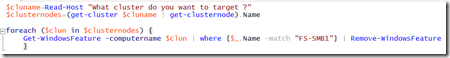VMMUpdate – How to (automatically) check for available updates for SCVMM, Hyper-V and Failover Cluster?
Jonathan Jordan (Support Escalation Engineer) has released an really helpful tool to check the patch status for your SCVMM, Hyper-V and Failover Cluster environments.
The solution here is called VMMUpdate!
VMMUpdate creates a report of required updates for technologies used by the SCVMM server and all Hosts.
- Windows
- Hyper-V
- Failover Cluster
As well as components SCVMM and other technologies leverage…
- WinRM
- BITS
- WMI
- VDS
- VSS
After extract you can start the script with “VMMUpdatev2.4.cmd” and when scan is completed you receive an textfile with all relevant information’s:
These logfiles are saved in C:\Windows\SCVMM\vmmupdate\logs
more details around VMMUpdate can be found at Jonathan’s Blog here:
https://blogs.technet.com/b/jonjor/archive/2010/10/14/vmmupdate.aspx
Kudos to Jonathan!
Stay tuned…. ;-)
Regards
Ramazan
Comments
- Anonymous
April 13, 2011
Cool :)Let me use. - Anonymous
April 13, 2011
Not sure wats the issue in my environments it's not working :(- Anonymous
April 14, 2011
did you had started the script with an elevated command prompt? this works really flawless for me in different environments.- Open an elevated command prompt - Start the script with ‘VMMUpdatev1.x.cmd /debug’ - Email all console output along with problem description to vmmupdate@live.com Hope that helps.RegardsRamazan
- Anonymous