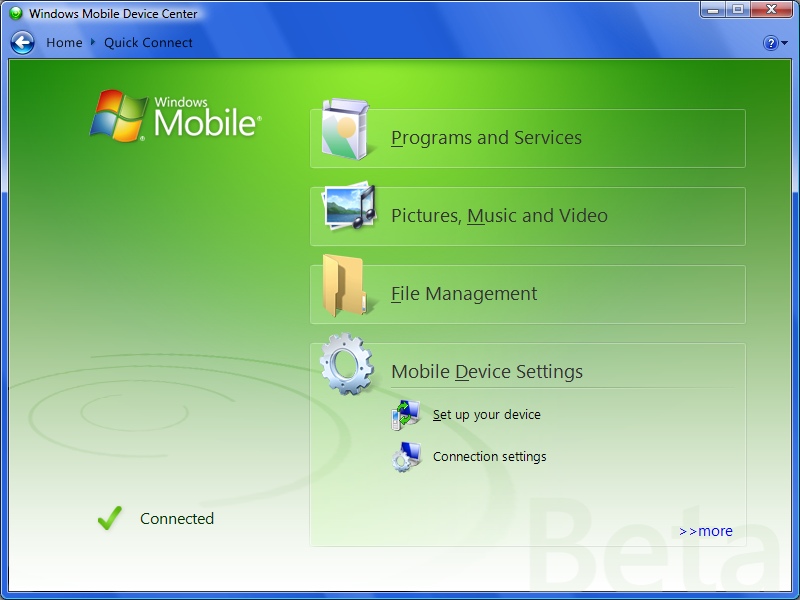Connect your Smartphone with Windows Vista
To celebrate Windows Vista RTM (which was Nov 8, 2006), I tried to connect my Smartphone to a Vista box. At first I thought I should install the latest ActiveSync then I was told in Vista you need to install Windows Mobile Device Center, which is currently a Beta 3 release for Vista RC1 or later.
If you don't have your Smartphone connected while installing the WMDC, then the installation program will finish its job and silently disappear. Well, this is a beta program, so be considerate man. Then connect your device and you will see WMDC popping up like this:
You should choose DMA in Connection Settings so your host computer can directly read/write data into the process of the device emulator (LRPC?). If you browse the web on the Smartphone, your host computer will do the job for the Smartphone.
I still have trouble syncing the device emulator. I was told there is a bug in the device emulator that prevents it from connecting with WMDC.
Update: To be able to dock the emulator on Vista, you need to install Device Emulator 2.0 beta (I used the latest one that was built on Nov 8th, the publicly available one was dated in April - not sure if that one works or not) . Then the first time you dock the emulator, Vista will install the driver for the emulator device automatically. WMDC will pop up, just like you dock a Smartphone device. Here is a screen-shot of everything.
You can see that the emulator was docked (as shown in the device manager). From the emulator, I can browse to https://mobile.msn.com. And the WMDC is under the Hardware and Sound category in Control Panel.
Comments
- Anonymous
May 29, 2009
PingBack from http://paidsurveyshub.info/story.php?title=pei-s-tech-blog-connect-your-smartphone-with-windows-vista