TaskbarItemInfo.ThumbButtonInfos Property
Definition
Important
Some information relates to prerelease product that may be substantially modified before it’s released. Microsoft makes no warranties, express or implied, with respect to the information provided here.
Gets or sets the collection of ThumbButtonInfo objects that are associated with the Window.
public:
property System::Windows::Shell::ThumbButtonInfoCollection ^ ThumbButtonInfos { System::Windows::Shell::ThumbButtonInfoCollection ^ get(); void set(System::Windows::Shell::ThumbButtonInfoCollection ^ value); };public System.Windows.Shell.ThumbButtonInfoCollection ThumbButtonInfos { get; set; }member this.ThumbButtonInfos : System.Windows.Shell.ThumbButtonInfoCollection with get, setPublic Property ThumbButtonInfos As ThumbButtonInfoCollectionProperty Value
The collection of ThumbButtonInfo objects that are associated with the Window. The default is an empty collection.
Examples
The following example shows how to create a TaskbarItemInfo in markup. The TaskbarItemInfo contains a collection of ThumbButtonInfo objects that provide access to the Play and Stop commands from the taskbar item. This example is part of a larger example provided for the TaskbarItemInfo class.
<Window.TaskbarItemInfo>
<TaskbarItemInfo x:Name="taskBarItemInfo1"
Overlay="{StaticResource ResourceKey=StopImage}"
ThumbnailClipMargin="80,0,80,140"
Description="Taskbar Item Info Sample">
<TaskbarItemInfo.ThumbButtonInfos>
<ThumbButtonInfoCollection>
<ThumbButtonInfo
DismissWhenClicked="False"
Command="MediaCommands.Play"
CommandTarget="{Binding ElementName=btnPlay}"
Description="Play"
ImageSource="{StaticResource ResourceKey=PlayImage}"/>
<ThumbButtonInfo
DismissWhenClicked="True"
Command="MediaCommands.Stop"
CommandTarget="{Binding ElementName=btnStop}"
Description="Stop"
ImageSource="{StaticResource ResourceKey=StopImage}"/>
</ThumbButtonInfoCollection>
</TaskbarItemInfo.ThumbButtonInfos>
</TaskbarItemInfo>
</Window.TaskbarItemInfo>
Remarks
You can add buttons to the taskbar thumbnail to give users access to common tasks without requiring them to switch to the application window. For example, Windows Media Player provides Play, Pause, Forward, and Back buttons that let users control media playback from the taskbar thumbnail when the application is minimized. Buttons in the taskbar thumbnail are represented by ThumbButtonInfo objects and are contained in the ThumbButtonInfos collection.
The Windows 7 shell allows a maximum of seven buttons in the taskbar thumbnail. If more than seven ThumbButtonInfo objects are added to the ThumbButtonInfoCollection, the additional objects are treated as overflow. When a button is Collapsed, it does not have any visible elements, and no space is reserved for it. In this case, additional buttons from the ThumbButtonInfoCollection overflow are displayed.
The following illustration shows the taskbar preview with a collection of two thumb buttons.
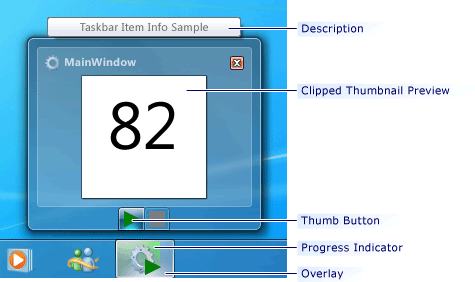
Windows Taskbar Thumb Buttons
