Organize general ledger (G/L) data using account categories
The G/L Account Categories page lets you create simple financial reports based on your chart of accounts.
By providing categories, subcategories, and account mapping to your chart of accounts, Business Central includes basic financial reporting out of the box. If you're just getting started with financial reporting, the standard reports are excellent options until you become more experienced.
Use G/L account categories
You create the first layer of a financial report by selecting an account category for each general ledger account. There are six categories:
- Assets
- Liabilities
- Equity
- Income
- Cost of Goods
- Expense
You specify categories on the G/L Account Card or G/L Account Categories pages. The purpose is to identify the major sections of primary financial reports, such as the Balance Sheet and Income Statement reports.
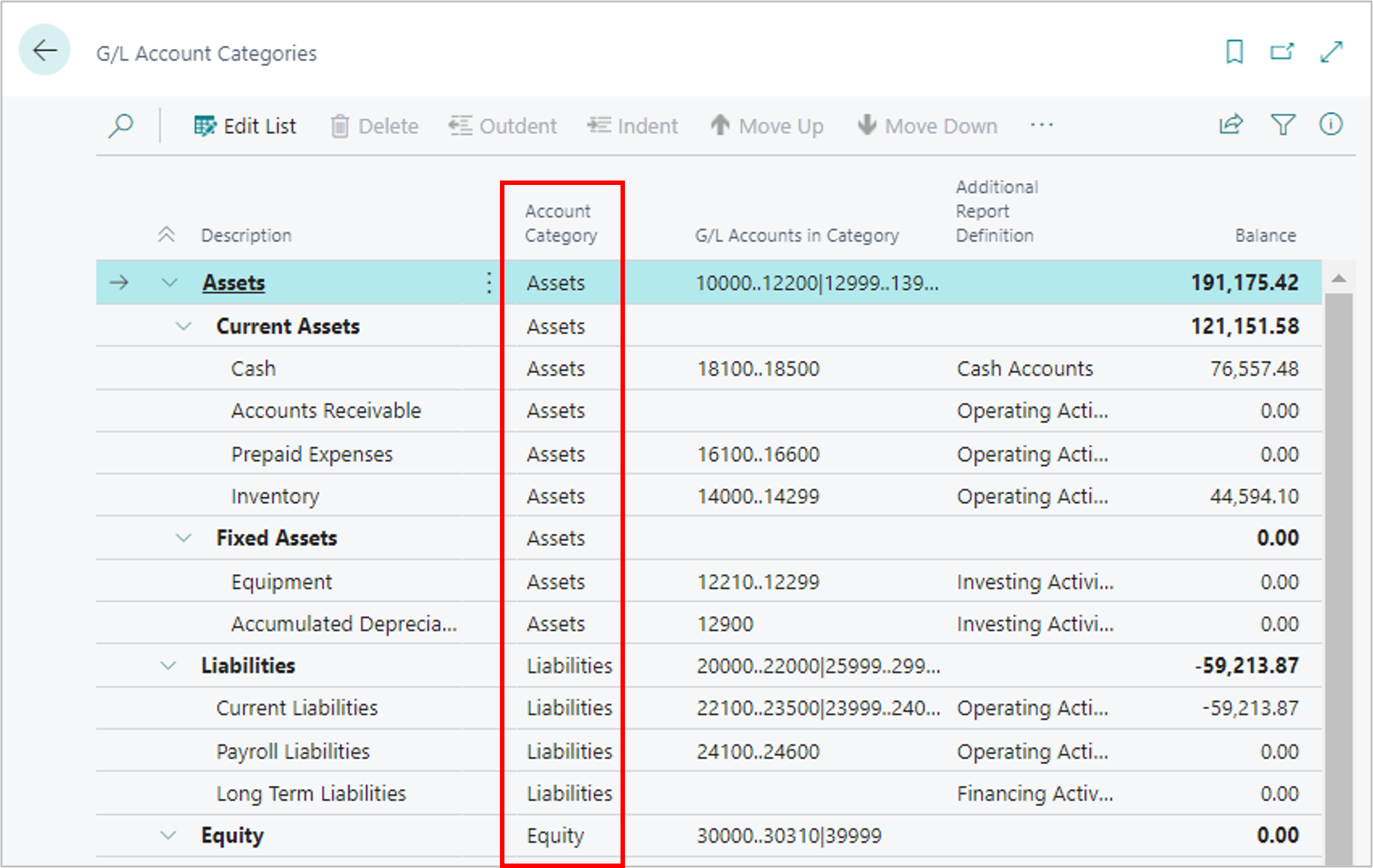
Use account subcategories
You can also create subcategories for each account. Subcategories help add more details to the mapping for accounts in each category. You also specify subcategories on the G/L Account Card or G/L Account Categories pages. The purpose is to identify the subsections of primary financial reports, such as the Balance Sheet and Income Statement reports. Subcategories are more flexible than categories because you can define them.
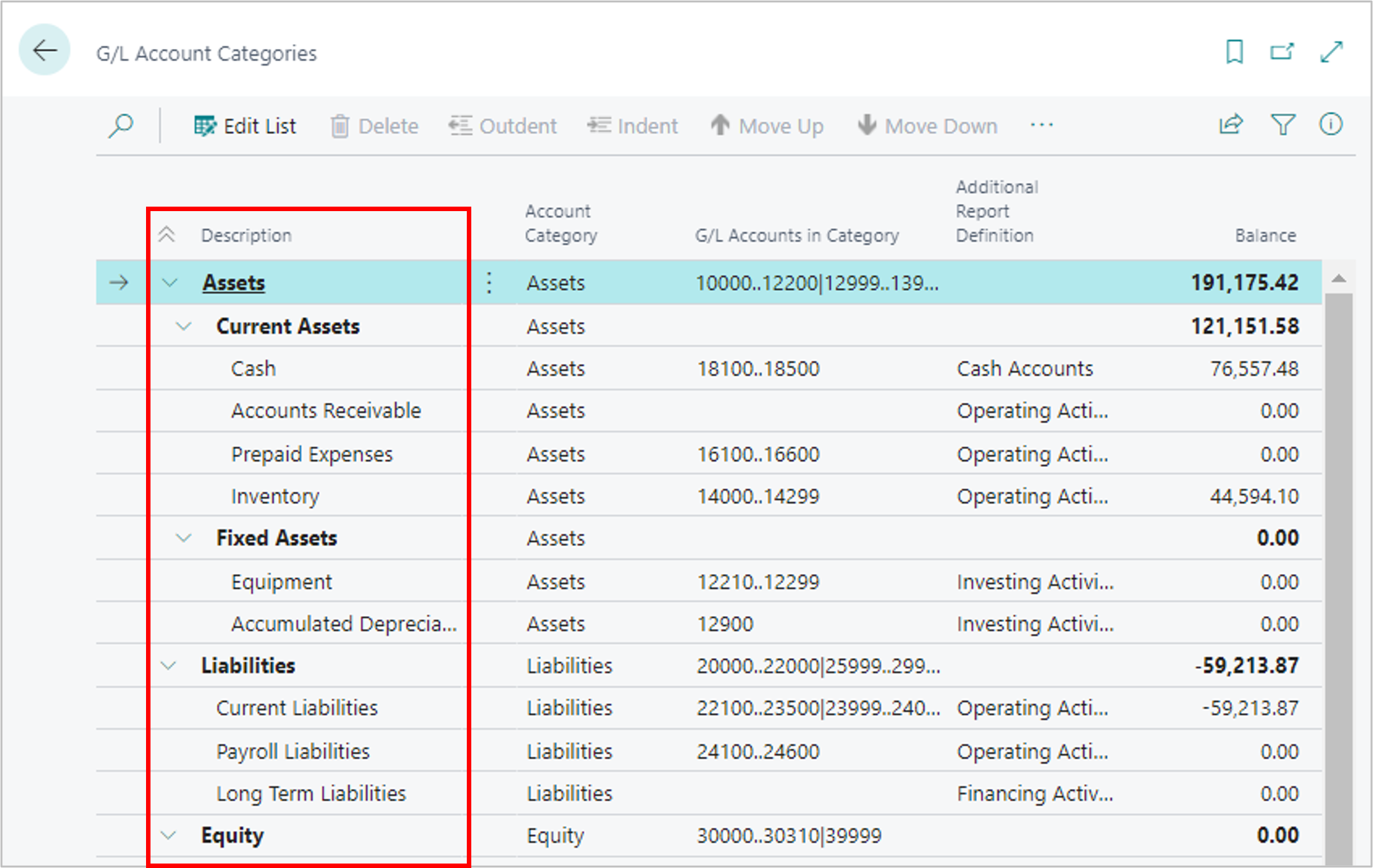
Map general ledger accounts
The most important feature of the financial reports that Business Central provides is the mapping between G/L accounts and account categories on the G/L Account Categories page. All accounts in the chart of accounts should be listed in a selected category and subcategory, so when you generate financial reports you include all mapped accounts. To learn more about mapping categories, go to the examples in Walkthrough: Create custom financial reports.
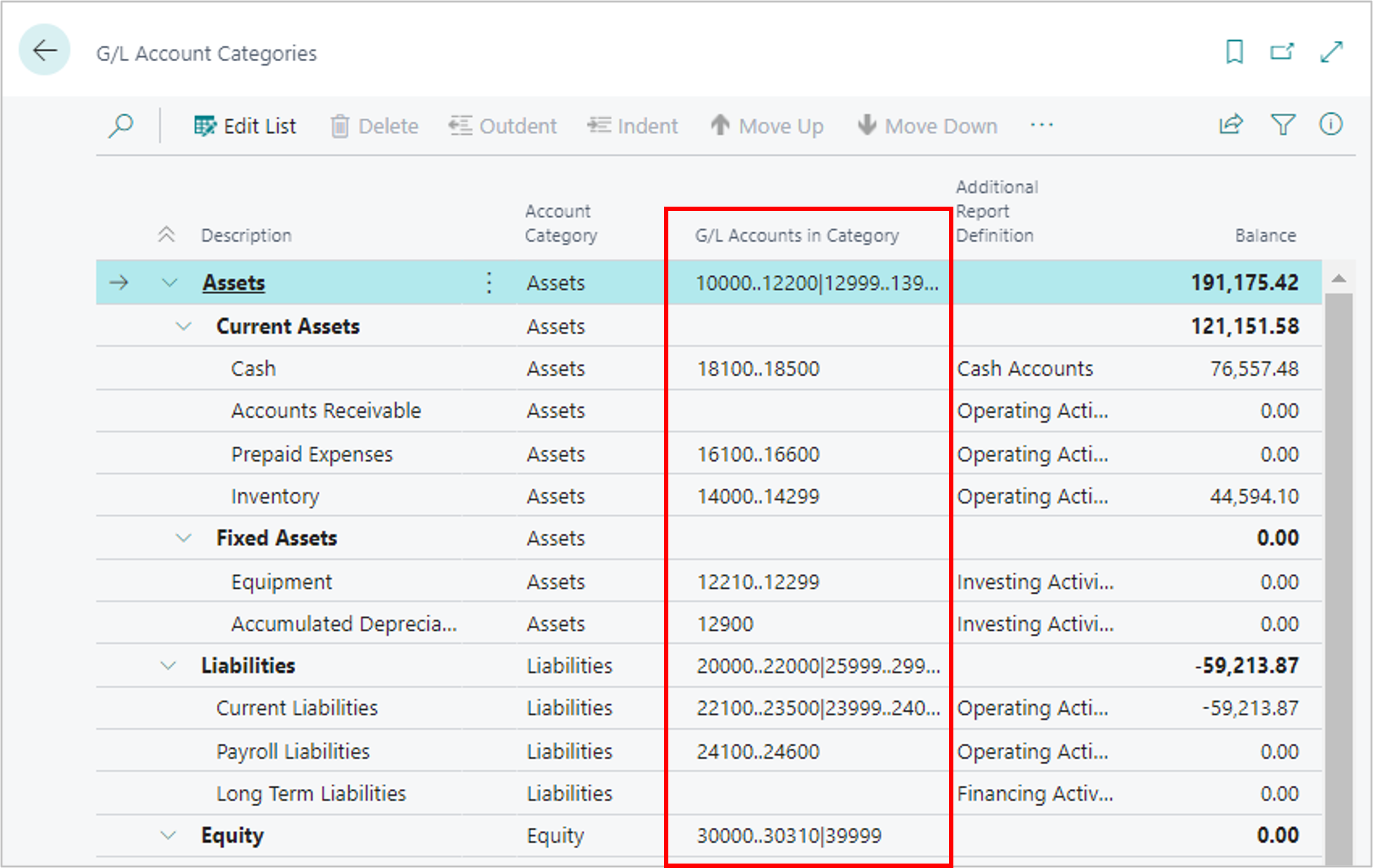
Note
In 2024 release wave 1, Business Central provides the mapping only in the United States. If you're using another country version, you must create the mapping yourself. The mapping will become available in more country versions in future releases.
Generate financial reports
After you set up categories and subcategories have and map all accounts on the chart of accounts, choose Generate Financial Reports. This action updates financial reports with the M- prefix with the mapping provided for your chart of accounts.
To control which reports update when you generate financial reports, update the fields in the Reporting section of the General Ledger Setup page.
You can remap and update these reports at any time. If you choose to regenerate them, you can choose to keep the original reports and create copies with the new mapping.
See also
Primary capabilities of financial reporting
Design your own financial reports
Financial analytics
Prepare financial reporting with financial data and account categories
Design your own financial reports
Walkthrough: Create custom financial reports