Power Automate visual
Important
This content is archived and is not being updated. For the latest documentation, go to What's new in Power BI?. For the latest release plans, go to Dynamics 365 and Microsoft Power Platform release plans.
| Enabled for | Public preview | General availability |
|---|---|---|
| Users by admins, makers, or analysts |  Apr 15, 2021
Apr 15, 2021 |
- |
Feature details
Report consumers want to act on the insights they find, and many times those actions happen outside of Power BI (for example, send a note, create a task, copy the data). Report creators want built-in automation for their consumers but need to ensure that actions are performed on the data that the consumer has selected. By introducing a Power Automate visual, authors can embed a button directly in a report that can be used to trigger a flow. The executed flow will be contextual by considering the filters set by the consumer at the time the button is selected.
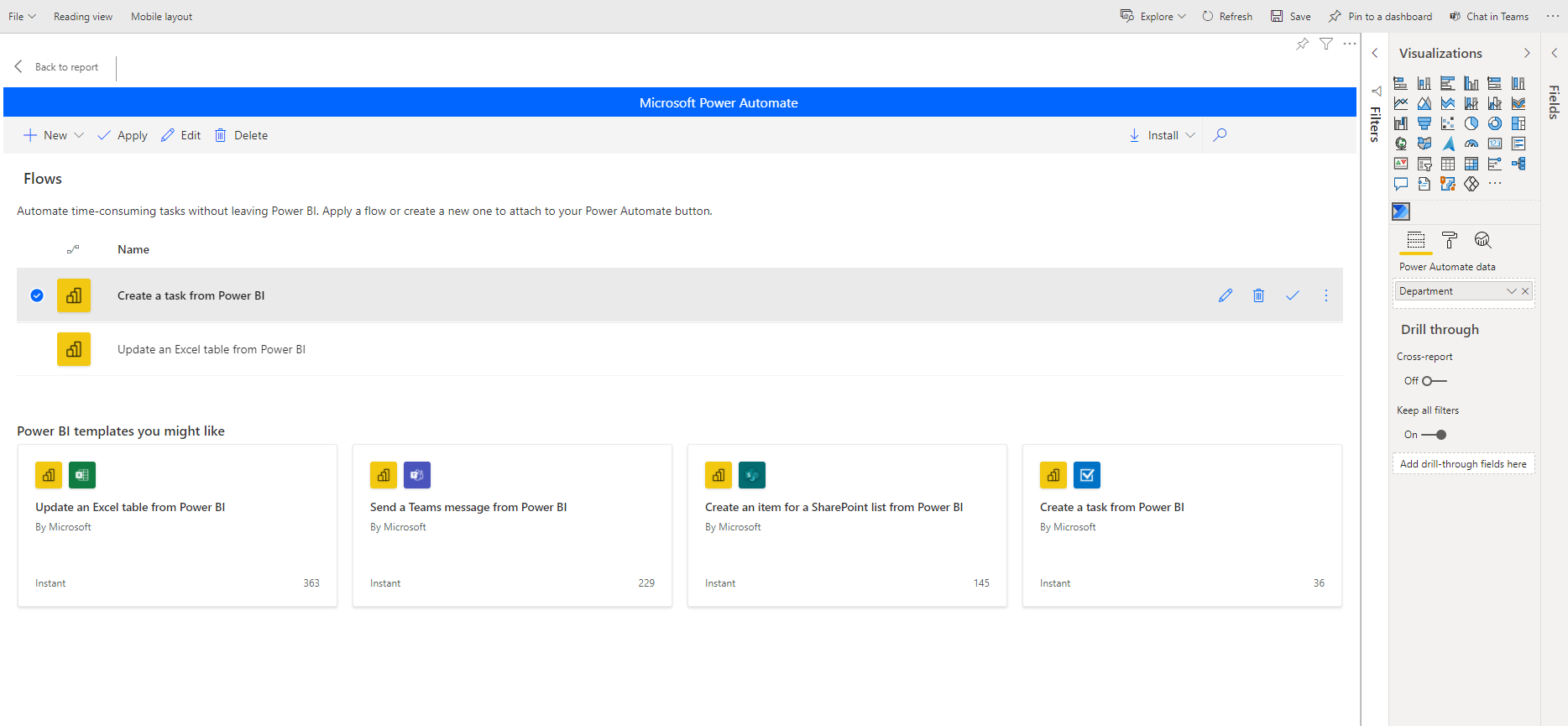
See also
Power Automate visual app (docs)