Quick create
Important
This content is archived and is not being updated. For the latest documentation, go to What's new in Power BI?. For the latest release plans, go to Dynamics 365 and Microsoft Power Platform release plans.
Important
Some of the functionality described in this release plan has not been released. Delivery timelines may change and projected functionality may not be released (see Microsoft policy). Learn more: What's new and planned
| Enabled for | Public preview | General availability |
|---|---|---|
| Users, automatically |  Dec 31, 2020
Dec 31, 2020 |
Jun 2021 |
Feature details
This feature will help new users get started using the Power BI service by providing a guided experience. Many new users don't have access to an analyst or to an experienced Power BI user. They don't know how to connect to data or create reports, dashboards, or apps, and perhaps their job won't ever require them to create content. This new guided experience will allow them to type or paste some data into Power BI and instantly get an autogenerated report that they can start slicing and dicing. This experience will be enabled in the Power BI service and Microsoft Teams.
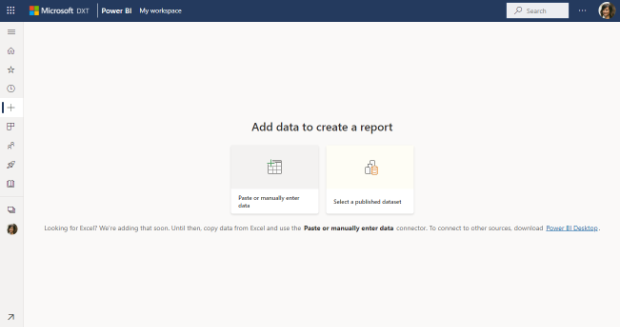
See also
Quickly create reports in the Power BI service preview (blog)