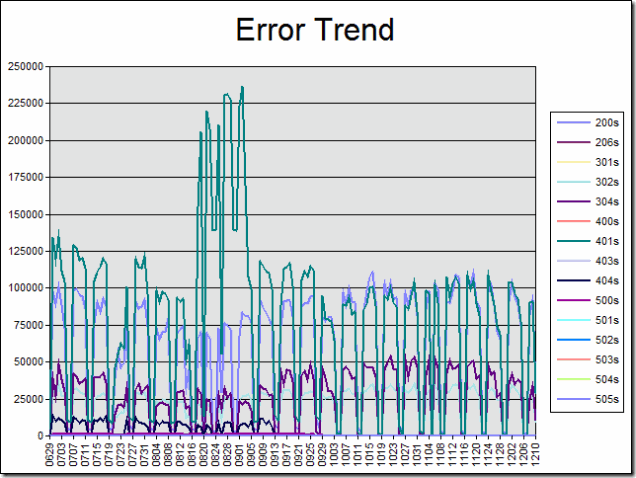Logparser #8: Know your Error trends
This is a script I used at one customer to help the site developers know if any of the recent deployed updates had any affect on the site errors.
SELECT
TO_STRING(To_timestamp(date, time), 'MMdd') AS Day,
SUM(c200) AS 200s,
SUM(c206) AS 206s,
SUM(c301) AS 301s,
SUM(c302) AS 302s,
SUM(c304) AS 304s,
SUM(c400) AS 400s,
SUM(c401) AS 401s,
SUM(c403) AS 403s,
SUM(c404) AS 404s,
SUM(c500) AS 500s,
SUM(c501) AS 501s,
SUM(c502) AS 502s,
SUM(c503) AS 503s,
SUM(c504) AS 504s,
SUM(c505) AS 505s
USING
CASE sc-status WHEN 200 THEN 1 ELSE 0 END AS c200,
CASE sc-status WHEN 206 THEN 1 ELSE 0 END AS c206,
CASE sc-status WHEN 301 THEN 1 ELSE 0 END AS c301,
CASE sc-status WHEN 302 THEN 1 ELSE 0 END AS c302,
CASE sc-status WHEN 304 THEN 1 ELSE 0 END AS c304,
CASE sc-status WHEN 400 THEN 1 ELSE 0 END AS c400,
CASE sc-status WHEN 401 THEN 1 ELSE 0 END AS c401,
CASE sc-status WHEN 403 THEN 1 ELSE 0 END AS c403,
CASE sc-status WHEN 404 THEN 1 ELSE 0 END AS c404,
CASE sc-status WHEN 500 THEN 1 ELSE 0 END AS c500,
CASE sc-status WHEN 501 THEN 1 ELSE 0 END AS c501,
CASE sc-status WHEN 502 THEN 1 ELSE 0 END AS c502,
CASE sc-status WHEN 503 THEN 1 ELSE 0 END AS c503,
CASE sc-status WHEN 504 THEN 1 ELSE 0 END AS c504,
CASE sc-status WHEN 505 THEN 1 ELSE 0 END AS c505
INTO ErrorChart.gif
FROM
logs\iis\ex*.log
GROUP BY
Day
ORDER BY
Day
This is what the ErrorChart.gif looked like at my customer
Just around mid August up until beginning of September something happened with their 401’s. First when asking customer he did not know anything about this. After some investigation it turned out that Debugdiag was enabled on the servers during this exact period. Knowing what is happening on the servers can help a log in discussion with customers…. or do your end users always call the helpdesk :)
You can dig into this even further. A suggestion would be to split the script into several due to the large difference between nr of 400 and 200 etc. This would making it easier to spot trends. You can also dig into each sub codes, check individual pages returning a error code etc but that’s another post :)
Hope this helps?
//Anders