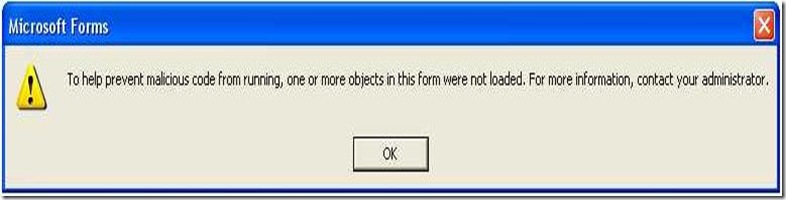Unable to use Outlook Custom form with MSFlexGrid control
One of our customer reported that they are not able to use Outlook Custom form with MSFlxGrd control after recent security update installation.
When they try to open or design the form they are getting “To help prevent malicious code from running, one or more objects in this form were not loaded. For more information, contact your administrator” error message.
This all started happening because of the security update that released in February 2009, KB960715 (Update Rollup for ActiveX Kill Bits),
The challenge we face with the KB960715 update is that it kill-bitted certain commonly used VB controls including MSFlxGrd control.
However, there is remedy to this problem. Since these are Visual Basic Controls, a VB cumulative update released in December 2008 did have new controls that replaced the kill-bitted controls.
For a list of all the controls that were updated with this roll-up see, KB957924.
In order to get a hold of these controls, you would need to have at least one development machine where you have the Visual Basic 6 IDE installed. You should then install the following updates on that machine:
This will update your system with the new controls and to resolve the issue we need to register and use newer version of MSFlxGrd.ocx (file version 6.1.98.12) control.
Please read the detail findings from The IE Support Team @ https://blogs.msdn.com/askie/archive/2009/02/20/certain-vb-controls-no-longer-display-on-web-pages-after-installing-kb960715.aspx. Shahinur BIG THANKS for the great work… which make life easier for me and others.
Comments
- Anonymous
April 02, 2009
PingBack from http://www.anith.com/?p=25870