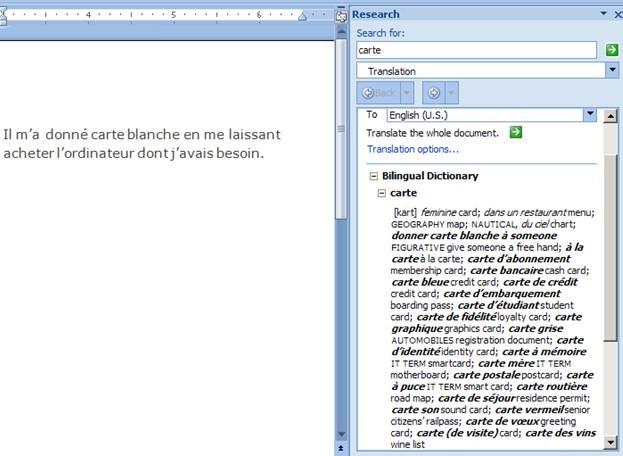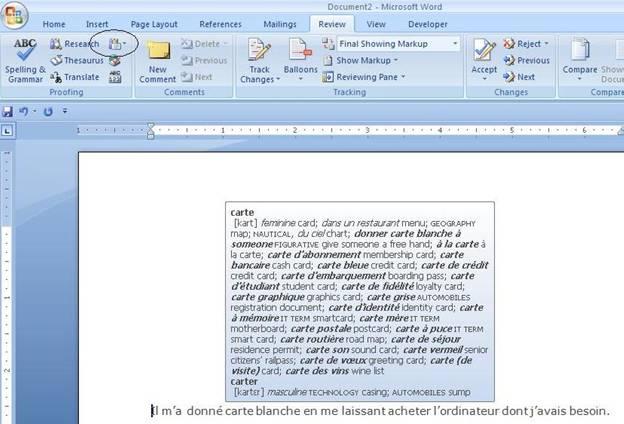Accessing bilingual dictionaries in Office 2007
Bilingual dictionaries have been accessible for quite some time in Microsoft Office and the range of language pairs that are made available to users includes, among others, English-French, English-Spanish, English-German, English-Japanese dictionaries, etc. Users probably already know that they can right-click on a word and, by selecting the “Translate” option, access the translation of this word, which is displayed in the Research pane, as in the following example (you can also use ALT + Click). If you don’t know what “carte blanche” means in French, you can click on “carte” and the bilingual dictionary tells you that “donner carte blanche à” means “give someone a free hand” in English.
Office 2007 now also makes it possible to display translations directly in the text, in the form of a screentip which you can see simply by hovering your mouse over an unknown word.
To enable your Translation ScreenTip, go to the Review tab of your Office Ribbon, click on the down-arrow to the right of the Research button, select the target language into which you wish to translate your words (e.g. if your text is in French, as in the example above and you wish to display the English translation, select “English”). You can also enable the ScreenTip via the Translate menu (which you access by right-clicking on a word), selecting your target language and making sure the "Turn Off Translation ScreenTip" is not ticked. You can then hover your mouse over a word whose translation you would like to look up.
Thierry Fontenelle – Program Manager
Comments
Anonymous
February 25, 2007
Thierry Fontenelle posted on the Office Natural Language Team Blog a nice entry for multilingual end-users:Anonymous
September 27, 2008
Hi, The "Translation ScreenTip" is not working. It used to, but now from some reason it does not. I choose a language (Hebrew, English , French etc.) but nothing happens. Could you please advise? Thank you, TamirAnonymous
January 07, 2009
Hi I am using Word 2007, but there are four languages enable to use Translation ScreenTip, Arabic, English, French, and Spanish, how can I add more language such Chinese to the selection menu? thanksAnonymous
May 09, 2009
In the "Translation ScreenTip", how do I remove a language from the list? Thanks!Anonymous
August 20, 2009
The comment has been removedAnonymous
March 06, 2012
I want to make a custom bilingual dictionary of my own. How do I do that?