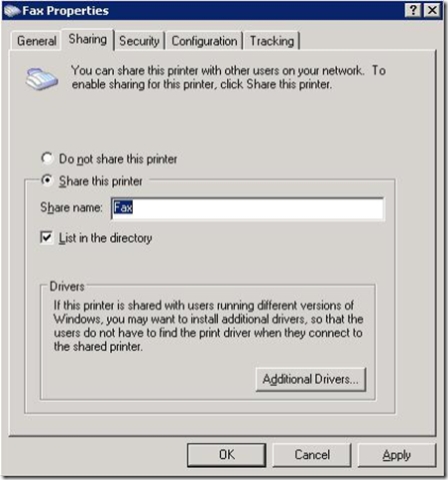Installing fax and not seeing the fax printer created (and not getting an error either)
[Today's post comes to us courtesy of Damian Leibaschoff]
On some occasions, when you are trying to install the fax component, you might end up with an errorless setup of the feature but no fax printer when you look at the "Printers and Faxes" folder.
This can happen if when doing the installation of Fax, there is already a Fax printer present in the "Printers and Faxes" folder, but how can this happen even when the Fax component is not presently installed?
The most common situation is when you (or someone else) is currently connected to the server using RDP, has printer redirection enabled and has a local Fax Printer on their client.
So, before you work on the installation of Fax, make sure there are no other Fax Printers showing on the "Printers and Faxes" folder of the server, if there are, make sure the RDP client causing the mapping is disconnected from the server.
This is what you see if someone has an RDP mapped Fax printer (Notice the Fax printer with the "from"):
Some other things to consider:
- If you ever uninstall the Fax component, make sure you reboot the server before trying to re-install it.
- Make sure your fax/modem is installed prior to installing Fax
- If using a fax board that uses their own FSP (Brooktrout/Cantata), consult with the manufacturer for the proper installation sequence.
- You can troubleshoot the installation of fax directly using the native Windows Components selection (Add/Remove Programs, Windows Components), if you re-install fax this way, you will not get the option to route incoming faxes to SharePoint/Companyweb. So it is a good option to verify functionality, but you will end up on the integrated setup for the final install.
- Most of the times, you pay for what you get in terms of the quality/reliability/success ratio of the Fax/Modem.
- If you ever delete the Fax printer from the server by accident, there is no need to reinstall the Fax component, you can create a new one from the "Printers and Faxes" folder, click on File, then select "Install a Local Fax Printer". Please note that this option will not be available as long as you have a Fax printer present, including ones from RDP sessions. After you get the new Local Fax Printer, open its properties, go to the Sharing tab, and share the Fax printer so clients can connect to it.
Comments
Anonymous
January 01, 2003
Today's SBS blog moment is brought to you by Justin Crosby: The Official SBS Blog : But my serverAnonymous
January 01, 2003
Today's SBS blog moment is brought to you by Justin Crosby: The Official SBS Blog : Why can'tAnonymous
January 01, 2003
Today's SBS blog moment is brought to you by Damian Leibaschoff: The Official SBS Blog : ProblemsAnonymous
January 01, 2003
Today's SBS blog moment is brought to you by Damian Leibaschoff: The Official SBS Blog : InstallingAnonymous
December 02, 2015
The comment has been removed