Implementing control state API component
The Power Apps component framework allows you to persist state of component across multiple renderings of the component within the same session. It provides you with the ability to build components that can maintain user state throughout the user's session as the user navigates to and from the component.
For example, if your code component is a long list that the user can scroll through, you could leverage the SetControlState functionality to remember the point in the list the user is looking at when they navigated away from the form. You could then add logic on component initialization to check the stored state and render the component's list at the point where the user was previously reading.
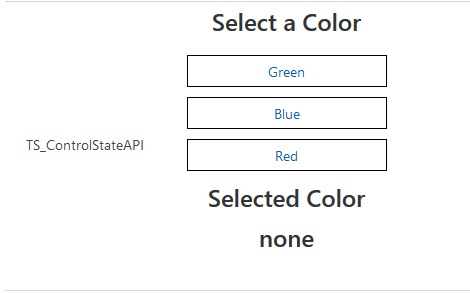
Available for
Model-driven and canvas apps
Code
You can download the complete sample component from here.
Related topics
Download sample components
How to use the sample components
Power Apps component framework API reference
Power Apps component framework manifest schema reference