Meddelandesäkerhet med en användarnamnsklient
Följande bild visar en WCF-tjänst (Windows Communication Foundation) och en klient som skyddas med hjälp av säkerhet på meddelandenivå. Tjänsten autentiseras med ett X.509-certifikat. Klienten autentiserar med ett användarnamn och lösenord.
Ett exempelprogram finns i Användarnamn för meddelandesäkerhet.
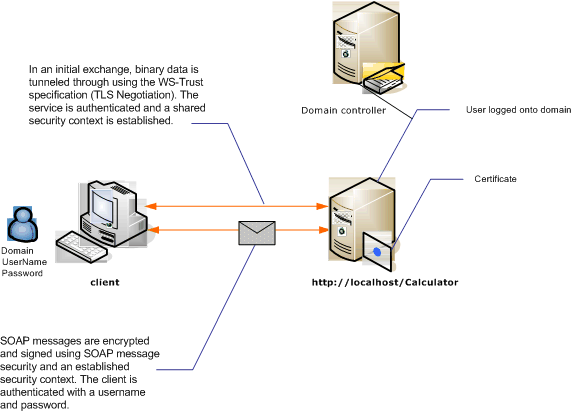
| Characteristic | beskrivning |
|---|---|
| Säkerhetsläge | Meddelande |
| Samverkan | Endast Windows Communication Foundation (WCF) |
| Autentisering (server) | Inledande förhandling kräver serverautentisering |
| Autentisering (klient) | Användarnamn/lösenord |
| Integritet | Ja, med hjälp av delad säkerhetskontext |
| Sekretess | Ja, med hjälp av delad säkerhetskontext |
| Transport | HTTP |
| Bindning | WSHttpBinding |
Tjänst
Följande kod och konfiguration är avsedda att köras oberoende av varandra. Gör något av följande:
Skapa en fristående tjänst med hjälp av koden utan konfiguration.
Skapa en tjänst med den angivna konfigurationen, men definiera inga slutpunkter.
Kod
Följande kod visar hur du skapar en tjänstslutpunkt som använder meddelandesäkerhet.
// Create the binding.
WSHttpBinding binding = new WSHttpBinding();
binding.Security.Mode = SecurityMode.Message;
binding.Security.Message.ClientCredentialType =
MessageCredentialType.UserName;
// Create the URI for the endpoint.
Uri httpUri = new Uri("http://localhost/Calculator");
// Create the service host.
ServiceHost myServiceHost =
new ServiceHost(typeof(Calculator), httpUri);
myServiceHost.AddServiceEndpoint(typeof(ICalculator), binding, "");
// Specify a certificate to authenticate the service.
myServiceHost.Credentials.ServiceCertificate.
SetCertificate(StoreLocation.LocalMachine,
StoreName.My,
X509FindType.FindBySubjectName,
"Contoso.com");
myServiceHost.Open();
Console.WriteLine("Listening...");
Console.ReadLine();
// Close the service.
myServiceHost.Close();
' Create the binding.
Dim binding As New WSHttpBinding()
binding.Security.Mode = SecurityMode.Message
binding.Security.Message.ClientCredentialType = MessageCredentialType.UserName
' Create the URI for the endpoint.
Dim httpUri As New Uri("http://localhost/Calculator")
' Create the service host.
Dim myServiceHost As New ServiceHost(GetType(ServiceModel.Calculator), httpUri)
myServiceHost.AddServiceEndpoint(GetType(ICalculator), binding, "")
' Specify a certificate to authenticate the service.
myServiceHost.Credentials.ServiceCertificate.SetCertificate(StoreLocation.LocalMachine, _
StoreName.My, X509FindType.FindBySubjectName, "Contoso.com")
myServiceHost.Open()
Console.WriteLine("Listening...")
Console.ReadLine()
' Close the service.
myServiceHost.Close()
Konfiguration
Följande konfiguration kan användas i stället för koden:
<?xml version="1.0" encoding="utf-8"?>
<configuration>
<system.serviceModel>
<behaviors>
<serviceBehaviors>
<behavior name="ServiceCredentialsBehavior">
<serviceCredentials>
<serviceCertificate findValue="Contoso.com"
storeLocation="LocalMachine"
storeName="My"
x509FindType="FindBySubjectName" />
</serviceCredentials>
</behavior>
</serviceBehaviors>
</behaviors>
<services>
<service behaviorConfiguration="ServiceCredentialsBehavior"
name="ServiceModel.Calculator">
<endpoint address="http://localhost/Calculator"
binding="wsHttpBinding"
bindingConfiguration="MessageAndUserName"
name="SecuredByTransportEndpoint"
contract="ServiceModel.ICalculator" />
</service>
</services>
<bindings>
<wsHttpBinding>
<binding name="MessageAndUserName">
<security mode="Message">
<message clientCredentialType="UserName" />
</security>
</binding>
</wsHttpBinding>
</bindings>
<client />
</system.serviceModel>
</configuration>
Klient
Kod
Följande kod skapar klienten. Bindningen är till meddelandelägessäkerhet och klientens autentiseringstyp är inställd på UserName. Användarnamnet och lösenordet kan bara anges med hjälp av kod (det kan inte konfigureras). Koden för att returnera användarnamnet och lösenordet visas inte här eftersom den måste göras på programnivå. Använd till exempel en dialogruta för Windows-formulär för att fråga användaren om data.
// Create the binding.
WSHttpBinding myBinding = new WSHttpBinding();
myBinding.Security.Mode = SecurityMode.Message;
myBinding.Security.Message.ClientCredentialType =
MessageCredentialType.UserName;
// Create the endpoint address.
EndpointAddress ea = new
EndpointAddress("http://machineName/Calculator");
// Create the client.
CalculatorClient cc =
new CalculatorClient(myBinding, ea);
// Set the user name and password. The code to
// return the user name and password is not shown here. Use
// an interface to query the user for the information.
cc.ClientCredentials.UserName.UserName = ReturnUsername();
cc.ClientCredentials.UserName.Password = ReturnPassword();
// Begin using the client.
try
{
cc.Open();
Console.WriteLine(cc.Add(200, 1111));
Console.ReadLine();
// Close the client.
cc.Close();
}
' Create the binding.
Dim myBinding As New WSHttpBinding()
myBinding.Security.Mode = SecurityMode.Message
myBinding.Security.Message.ClientCredentialType = _
MessageCredentialType.UserName
' Create the endpoint address.
Dim ea As New EndpointAddress("http://machineName/Calculator")
' Create the client.
Dim cc As New CalculatorClient(myBinding, ea)
' Set the user name and password. The code to
' return the user name and password is not shown here. Use
' an interface to query the user for the information.
cc.ClientCredentials.UserName.UserName = ReturnUsername()
cc.ClientCredentials.UserName.Password = ReturnPassword()
' Begin using the client.
Try
cc.Open()
Console.WriteLine(cc.Add(100, 11))
Console.ReadLine()
' Close the client.
cc.Close()
Catch tex As TimeoutException
Console.WriteLine(tex.Message)
cc.Abort()
Catch cex As CommunicationException
Console.WriteLine(cex.Message)
cc.Abort()
Finally
Console.WriteLine("Closed the client")
Console.ReadLine()
End Try
Konfiguration
Följande kod konfigurerar klienten. Bindningen är till meddelandelägessäkerhet och klientens autentiseringstyp är inställd på UserName. Användarnamnet och lösenordet kan bara anges med hjälp av kod (det kan inte konfigureras).
<?xml version="1.0" encoding="utf-8"?>
<configuration>
<system.serviceModel>
<bindings>
<wsHttpBinding>
<binding name="WSHttpBinding_ICalculator" >
<security mode="Message">
<message clientCredentialType="UserName" />
</security>
</binding>
</wsHttpBinding>
</bindings>
<client>
<endpoint address="http://machineName/Calculator"
binding="wsHttpBinding"
bindingConfiguration="WSHttpBinding_ICalculator"
contract="ICalculator"
name="WSHttpBinding_ICalculator">
<identity>
<dns value ="Contoso.com" />
</identity>
</endpoint>
</client>
</system.serviceModel>
</configuration>