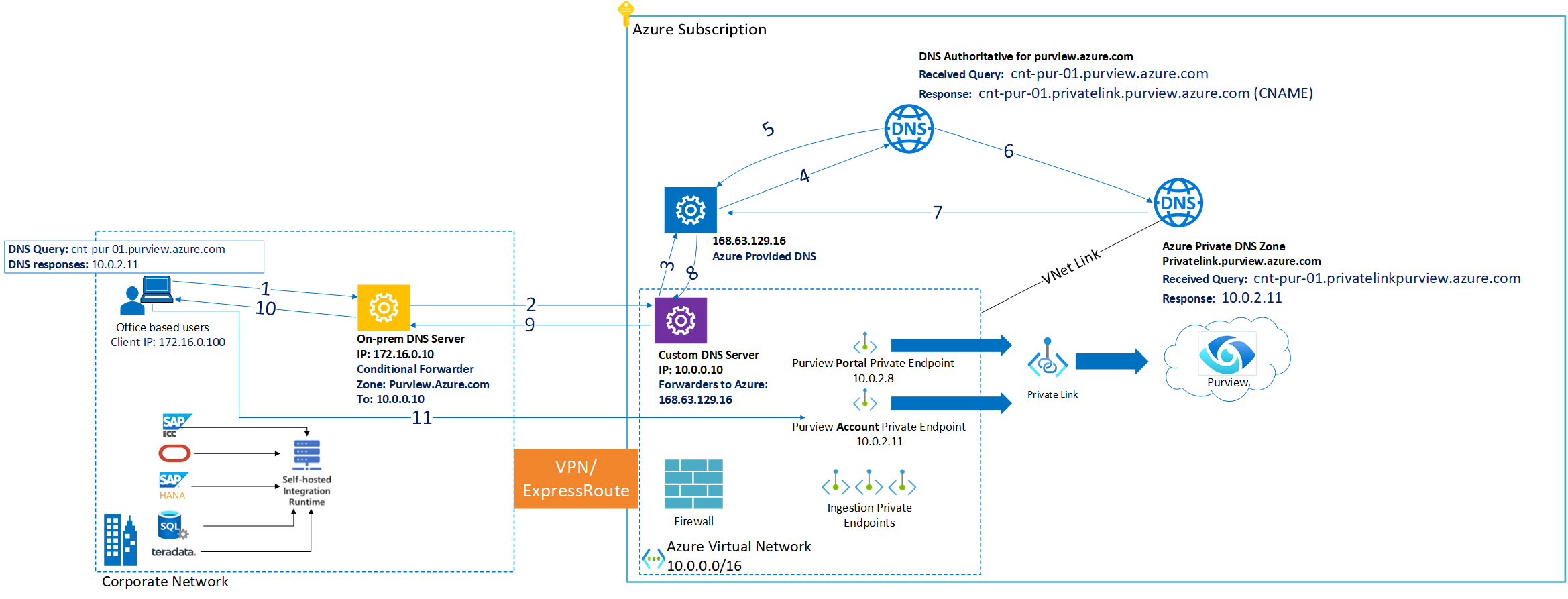Configure and verify DNS Name Resolution for Microsoft Purview private endpoints
Conceptual overview
Accurate name resolution is a critical requirement when setting up private endpoints for your Microsoft Purview accounts.
You might need to enable internal name resolution in your DNS settings to resolve the private endpoint IP addresses to the fully qualified domain name (FQDN) from data sources and your management machine to Microsoft Purview account and self-hosted integration runtime, depending on scenarios that you're deploying.
Tip
When you deploy your DNS Zones, don't use specific IP addresses. IP addresses for Azure resources are not static, and building your DNS Zones with static IP addresses will eventually cause errors.
Deployment options
Use any of the following options to set up internal name resolution when using private endpoints for your Microsoft Purview account:
- Deploy new Azure Private DNS Zones in your Azure environment part of private endpoint deployment. (Default option)
- Use existing Azure Private DNS Zones. Use this option if you're using a private endpoint in a hub-and-spoke model from a different subscription or even within the same subscription.
- Use your own DNS Servers if you don't use DNS forwarders and instead you manage A records directly in your on-premises DNS servers.
Tip
- Classic Microsoft Purview governance portal (https://web.purview.azure.com): account, portal, and ingestion private endpoints are supported.
- New Microsoft Purview portal (https://purview.microsoft.com/): platform and ingestion private endpoints are supported.
Option 1 - Deploy new Azure Private DNS Zones
Deploy new Azure Private DNS Zones
To enable internal name resolution, you can deploy the required Azure DNS Zones inside your Azure subscription where Microsoft Purview account is deployed.

When you create ingestion, portal and account private endpoints, the DNS CNAME resource records for Microsoft Purview is automatically updated to an alias in few subdomains with the prefix privatelink:
By default, during the deployment of account or platform private endpoints for your Microsoft Purview account, we also create a private DNS zone that corresponds to the
privatelinksubdomain for Microsoft Purview asprivatelink.purview.azure.comfor the classic Microsoft Purview governance portal andprivatelink.purview-service.microsoft.comfor the Microsoft Purview portal, including DNS A resource records for the private endpoints.During the deployment of portal private endpoint for your Microsoft Purview account, we also create a new private DNS zone that corresponds to the
privatelinksubdomain for Microsoft Purview asprivatelink.purviewstudio.azure.comincluding DNS A resource records for Web.If you enable ingestion private endpoints, other DNS zones are required for managed or configured resources.
The following table shows an example of Azure Private DNS zones and DNS A Records that are deployed as part of configuration of private endpoint for a Microsoft Purview account if you enable Private DNS integration during the deployment:
| Private endpoint | Private endpoint associated to | Portal availability | DNS Zone (new) | A Record (example) |
|---|---|---|---|---|
| Account | Microsoft Purview | privatelink.purview.azure.com |
Contoso-Purview | |
| Platform | Microsoft Purview | privatelink.purview-service.microsoft.com |
Contoso-Purview | |
| Portal | Microsoft Purview | privatelink.purviewstudio.azure.com |
Web | |
| Platform | Microsoft Purview | privatelink.purview-service.microsoft.com |
Web | |
| Ingestion | Microsoft Purview ingestion - Blob* | privatelink.blob.core.windows.net |
ingestioneus2eastusksqky | |
| Ingestion | Microsoft Purview ingestion - Blob* | privatelink.blob.storage.azure.net |
ingestioneus2eastusksqky | |
| Ingestion | Microsoft Purview ingestion - Queue* | privatelink.queue.core.windows.net |
ingestioneus2eastusksqky | |
| Ingestion | Microsoft Purview ingestion - Queue* | privatelink.queue.storage.azure.net |
ingestioneus2eastusksqky | |
| Ingestion | Microsoft Purview configured Event Hubs - Event Hubs** | privatelink.servicebus.windows.net |
atlas-12345678-1234-1234-abcd-123456789abc |
Note
*If your account was created before December 15, 2023, the endpoint is deployed to your managed storage account. If it was created after November 10 (or deployed using API version 2023-05-01-preview onwards), it points to the ingestion storage.
**Your account only has an associated Event Hubs namespace if it is configured for kafka notifications or created before December 15, 2022.
Validate virtual network links on Azure Private DNS Zones
Once the private endpoint deployment is completed, make sure there's a Virtual network link on all corresponding Azure Private DNS zones to Azure virtual network where private endpoint was deployed.
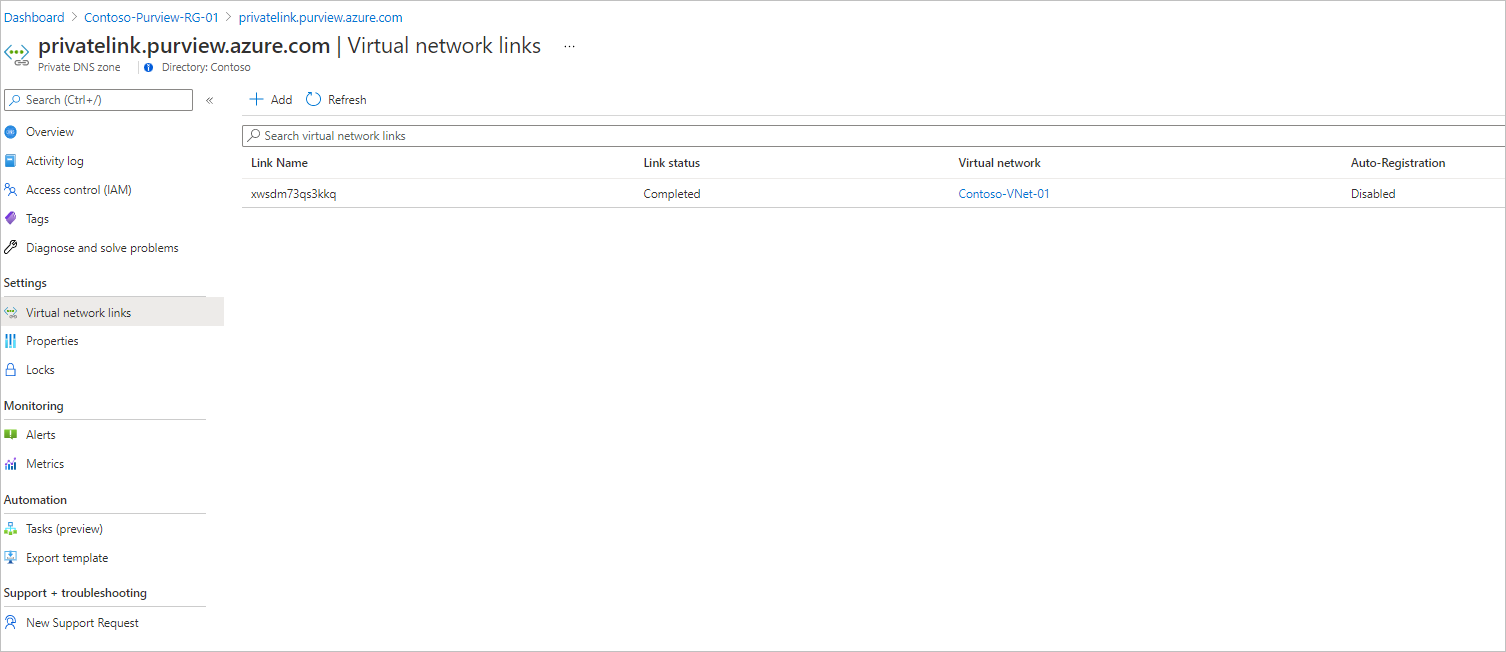
For more information, see Azure private endpoint DNS configuration.
Verify internal name resolution
When you resolve the Microsoft Purview endpoint URL from outside the virtual network with the private endpoint, it resolves to the public endpoint of Microsoft Purview. When resolved from the virtual network hosting the private endpoint, the Microsoft Purview endpoint URL resolves to the private endpoint's IP address.
As an example, if a Microsoft Purview account name is 'Contoso-Purview', when it's resolved from outside the virtual network that hosts the private endpoint, it will be:
| Name | Type | Value |
|---|---|---|
Contoso-Purview.purview.azure.com |
CNAME | Contoso-Purview.privatelink.purview.azure.com |
Contoso-Purview.privatelink.purview.azure.com |
CNAME | <Microsoft Purview public endpoint> |
| <Microsoft Purview public endpoint> | A | <Microsoft Purview public IP address> |
Web.purview.azure.com |
CNAME | <Microsoft Purview governance portal public endpoint> |
The DNS resource records for Contoso-Purview, when resolved in the virtual network hosting the private endpoint, will be:
| Name | Type | Value |
|---|---|---|
Contoso-Purview.purview.azure.com |
CNAME | Contoso-Purview.privatelink.purview.azure.com |
Contoso-Purview.privatelink.purview.azure.com |
A | <Microsoft Purview account private endpoint IP address> |
Web.purview.azure.com |
CNAME | <Microsoft Purview portal private endpoint IP address> |
Option 2 - Use existing Azure Private DNS Zones
Use existing Azure Private DNS Zones
During the deployment of Microsoft Purview private endpoints, you can choose Private DNS integration using existing Azure Private DNS zones. This is common case for organizations where private endpoint is used for other services in Azure. In this case, during the deployment of private endpoints, make sure you select the existing DNS zones instead of creating new ones.
This scenario also applies if your organization uses a central or hub subscription for all Azure Private DNS Zones.
The following list shows the required Azure DNS zones and A records for Microsoft Purview private endpoints:
Important
Update all names with Contoso-Purview,ingestioneus2eastusksqky and atlas-12345678-1234-1234-abcd-123456789abc with corresponding Azure resources name in your environment.
Contoso-Purviewis the name of your Microsoft Purview account.- You only need the endpoints associated with the portal you're using:
- Classic Microsoft Purview governance portal (https://web.purview.azure.com): account, portal, and ingestion private endpoints are supported.
- New Microsoft Purview portal (https://purview.microsoft.com/): platform and ingestion private endpoints are supported.
- If your account is configured for kafka notifications or was created before December 15, 2022,
atlas-12345678-1234-1234-abcd-123456789abcis your Event Hubs namespace. - If your account was created before December 15, 2023, for
ingestioneus2eastusksqkyuse the name of your Microsoft Purview managed storage account. - If your account was created after December 15, 2023 (or deployed using API version 2023-05-01-preview onwards), leave
ingestioneus2eastusksqkyas is.
| Private endpoint | Private endpoint associated to | Portal availability | DNS Zone (existing) | A Record (example) |
|---|---|---|---|---|
| Account | Microsoft Purview | privatelink.purview.azure.com |
Contoso-Purview | |
| Platform | Microsoft Purview | privatelink.purview-service.microsoft.com |
Contoso-Purview | |
| Portal | Microsoft Purview | privatelink.purviewstudio.azure.com |
Web | |
| Ingestion | Microsoft Purview ingestion - Blob* | privatelink.blob.core.windows.net |
ingestioneus2eastusksqky | |
| Ingestion | Microsoft Purview ingestion - Blob* | privatelink.blob.storage.azure.net |
ingestioneus2eastusksqky | |
| Ingestion | Microsoft Purview ingestion - Queue* | privatelink.queue.core.windows.net |
ingestioneus2eastusksqky | |
| Ingestion | Microsoft Purview ingestion - Queue* | privatelink.queue.storage.azure.net |
ingestioneus2eastusksqky | |
| Ingestion | Microsoft Purview configured Event Hubs** | privatelink.servicebus.windows.net |
atlas-12345678-1234-1234-abcd-123456789abc |
Note
*If your account was created before December 15, 2023, the endpoint is deployed to your managed storage account. If it was created after November 10 (or deployed using API version 2023-05-01-preview onwards), it points to the ingestion storage. **Your account only has an associated Event Hubs namespace if it is configured for kafka notifications or created before December 15, 2022.
For more information, see Virtual network workloads without custom DNS server and On-premises workloads using a DNS forwarder scenarios in Azure Private Endpoint DNS configuration.
Verify virtual network links on Azure Private DNS Zones
Once the private endpoint deployment is completed, make sure there's a Virtual network link on all corresponding Azure Private DNS zones to Azure virtual network where private endpoint was deployed.
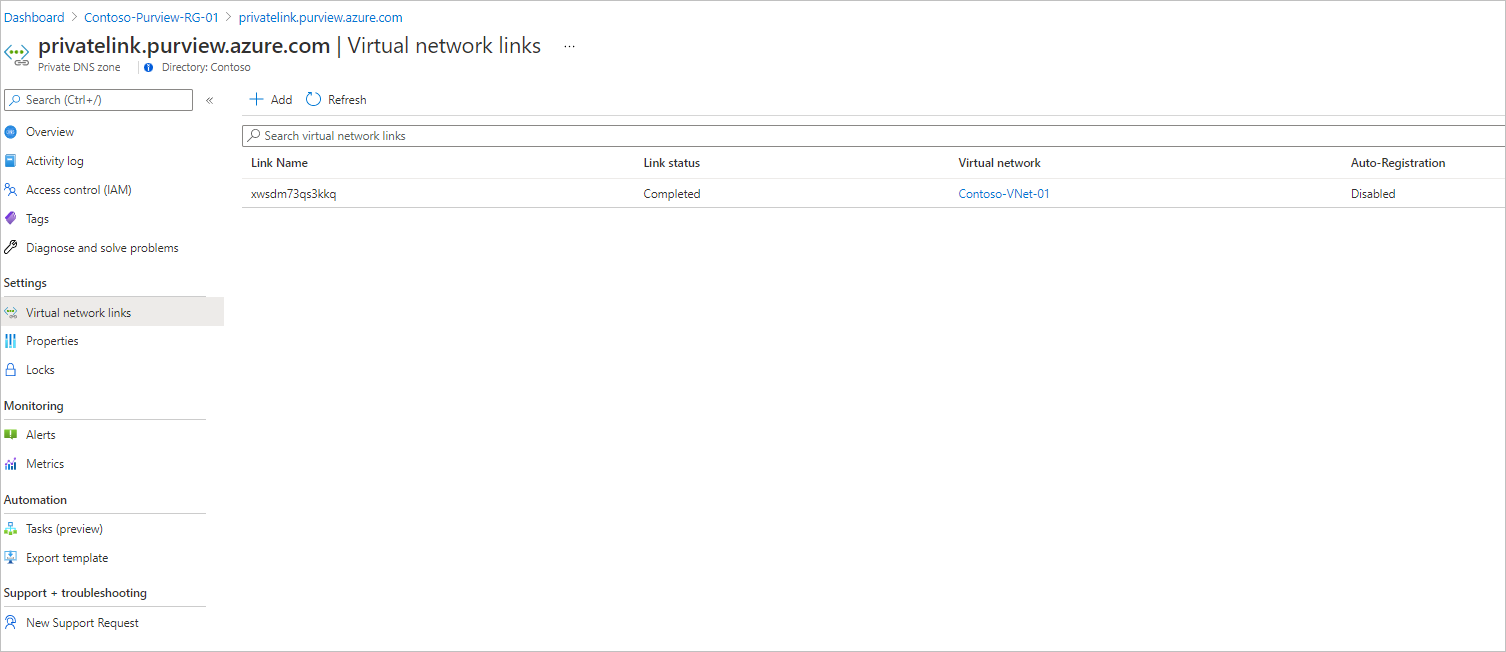
For more information, see Azure private endpoint DNS configuration.
Configure DNS Forwarders if custom DNS is used
Additionally it's required to validate your DNS configurations on Azure virtual network where self-hosted integration runtime VM or management PC is located.
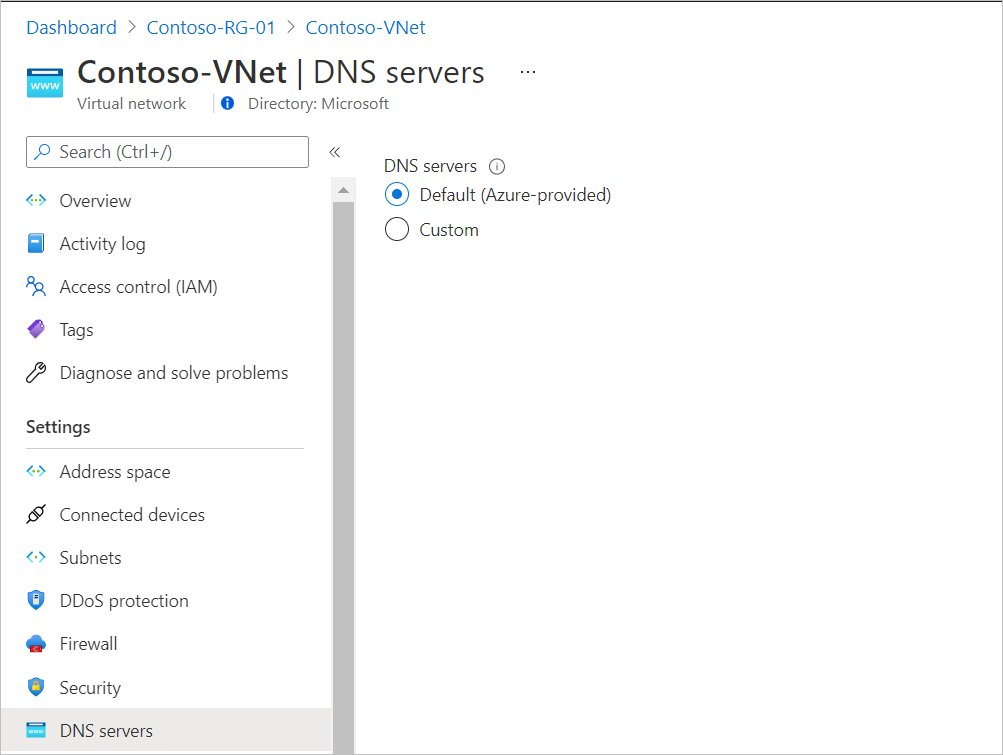
If it's configured to Default, no further action is required in this step.
If custom DNS server is used, you should add corresponding DNS forwarders inside your DNS servers for the following zones:
- Purview.azure.com
- purviewstudio.azure.com
- Blob.core.windows.net
- Queue.core.windows.net
- Blob.storage.azure.net
- Queue.storage.azure.net
- Servicebus.windows.net
Verify internal name resolution
When you resolve the Microsoft Purview endpoint URL from outside the virtual network with the private endpoint, it resolves to the public endpoint of Microsoft Purview. When resolved from the virtual network hosting the private endpoint, the Microsoft Purview endpoint URL resolves to the private endpoint's IP address.
As an example, if a Microsoft Purview account name is 'Contoso-Purview', when it's resolved from outside the virtual network that hosts the private endpoint, it will be:
| Name | Type | Value |
|---|---|---|
Contoso-Purview.purview.azure.com |
CNAME | Contoso-Purview.privatelink.purview.azure.com |
Contoso-Purview.privatelink.purview.azure.com |
CNAME | <Microsoft Purview public endpoint> |
| <Microsoft Purview public endpoint> | A | <Microsoft Purview public IP address> |
Web.purview.azure.com |
CNAME | <Microsoft Purview governance portal public endpoint> |
The DNS resource records for Contoso-Purview, when resolved in the virtual network hosting the private endpoint, will be:
| Name | Type | Value |
|---|---|---|
Contoso-Purview.purview.azure.com |
CNAME | Contoso-Purview.privatelink.purview.azure.com |
Contoso-Purview.privatelink.purview.azure.com |
A | <Microsoft Purview account private endpoint IP address> |
Web.purview.azure.com |
CNAME | <Microsoft Purview portal private endpoint IP address> |
Option 3 - Use your own DNS Servers
If you don't use DNS forwarders and instead you manage A records directly in your on-premises DNS servers to resolve the endpoints through their private IP addresses, you might need to create the following A records in your DNS servers.
Important
Update all names with Contoso-Purview,ingestioneus2eastusksqky and atlas-12345678-1234-1234-abcd-123456789abc with corresponding Azure resources name in your environment.
Contoso-Purviewis the name of your Microsoft Purview account.- You only need the endpoints associated with the portal you're using:
- Classic Microsoft Purview governance portal (https://web.purview.azure.com): account, portal, and ingestion private endpoints are supported.
- New Microsoft Purview portal (https://purview.microsoft.com/): platform and ingestion private endpoints are supported.
- If your account is configured for kafka notifications or was created before December 15, 2022,
atlas-12345678-1234-1234-abcd-123456789abcis your Event Hubs namespace. - If your account was created before December 15, 2023, for
ingestioneus2eastusksqkyuse the name of your Microsoft Purview managed storage account. - If your account was created after December 15, 2023 (or deployed using API version 2023-05-01-preview onwards), leave
ingestioneus2eastusksqkyas is.
| Name | Type | Value | Portal availability |
|---|---|---|---|
web.purview.azure.com |
A | <portal private endpoint IP address of Microsoft Purview> | Classic portal |
ingestioneus2eastusksqky.blob.core.windows.net, ingestioneus2eastusksqky.blob.storage.azure.net |
A | <blob-ingestion private endpoint IP address of Microsoft Purview> | Classic and new portals |
ingestioneus2eastusksqky.queue.core.windows.net, ingestioneus2eastusksqky.queue.storage.azure.net |
A | <queue-ingestion private endpoint IP address of Microsoft Purview> | Classic and new portals |
atlas-12345678-1234-1234-abcd-123456789abc.servicebus.windows.net |
A | <namespace-ingestion private endpoint IP address of Microsoft Purview> | Classic and new portals |
Contoso-Purview.Purview.azure.com |
A | <account/platform private endpoint IP address of Microsoft Purview> | Classic and new portals |
Contoso-Purview.scan.Purview.azure.com |
A | <account/platform private endpoint IP address of Microsoft Purview> | Classic and new portals |
Contoso-Purview.catalog.Purview.azure.com |
A | <account/platform private endpoint IP address of Microsoft Purview> | Classic and new portals |
Contoso-Purview.proxy.purview.azure.com |
A | <account/platform private endpoint IP address of Microsoft Purview> | Classic and new portals |
Contoso-Purview.guardian.purview.azure.com |
A | <account/platform private endpoint IP address of Microsoft Purview> | Classic and new portals |
gateway.purview.azure.com |
A | <account/platform private endpoint IP address of Microsoft Purview> | Classic and new portals |
insight.prod.ext.web.purview.azure.com |
A | <portal private endpoint IP address of Microsoft Purview> | Classic portal |
manifest.prod.ext.web.purview.azure.com |
A | <portal private endpoint IP address of Microsoft Purview> | Classic portal |
cdn.prod.ext.web.purview.azure.com |
A | <portal private endpoint IP address of Microsoft Purview> | Classic portal |
hub.prod.ext.web.purview.azure.com |
A | <portal private endpoint IP address of Microsoft Purview> | Classic portal |
catalog.prod.ext.web.purview.azure.com |
A | <portal private endpoint IP address of Microsoft Purview> | Classic portal |
cseo.prod.ext.web.purview.azure.com |
A | <portal private endpoint IP address of Microsoft Purview> | Classic portal |
datascan.prod.ext.web.purview.azure.com |
A | <portal private endpoint IP address of Microsoft Purview> | Classic portal |
datashare.prod.ext.web.purview.azure.com |
A | <portal private endpoint IP address of Microsoft Purview> | Classic portal |
datasource.prod.ext.web.purview.azure.com |
A | <portal private endpoint IP address of Microsoft Purview> | Classic portal |
policy.prod.ext.web.purview.azure.com |
A | <portal private endpoint IP address of Microsoft Purview> | Classic portal |
sensitivity.prod.ext.web.purview.azure.com |
A | <portal private endpoint IP address of Microsoft Purview> | Classic portal |
web.privatelink.purviewstudio.azure.com |
A | <portal private endpoint IP address of Microsoft Purview> | Classic portal |
workflow.prod.ext.web.purview.azure.com |
A | <portal private endpoint IP address of Microsoft Purview> | Classic portal |
Verify and DNS test name resolution and connectivity
If you're using Azure Private DNS Zones, make sure the following DNS Zones and the corresponding A records are created in your Azure Subscription:
Private endpoint Private endpoint associated to Portal availability DNS Zone (existing) A Record (example) Account Microsoft Purview Classic portal privatelink.purview.azure.comContoso-Purview Platform Microsoft Purview New portal privatelink.purview-service.microsoft.comContoso-Purview Portal Microsoft Purview Classic portal privatelink.purviewstudio.azure.comWeb Ingestion Microsoft Purview ingestion - Blob* Classic and new portals privatelink.blob.core.windows.net,privatelink.blob.storage.azure.netingestioneus2eastusksqky Ingestion Microsoft Purview ingestion - Queue* Classic and new portals privatelink.queue.core.windows.net,privatelink.queue.storage.azure.netingestioneus2eastusksqky Ingestion Event Hubs** Classic and new portals privatelink.servicebus.windows.netatlas-12345678-1234-1234-abcd-123456789abc Note
*If your account was created before December 15, 2023, the endpoint is deployed to your managed storage account. If it was created after November 10 (or deployed using API version 2023-05-01-preview onwards), it points to the ingestion storage. **Your account only has an associated Event Hubs namespace if it is configured for kafka notifications or created before December 15, 2022.
Create Virtual network links in your Azure Private DNS Zones for your Azure Virtual Networks to allow internal name resolution.
From your management PC and self-hosted integration runtime VM, test name resolution and network connectivity to your Microsoft Purview account using tools such as Nslookup.exe and PowerShell
To test name resolution you need to resolve the following FQDNs through their private IP addresses: (Instead of Contoso-Purview, ingestioneus2eastusksqky or atlas-12345678-1234-1234-abcd-123456789abc, use the hostname associated with your purview account name and managed or configured resources names)
Contoso-Purview.purview.azure.comweb.purview.azure.comingestioneus2eastusksqky.blob.core.windows.netingestioneus2eastusksqky.queue.core.windows.netatlas-12345678-1234-1234-abcd-123456789abc.servicebus.windows.net
To test network connectivity, from self-hosted integration runtime VM you can launch PowerShell console and test connectivity using Test-NetConnection.
You must resolve each endpoint by their private endpoint and obtain TcpTestSucceeded as True. (Instead of Contoso-Purview, ingestioneus2eastusksqky or atlas-12345678-1234-1234-abcd-123456789abc, use the hostname associated with your purview account name and managed or configured resources names)
Test-NetConnection -ComputerName Contoso-Purview.purview.azure.com -port 443Test-NetConnection -ComputerName web.purview.azure.com -port 443Test-NetConnection -ComputerName ingestioneus2eastusksqky.blob.core.windows.net -port 443Test-NetConnection -ComputerName ingestioneus2eastusksqky.queue.core.windows.net -port 443Test-NetConnection -ComputerName atlas-12345678-1234-1234-abcd-123456789abc.servicebus.windows.net -port 443
The following example shows Microsoft Purview DNS name resolution from outside the virtual network or when an Azure private endpoint isn't configured.
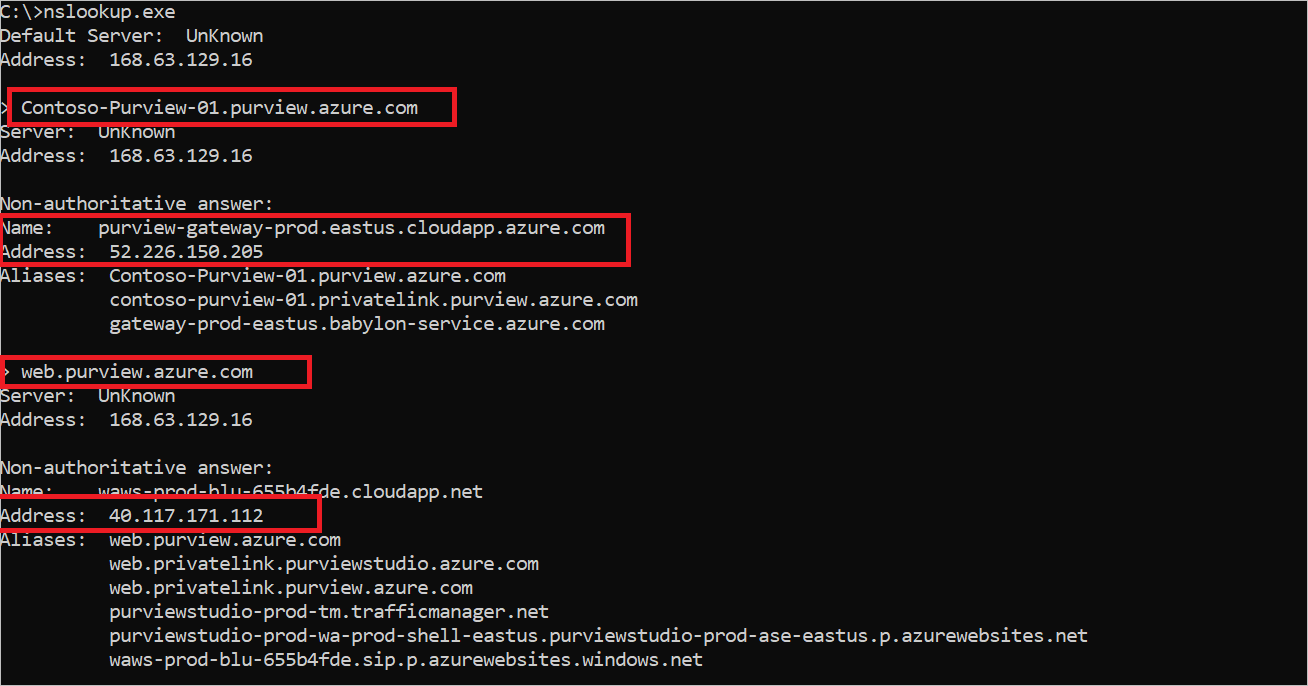
The following example shows Microsoft Purview DNS name resolution from inside the virtual network.
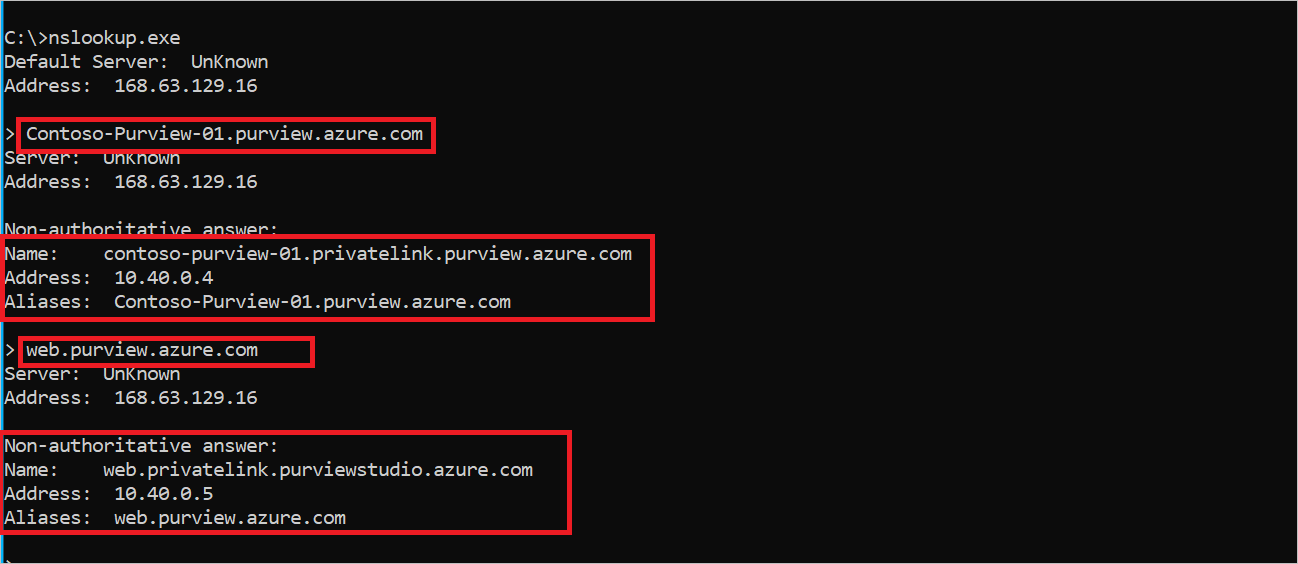
Note
The values in these images are examples. Use the information in the article to correctly configure your DNS Zones.