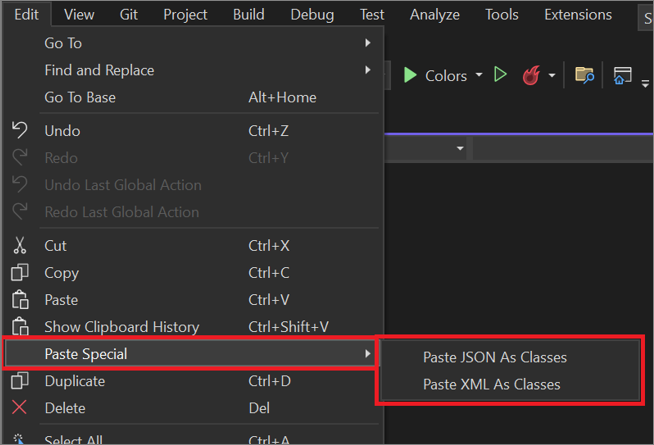Paste JSON or XML as classes
In Visual Studio, you can copy text from JSON or XML files and then paste the text as classes in your C# or Visual Basic code. To do so, select Edit > Paste Special and choose either Paste JSON As Classes or Paste XML As Classes.
Tip
If you don't see the Paste Special option on the Edit menu, make sure that you have at least one of the following workloads installed: ASP.NET and web development, Azure development, or .NET desktop development. Then, make sure that you select the program file for your app. For example, for a C# app, select the Program.cs file in Solution Explorer.
JSON (JavaScript Object Notation) and XML (eXtensible Markup Language) are similar in that they're both used to store and transport data. JSON, however, is less verbose and can use arrays.
Examples
Before you use either the Paste JSON As Classes command or the Paste XML As Classes command in Visual Studio, create a placeholder for your text. For a C# app, you can use an empty namespace declaration to do so, as shown in the following screenshot:
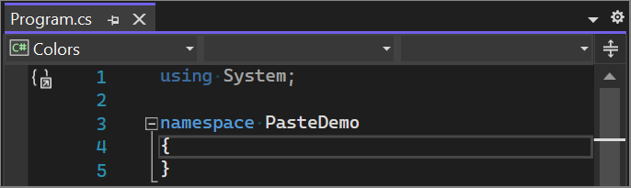
Then, paste your JSON or XML text within the braces.
JSON
Here's an example of JSON text:
{
"Colors": [
{
"numberKey": 1,
"isPrimary": true,
"listColors": ["Red", "Blue", "Yellow"]
},
{
"numberKey": 2,
"isPrimary": false,
"listColors": ["Purple", "Green", "Orange"]
} ]
}
Here's a screenshot that shows how Visual Studio converts the JSON text to classes:
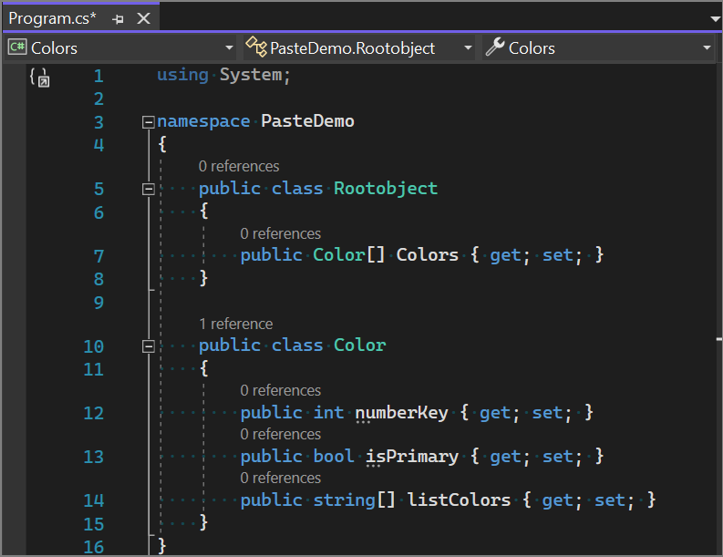
XML
Here's an example of XML text:
<root>
<color>
<id>01</id>
<name>red</name>
<type>primary</type>
</color>
<color>
<id>02</id>
<name>green</name>
<type>secondary</type>
</color>
</root>
Here's a code example that shows how Visual Studio converts the XML text to classes:
using System;
namespace PasteDemo
{
// NOTE: Generated code may require at least .NET Framework 4.5 or .NET Core/Standard 2.0.
/// <remarks/>
[System.SerializableAttribute()]
[System.ComponentModel.DesignerCategoryAttribute("code")]
[System.Xml.Serialization.XmlTypeAttribute(AnonymousType = true)]
[System.Xml.Serialization.XmlRootAttribute(Namespace = "", IsNullable = false)]
public partial class root
{
private rootColor[] colorField;
/// <remarks/>
[System.Xml.Serialization.XmlElementAttribute("color")]
public rootColor[] color
{
get
{
return this.colorField;
}
set
{
this.colorField = value;
}
}
}
/// <remarks/>
[System.SerializableAttribute()]
[System.ComponentModel.DesignerCategoryAttribute("code")]
[System.Xml.Serialization.XmlTypeAttribute(AnonymousType = true)]
public partial class rootColor
{
private byte idField;
private string nameField;
private string typeField;
/// <remarks/>
public byte id
{
get
{
return this.idField;
}
set
{
this.idField = value;
}
}
/// <remarks/>
public string name
{
get
{
return this.nameField;
}
set
{
this.nameField = value;
}
}
/// <remarks/>
public string type
{
get
{
return this.typeField;
}
set
{
this.typeField = value;
}
}
}
}