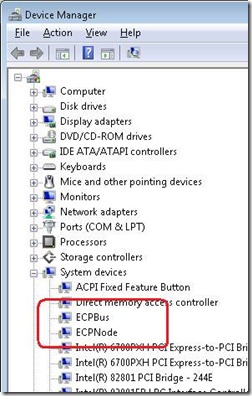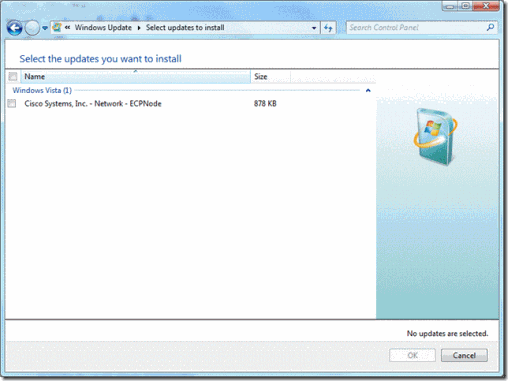How do I install CISCO EAP-FAST on my computer?
Installing an EAP method which is a part of the EAP Certification program is very simple. To install CISCO EAP-FAST, you can follow the following steps:
Step 1: Enabling Windows Update
a. Right Click on My Computer and select Properties
b. From the left panel, select Advanced system settings
c. From the window that appears, select the Hardware tab
d. Click on Windows Update Driver Settings
e. Select “Check for drivers automatically (recommended) ” (Refer screenshot above)
Step 2: Creating the ECP Node for EAP-FAST
a. Download the attached Cisco EAP-FAST.reg file from this blog post
b. Double-click to run the Cisco EAP-FAST.reg file. The Cisco EAP-FAST.reg file will automatically create the relevant registry entries for EAP-FAST.
Step 3: Installing drivers for the ECP Node using Windows Update
a. Wait for about 5-10 minutes for the ECP node to appear in the Device Manager
b. Right Click on My Computer and select Properties
c. From the left panel, select Device Manager
d. Select the ECPNode in the Device Manager. (Refer the screen shot above)
e. Right-Click and select Update driver.
f. Follow the on-screen instructions to let Windows Update install the EAP-FAST method on your machine. (Refer screenshot above)
Comments
- Anonymous
December 12, 2008
FW: How to install Cisco's EAP-FAST method, from the EAP product team Feed: Network Access Protection