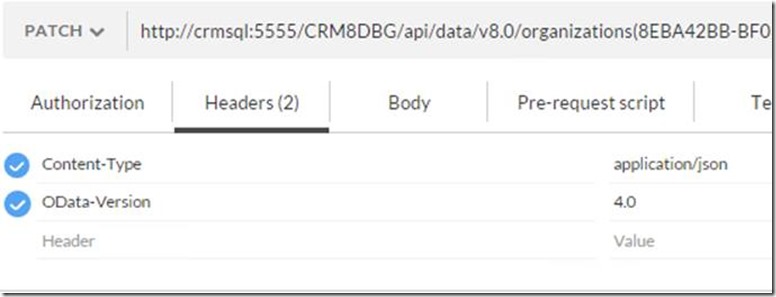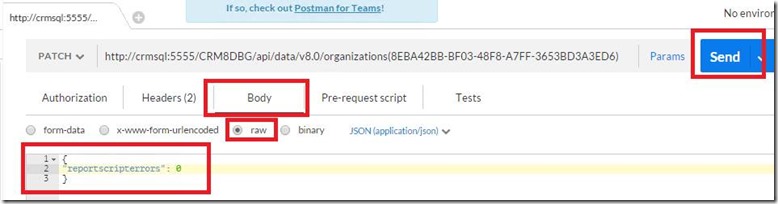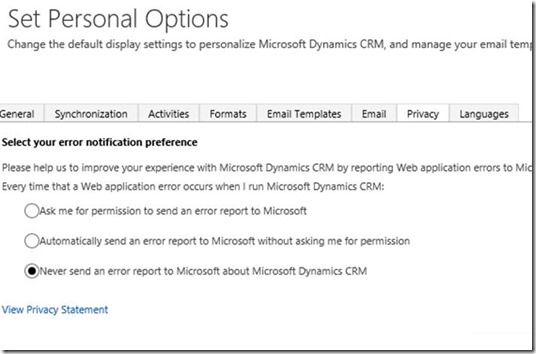Dynamics CRM 2016 On Premise Privacy Settings
Currently in CRM 2016 On Premise the Privacy settings does not include the disable/enable functionality of sending of reports to Microsoft.
This information is stored in the Organization table, within the ReportScriptErrors column.
There is a simple workaround via SDK for this.
To change this, using POSTMAN and the new WEB API for CRM 2016:
1. Download Google Chrome and install it. Afterwards you can install POSTMAN
2. Open POSTMAN
3. In the URL area type http(s)://<CRMServer>:<PORT>/<ORGNAME>/api/data/v8.0/organizations(<OrganizationID>)
Replace the values between <> with the ones from your CRM Deployment
4. Select for the VERB : “PATCH”:
5. Click on Headers and add following
Content-Type application/json
OData-Version 4.0
6. Click on Body and select raw and then paste there following content
{
"reportscripterrors": 0
}
Note: You can toggle with this and set it to other values (example “reportscripterrors”: 1 )
7. Press SEND
8. Now you get the Privacy Tab in the personal options
Best Regards
EMEA Dynamics CRM Support Team
Share this Blog Article on Twitter
Follow Us on Twitter