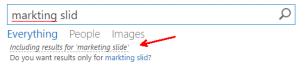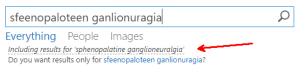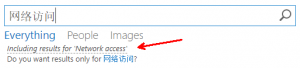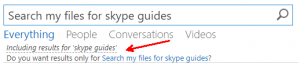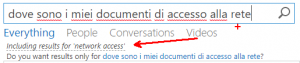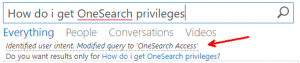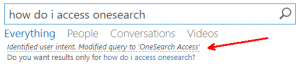Intelligent Search: Adding AI to SharePoint Search
With the wide availability of AI, a great way to enrich and improve your search experience is to integrate AI tools with search. Not too long ago Microsoft published a suite of Cognitive Services, and many of these can help search on both the content and query side of SharePoint search.
My team and I have been working on an AI Query Pipeline. There are many benefits to adding AI to the query. I'm going to show examples of four of them.
They are:
- Contextual and phonetic spellchecking
- Translation
- Query intent
- NLP parsing
In this example, the query is "markting slid". The first term is misspelled, which is a very easy correction. Where AI kicks in is on the second term. Technically, it is a term which is spelled correctly, but contextually it is wrong.
Phonetic spell correction.
Here is an example of translating Chinese to English and getting results for both.
NLP processing of queries. What's not seen is that on the query, since the personal pronoun 'my' was included, filters were added to the query to search 'my' stuff like 'me' as the author or 'my' OneDrive.
Combining translation and NLP
Deriving intent from similar queries