Getting Windows Mobile Device Center to work on Windows Server 2008 R2
When you try to install Windows Mobile Device Center 6.1 (drvupdate-amd64.exe) on Windows Server 2008 R2, you'll probably end up with the following cryptic error message which isn't very helpful:
Windows Mobile Device Center Driver Update
------------------------------------------
The update could not be installed because at least one
Windows component required by Windows Mobile Device Center
is missing
[OK]
The root cause of this problem is that on Windows Server 2008 R2, the Desktop Experience server feature is disabled by default and Windows Mobile Device Center requires the Desktop Experience feature in order to work.
To enable Desktop Experience, start Server Manager and select the Features node from the left hand side of the Server Manager. In the Features pane click the "Add Features" link which will display the Select Features dialog, shown below. On the Select Features dialog, check the "Desktop Experience" node and click the [Install] button. After installing the feature, you'll be asked to restart your computer.
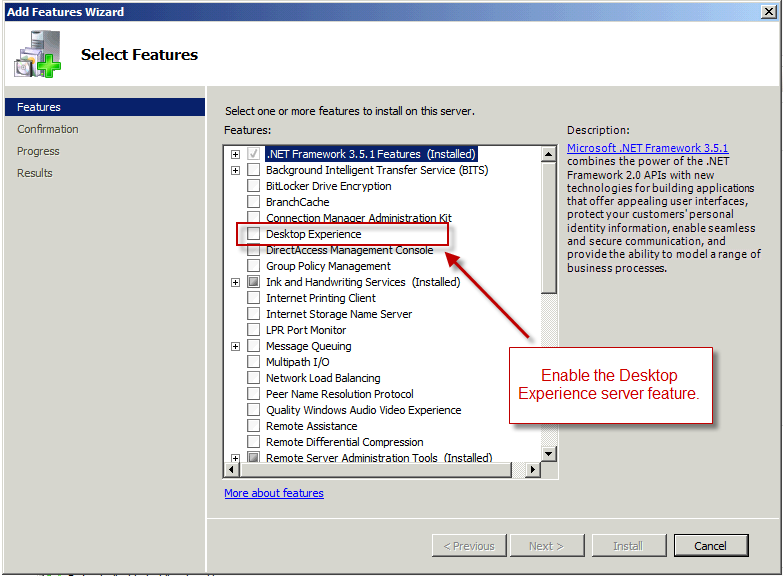
Habib Heydarian.