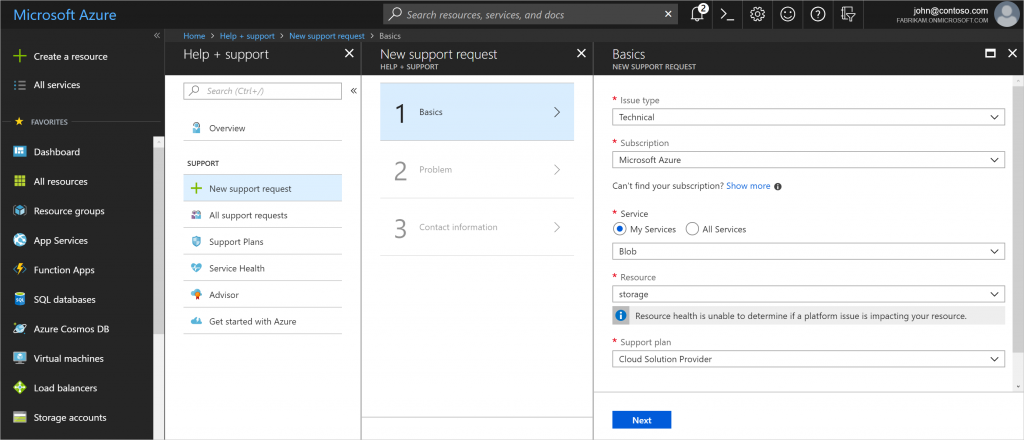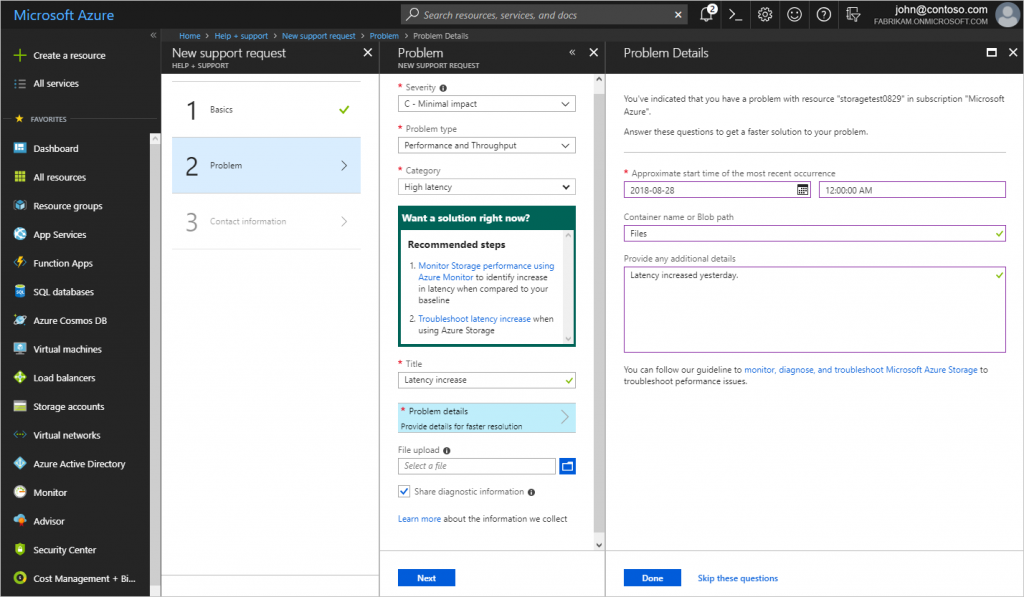Why it is important to create Azure support requests
Why is it so important to create a support request when something is wrong with your workloads in Azure? Imagine a situation - you are a CSP partner, and you've just moved workloads of your customer from your or their datacenter to Azure. And in a month something went wrong - VMs are running slow, you see errors in service logs, or WebApp crashes every few hours.
Public cloud is a very complex thing, and anything can wrong. Don't think that because of high SLA you are protected from any issues. Bugless software is a myth. So you need to know what to do when you think that something is wrong with your Azure resources and where to go.
And the answer is very simple. If something is wrong with your workloads in Azure - create a support request on Azure Portal. Don't look for shortcuts. That's the first step, and it is really needed to help you with solving your problem.
It won't take more than few minutes. Just go to Azure Portal, select Help + support, select Issue type (technical, billing, quotas or subscription management), select your subscription and support plan and provide more details.
Instead of escalating problems directly to your Microsoft representative or blaming Microsoft in social networks, create a support request first and give a chance to Azure support team. If they won't help for some reason - provide ticket ID during the escalation. But don't skip the first step. Any escalation is much more productive when engineering team has a ticket ID and can look into details what was behind the scenes at the moment when you've experienced an issue.
When you create a support request, you don't just file a ticket in Microsoft's helpdesk. You also trigger a series of scripts to collect and store additional information about your environment, including what's happening with other workloads in the same region, same rack or even same physical server (remember - you are not the only one in Azure). It's hard to say what is the reason when it comes to services with so many interconnections. When you create a support request - additional logs are collected and stored, and that allows support engineers to see the whole picture.
Note: in CSP model, CSP partner is a front end of technical support for the customer. Customers can't create support requests on Azure portal directly - they should use partner-provided options instead. But CSP partner can create a support request on behalf the customer to escalate an issue to Microsoft. If you are a CSP reseller in CSP indirect model, then your indirect provider (disti) is a first stop. More details.
If you want to speed up the resolution of your problem - perform some basic troubleshooting steps on your side to determine the core of the problem. For example, it you have a problem with your VM, try to reduce the problem surface by running a series of simple tests:
- Run the same VM in another Azure region - to determine if it is a global problem, or something is wrong with a -specific region
- Resize it to a different VM family - to use a different underlying hardware
- Recreate the VM - maybe something is wrong with guest OS configuration
But always start from creating a support request and follow the instructions of Azure support engineer. Sometimes you may not understand why he/she asks those questions and requests some additional information. But if you don't understand the logic - it doesn't mean that there is no logic at all.
What about Partner Center?
If you are a CSP direct partner or CSP indirect provider, you may also face issues on Partner Center side. Azure engineering team and Partner Center team are connected with each other, but these are two separate teams with different processes for technical support. So when you create an Azure-related issue through Partner Center portal, it is not automatically created in Azure helpdesk system, vice versa. More of that - maybe Azure engineer assigned to your case won't even know what is Partner Center, since he/she never worked with CSP partners before. But it doesn't mean that he/she is not an expert in a particular Azure service.
To create a support request in Partner Center, sign it to Partner Center portal, go to Support -> Partner support requests and click New request. 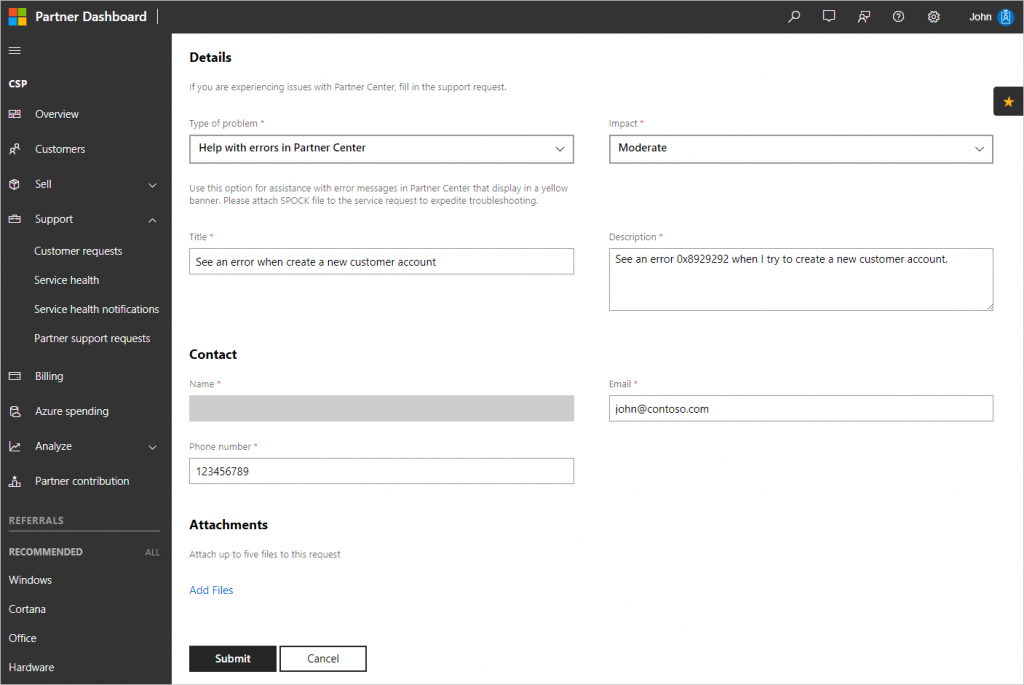
So here is the rule:
- If you have a problem with Partner Center portal, Partner Center API, CSP billing or any other problem with Partner Center - create a support request on Partner Center portal and provide the details.
- If you have a problem with Azure resource (VM, storage account, Web app or anything not related to Partner Center) - go to Azure Portal on behalf of an affected customer and create a support request there.