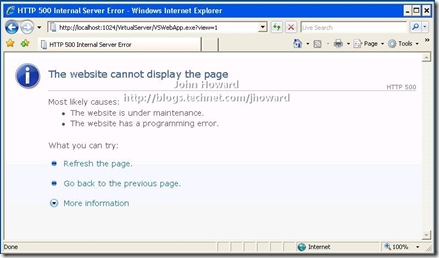HTTP Error 500 from Virtual Server Admin Site - mstsc /admin, not mstsc /console
Sometimes you find things out the hard way. This one started bugging me a few weeks ago, so I started to dig around to see what I could find. Have you ever been faced with this (HTTP Error 500) when remotely logging on to the console session of a machine running Virtual Server and pointing Internet Explorer at the Virtual Server?
Yes, sure, I have in the past many times. The answer was to use mstsc /console when remotely connecting. This is just so ingrained in the way I administer my VS boxes at home - it's long since been permanently etched into my grey matter. So I was a little bemused when this appeared to have stopped working. My mistake was in thinking that "Of course I used /console, so why would I not be on the console?". More by luck that anything else, I verified my session ID, and sure enough, as the picture shows below, I'm on session 2, not session 0 (the console).
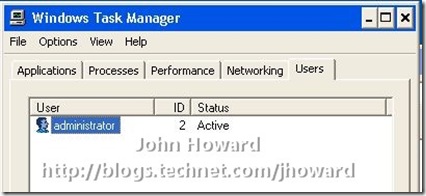
Uh indeed??!?! A little Internet searching dug up this post on the Terminal Services team blog. In a nutshell, /console has been deprecated in Windows Server 2008 (implicitly meaning also Windows Vista SP1) and replaced with /admin. And of course - I'd upgraded to Vista SP1 recently. Everything now made sense.
[IMHO: Although I see why the TS team made the change, for an application to silently ignore a really well known parameter which users have relied on for years to connect to a Windows Server 2003 remote console session just seems wrong - I would have made sure that users were at least told that the parameter is deprecated. Oh well.]
Sure enough, if you run mstsc /? in Vista SP1, this is what you now get. Notice the /admin being present.
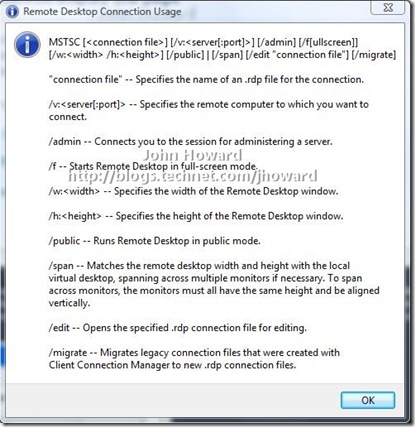
Time to teach an old dog new tricks. Repeat with me: "mstsc /admin /v:...."
Cheers,
John.
Comments
Anonymous
January 01, 2003
Garry Martin alerted me to a useful piece of information this morning... It seems that the /console switchAnonymous
January 01, 2003
Jason - which graphic(s) can't you read text on? I've just been through all the recent posts and can't only see one graphic I was a little over zealous on which has relevant text slightly obfuscated by the watermark, but it's still readable. So I'm a little confused at your 20-30% statement..... (BTW, I've started adding these as I'm increasingly finding my blog entries copied verbatim to other sites without trackbacks and without my permission. Yes, having to do it is annoying, and I tried to make sure nothing was lost in the screenshots by having the watermark present.) Thanks, John.Anonymous
February 17, 2008
John, I understand that you are protecting your content/graphics with your site URL but please! I can not even view 20-30% some of the relevant texts on the screen of several screenshots. Maybe you can find a small overlay on certain graphics size. Use the large overlay on large graphics and small overlay on small graphics. Thanks! JasonAnonymous
February 24, 2008
John, if I may suggest that you use GIF outputs. GIF screen captures are much smaller and better quality than JPGs. JPGs are better for pictures/photos. GIFs are much better for vectors like screenshots.Anonymous
February 26, 2008
Thanks so much. I would have taken a long time to figure this out. I just upgraded to SP-1, had a server go down with a panic driven customer and alas I could not get into the admin center. Then I used -admin and all is well now.Anonymous
March 19, 2008
Thanks for the heads up, but using the /admin option still bring me to a non-console session on a Windows 2003 Server with SP2 installed. What am i doing wrong? this is the command i used: mstsc /admin /h:950 /w:1280Anonymous
July 18, 2008
This "update" has also been pushed out to Windows XP machines so be warned that you need to switch. Thanks!