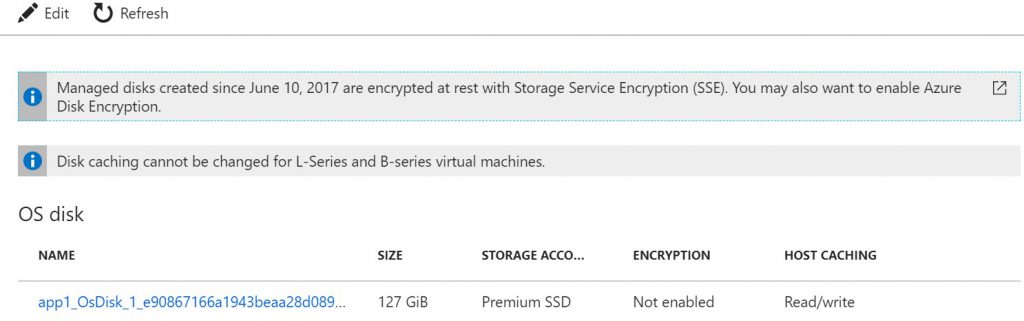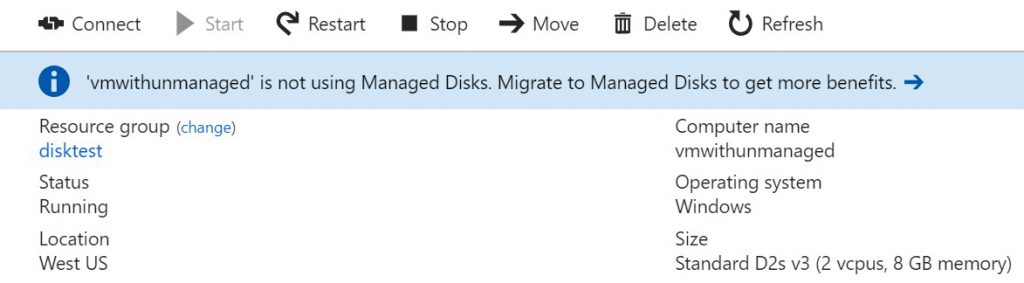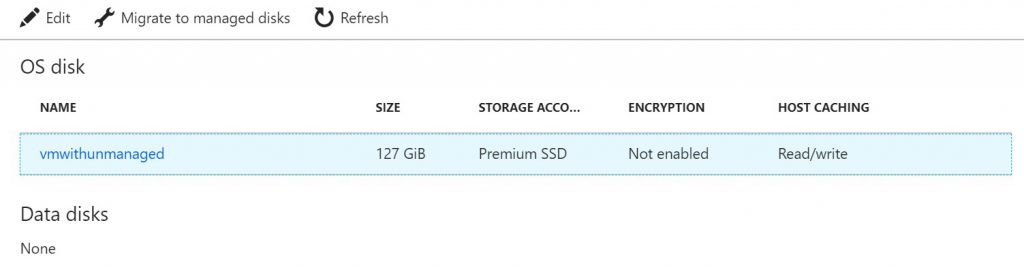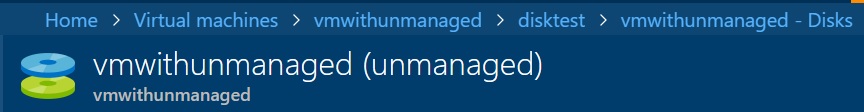Quick check... Azure VM disks - Managed or Unmanaged?
I wanted to know quickly if a disk attached to an Azure VM is a Managed Disk or an unmanaged disk. Below is how I did it in the portal.
In the portal, a Managed Disk attached to a VM will look something like the below:
VM Disks Tab:
Clicking on the disk name and scrolling to the very bottom I see a RESOURCE ID for the disk.
Versus an Unmanaged Disk that will look like the below.
Overview tab for the VM (note the blue bar):
Disks tab for the VM - Notice that you’ll see the “Migrate to managed disks” option.
The "(unmanaged)" at the top of the disk tab might give it away too.
Lastly, clicking on the disk name exposes the VHD URI pointing to a VHD in a Storage Account (indicating Un managed disks.)