What is new in Dynamics NAV 2009 SP1 for Reporting
With our Microsoft Dynamics NAV 2009 SP1 Community Technical Preview released it is now time to drill into the new features we have been for working on for reporting in NAV 2009 SP1.
1. Drill Through to a report from a report
In NAV 2009 it was possible to Drill Through from a Report to a Page, see how this is done here.
With the possibility to Drill Through from a report to Page, we had a strong request from partners and customers to add the possibility to Drill Trough from a Report. So in NAV 2009 SP1 it is now possible to Drill Through from a Report to a Report. So how is this done? Well this is not done the way we Drill Through to Pages, but with the use of filters.
A Drill Through to a report could look something like this:
="DynamicsNAV:////runreport?Report=104&Filter=Customer.%22No.%22:"+Fields!Customer__No__.Value
The first part “DynamicsNAV:////runreport?Report=104” is our well know way to link to reports and pages. If you are new to this linking in NAV 2009 read more here.
The last part “ &Filter=Customer.%22No.%22:"+Fields!Customer__No__.Value” is what is new for NAV 2009 SP1. The first part will open Report 104, and with the last part, report 104 will be filtered on the “Customer__No__.Value”. If we add this code to a Customer Top 10 List report, we can Drill Through to report 104 both from the List and the Pie Chart. I have made a small video how that is done:
2. Paging
In NAV 2009 the dataset creation was done on server, before it was sent to the requesting client. With this approach, the memory consumption on the server could potentially be very large with multiple user requesting reports at the same time. For this reason we have implemented paging in SP1. With paging the memory footprint on the server is minimal. When the dataset for a report is generated, we are now sending small chunks of the dataset to the client, and thereby building up the dataset on the client. With this approach the client is now taking the memory hit and not the server. I have made small video that illustrates how the dataset was build up in NAV 2009 and in NAV 2009 SP1:
3. About this Report
In NAV 2009 we had the possibility to zoom into the dataset of a report. We also had a very short short as well SHIFT+CTRL+ALT+F12 :-) but in SP1 we have reintroduced the zoom feature for Pages as well. We decided to call this “About this Page”. “About this Page” and can be found in the help menu on all pages. For reporting we aligned this, so in Report Preview we now have a menu called “About this Report”. Also the shortcut is aligned, so this is now CTRL+ALT+F1.
4. Progress Indicator
With paging introduced in SP1, it gave us the possibility to add a Progress Indicator, while the dataset is being created and sent in chunks to the client.
- You will now be able to see how long the dataset generation has taken
- You will be able to see how many rows has been received from the server
- And at last you will be able to cancel a report, something which was not possible in NAV 2009
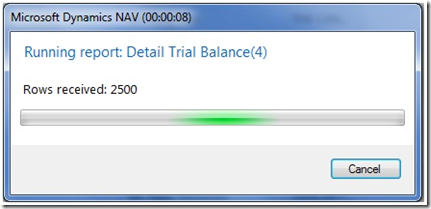
Note: When dataset has been sent to the client Progress Indicator will disappear and Report Viewer will starter rendering the report. Based on the logic in your layout this can take more time than the actual dataset generation. You will be able to stop this generation by clicking the stop button in the Report Viewer while the report is being generated.
5. Matrix reports
We now also supports Matrix reports, so we can do things like this:
6. Visual Web Developer 2008
We now have full support for Visual Web Developer 2008, so it is no longer needed for you to do the “hack” I described here. Note: As of April 1st. Visual Web Developer 2005 has reached EOL, which means it can no longer be downloaded from Microsoft.com
7. External Images
In NAV 2009 it was possible to add both embedded images and images from the NAV database. With NAV 2009 SP1, it will now also be possible to add external images to your report.
I hope you appreciate the new reporting features which will be available in NAV 2009 SP1. And as always I’m happy to get feedback for reporting features you would like for us to implement in future releases. So use the Contact Form to write directly to the core reporting team in Navision(Dynamics NAV) :-).
Thanks,
Claus Lundstrøm, Program Manager, Microsoft Dynamics NAV
Comments
- Anonymous
July 08, 2009
The comment has been removed - Anonymous
July 08, 2009
The comment has been removed - Anonymous
July 08, 2009
Hi Claus, awesome features. Since you are askig for more feature requests, here's a couple I'm sure you must have heard before:
- Allow me to get a PDF or Excel rendering of a report through the Web Services interface. This would basically require adding Report as a Web Service type. This would mean I could programatically set filters and options and then run the report.
- Increase the rendering options. At the moment we only have PDF and Excel, but how about some of the other options available in Reporting Services 2008 such as Word, HTML, XML?
- Anonymous
July 08, 2009
I can't believe I forgot to ask for the most obvious feature of all. Allow a NAV report to be rendered in a NAV Page so that we can create reports that are automatically displayed in the Role Center. How cool would that be? I am guessing as well as in the Role Center, the reports could also be added as FactBoxes on other pages if it is done right.

